- Home
- :
- All Communities
- :
- Products
- :
- ArcGIS Dashboards
- :
- ArcGIS Dashboards Questions
- :
- Re-docking a window for horizontal display
- Subscribe to RSS Feed
- Mark Topic as New
- Mark Topic as Read
- Float this Topic for Current User
- Bookmark
- Subscribe
- Mute
- Printer Friendly Page
Re-docking a window for horizontal display
- Mark as New
- Bookmark
- Subscribe
- Mute
- Subscribe to RSS Feed
- Permalink
I'm trying to move one of the default panels that are stacked vertically on the left so that it is redocked at the bottom of the map. The instructions here show how to do it (step 6 of Display incident details 3/4 of the way down) with a little icon of an arrow and box corner (see red in attached). My Operations Dashboard app doesn't have this icon and I can drag the panel from the title bar. I'm using Product Version 10.3.2.1154 and I installed it today. What am I missing? Any ideas? thanks. Brian
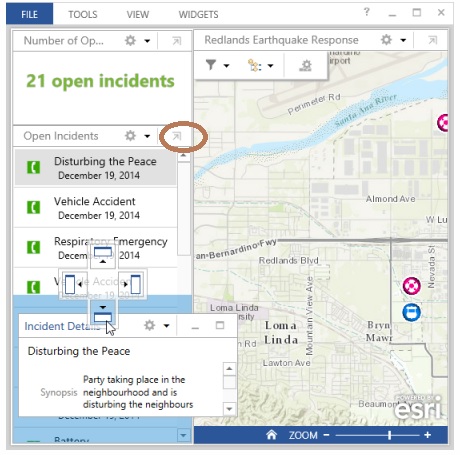
- Mark as New
- Bookmark
- Subscribe
- Mute
- Subscribe to RSS Feed
- Permalink
Hi Brian,
You will want to make sure you are building a dashboard using 'Multidisplay operation view':
This option gives you the ability to resize and position your widgets. The Single display does not. One advantage of the Single display, though, is that it can be opened in a web browser.