- Home
- :
- All Communities
- :
- Products
- :
- ArcGIS Dashboards
- :
- ArcGIS Dashboards Questions
- :
- Operations Dashboard - Indicator
- Subscribe to RSS Feed
- Mark Topic as New
- Mark Topic as Read
- Float this Topic for Current User
- Bookmark
- Subscribe
- Mute
- Printer Friendly Page
- Mark as New
- Bookmark
- Subscribe
- Mute
- Subscribe to RSS Feed
- Permalink
Hi all, I am brand new to Enterprise & Operations Dashboards, so I am trying to set up a sample for my department to give them an idea for what's possible.
Anyway - I cannot figure out how to add dollar signs in front of these numbers I have circled in the image below - it is an indicator. I've been looking on Google for a little while now and have come up with nothing. There is also no symbol of a dollar sign available on here, otherwise I would just select that.
Any ideas?
Solved! Go to Solution.
Accepted Solutions
- Mark as New
- Bookmark
- Subscribe
- Mute
- Subscribe to RSS Feed
- Permalink
Hi Kamille,
> ... I cannot figure out how to add dollar signs in front of these numbers I have circled in the image below - it is an indicator.
When you're configuring the Indicator element, click the Indicator sub tab, for the Value property, activate the Prefix option and enter a "$" when you format the value under the Pattern input box. See screenshot below,
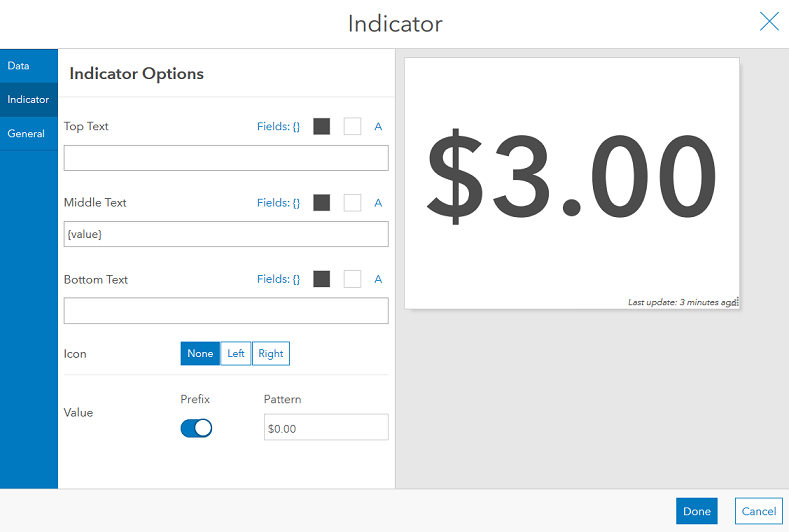
Hope this helps,
- Mark as New
- Bookmark
- Subscribe
- Mute
- Subscribe to RSS Feed
- Permalink
Hi Kamille,
> ... I cannot figure out how to add dollar signs in front of these numbers I have circled in the image below - it is an indicator.
When you're configuring the Indicator element, click the Indicator sub tab, for the Value property, activate the Prefix option and enter a "$" when you format the value under the Pattern input box. See screenshot below,
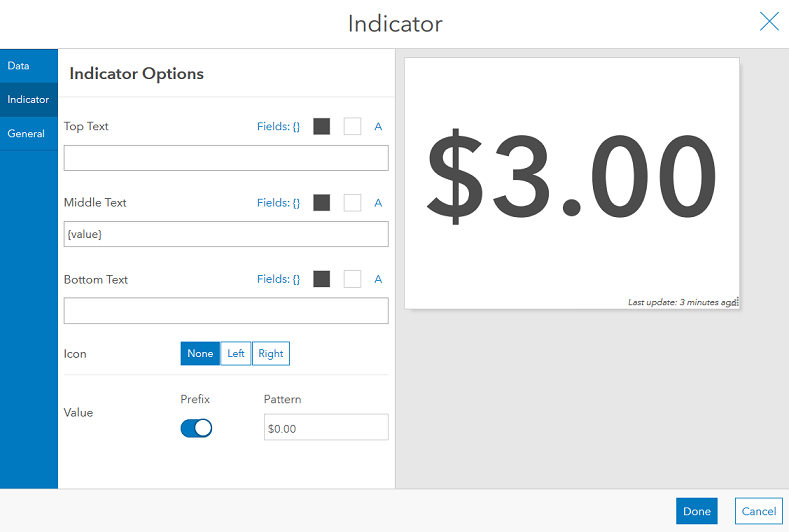
Hope this helps,
- Mark as New
- Bookmark
- Subscribe
- Mute
- Subscribe to RSS Feed
- Permalink
Thank you so much!!!