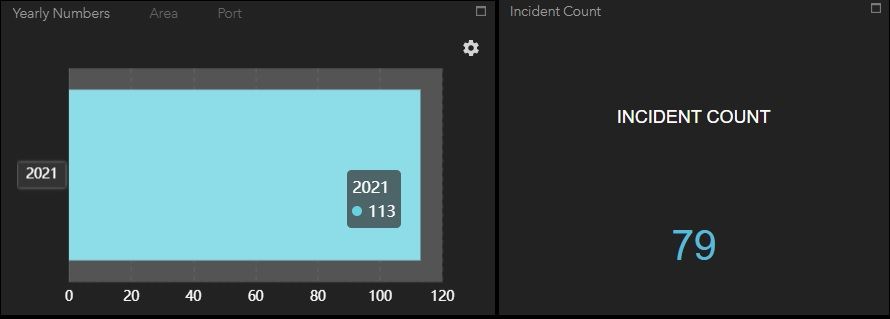- Home
- :
- All Communities
- :
- Products
- :
- ArcGIS Dashboards
- :
- ArcGIS Dashboards Questions
- :
- Re: Operations Dashboard indicator and gauge not u...
- Subscribe to RSS Feed
- Mark Topic as New
- Mark Topic as Read
- Float this Topic for Current User
- Bookmark
- Subscribe
- Mute
- Printer Friendly Page
Operations Dashboard indicator and gauge not updating when associated feature changes.
- Mark as New
- Bookmark
- Subscribe
- Mute
- Subscribe to RSS Feed
- Permalink
Good day Esri community!
I have a hurricane awareness dashboard with indicators that do not automatically update when feature counts change. Here is the scenario: I have a hosted feature layer depicting emergency shelters on my web map with a 5 minute refresh interval enabled. In my operations dashboard, I have two widgets linked to that layer, an indicator displaying the number of shelters open and a gauge showing how close we are to reaching total reflected as a percentage. (Oh and the feature layer has a domain for the shelter status that allow the feature to change colors depending on shelter status)
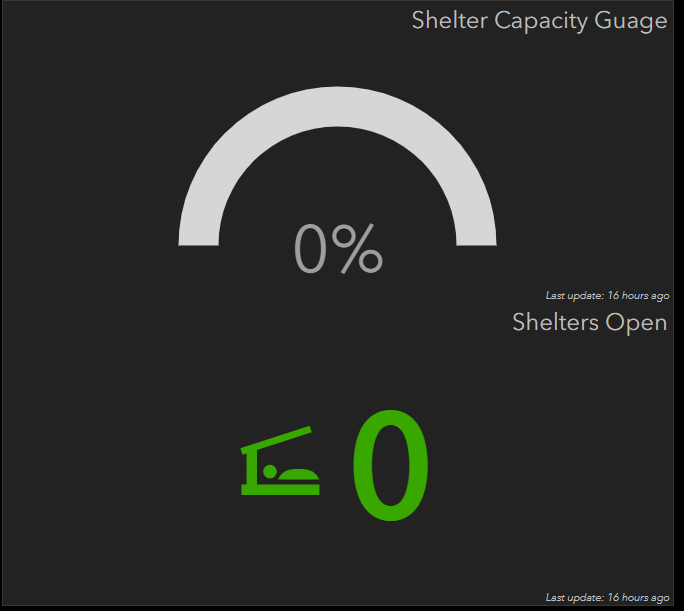
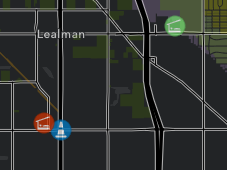
So. While viewing the dashboard, I ran a test and updated the data in the hosted feature layer, opening a shelter and upping its capacity to its max capacity. A couple minutes later, the data in the map portion of the dashboard updated (shown above, one shelter is red(closed) and the other is now green(open). So that worked as intended. However, the indicator and the gauge remained static. They should read a percentage of total capacity of around 4.5% and a count of open shelters of 1.
So while the map portion of the dashboard updates, the indicator and gauge do not.....UNLESS I refresh the dashboard. THEN they update.
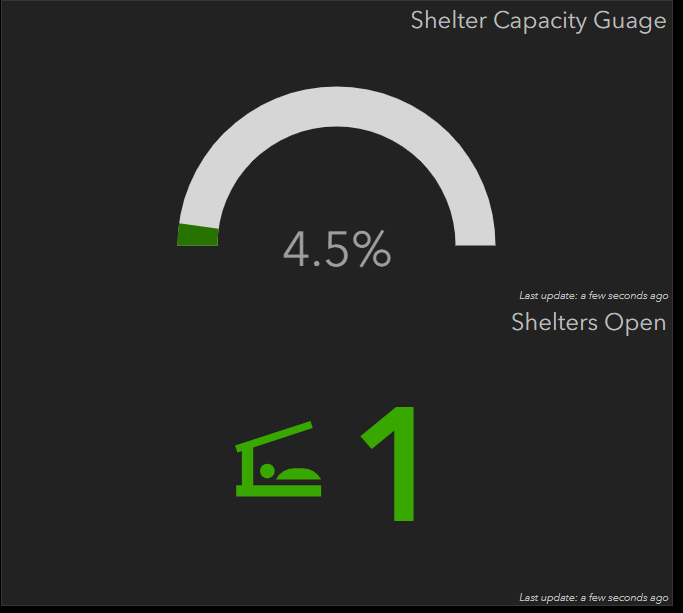
Is there something I am missing when setting up these widgets? Is there another fix? Did I find another bug...(hopefully not)
This dashboard is designed to be put up on a hiperwall and then essentially left alone. I need it to update without interaction.
PS This is the case for all of my indicators, gauges, lists, etc across all dashboards in my organization.
Thanks!
- Mark as New
- Bookmark
- Subscribe
- Mute
- Subscribe to RSS Feed
- Permalink
Did you check the refresh interval on the operational layer in the WebMap that is serving the widget?
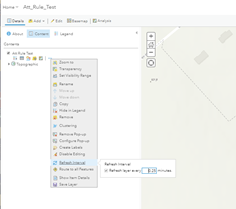
Setting the Refresh Interval to something small should fix how often the layer and widget update in the dashboard. This can be problematic if you are editing features in the table view in the WebMap because the table is constantly updating in the middle of your edits. I often have 2 WebMaps in this case. One that serves field data collection (Collector) and one that serves the dashboard. They contain the same or similar feature layers but with slightly different filters and settings.
-Justin
- Mark as New
- Bookmark
- Subscribe
- Mute
- Subscribe to RSS Feed
- Permalink
Thanks for the reply Justin. Yes. All the layers in the web map (except one) are set to a refresh interval of 5 mins. The map updates on that interval but the cards do not.
- Mark as New
- Bookmark
- Subscribe
- Mute
- Subscribe to RSS Feed
- Permalink
Looks like you stated that in the second sentence in the original post. Sorry I missed that.
- Mark as New
- Bookmark
- Subscribe
- Mute
- Subscribe to RSS Feed
- Permalink
Same problem here, very annoying, this happens on operational dashboard. So here is what happens: Data in background are updated, map is updated accordingly and also appear updated when integrated in Dashboard. but WIDGETS are not updated, it has no reasonable explanation, I checked refresh intervals, reconfigured widget, etc. It seems to have a weird dashboard cache. The funny thing ist that when I reconfigure widget, it does appear correctly in the preview but when saving, it comes back to old, false value. The field in question is a date field. Any clues how to resolve that? Portal version is 10.7
- Mark as New
- Bookmark
- Subscribe
- Mute
- Subscribe to RSS Feed
- Permalink
What kind of date field is it? Is it from editor tracking, which will always have a value, or is it a date field that the user completes. If the date field is left null by the user this could be the issue. I seem to remember that in some versions of operational dashboards if the widgets in question work against a date field or the actions of other widgets control the widget in question by a date field and that particular date field is null, then it won't function properly in certain scenarios. The features show up fine in the map widget but not in an indicator widget.
- Mark as New
- Bookmark
- Subscribe
- Mute
- Subscribe to RSS Feed
- Permalink
I was having this issue, but it seems to have fixed it using Justin's solution above (Portal 10.7.1)
- Mark as New
- Bookmark
- Subscribe
- Mute
- Subscribe to RSS Feed
- Permalink
I have the same issue which I did to realize for a long time! Is there a solution to this problem?
I update my feature layer every month. My widgets with feature count are not being updated automatically. Web map has been set up for auto refresh too. When I recreated a widget it shows the correct count.
Below you can see the widget on the left shows correct number as I recreated it. The one on the right is stuck with the old count.
- Mark as New
- Bookmark
- Subscribe
- Mute
- Subscribe to RSS Feed
- Permalink
Hi Kevin, I hope all is well.
I know this is an old thread but did you ever find a solution to this issue? I'm having the same problem the map and features update fine but the indicators, charts and gauges won't refresh unless I refresh the browser.