- Home
- :
- All Communities
- :
- Products
- :
- ArcGIS Dashboards
- :
- ArcGIS Dashboards Questions
- :
- Re: Op Dashboard with daily dates
- Subscribe to RSS Feed
- Mark Topic as New
- Mark Topic as Read
- Float this Topic for Current User
- Bookmark
- Subscribe
- Mute
- Printer Friendly Page
Op Dashboard with daily dates
- Mark as New
- Bookmark
- Subscribe
- Mute
- Subscribe to RSS Feed
- Permalink
I have an excel in which a column with information is filled daily according to the current date to be able to perform the dashboard and publish.
How can I do this without having to generate a service every day to update the information that comes from my database
Any ideas ?
Thank you
- Mark as New
- Bookmark
- Subscribe
- Mute
- Subscribe to RSS Feed
- Permalink
Hi Pamela,
You didn't provide information about your environment (Enterprise Geodatabase? AGOL?) or your current setup - publishing through Pro? uploading table to AGOL and configuring popups or relationships in the dashboard, or converting Excel to a database table and relating?
I can't think of a way where you'll have a seamless update from an Excel file to your feature service. To do so you'll need some sort of an automated workflow which will, eventually, either publish a new service, update a database table, or update an AGOL table daily.
Again, not sure what your setup/options are, but here are a couple of options:
1. If you're working on AGOL, upload the excel to AGOL, add to your web map/dashboard, and then update the Excel on AGOL daily (Update button on the overview page of the Excel).
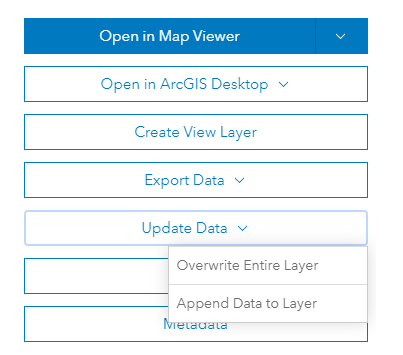
2. If you have an enterprise database, upload the excel as a database table. Relate the table to the feature class and publish the service. Now you'll have to update the database table daily (by Appending the rows from Excel, or overwriting, etc.). This can be done relatively easily by a scheduled script.
Hope this helps,
Uri
If this answer solved your question or if you found it helpful please mark it accordingly to help others who have the same question.
- Mark as New
- Bookmark
- Subscribe
- Mute
- Subscribe to RSS Feed
- Permalink
Hi Uri, the scenario is ArcGIS Enterprise with a GDB and a dashboard that shows daily information fed by that excel.
The theme comes from normalizing excel and being able to load it without altering the structure.
thanks
- Mark as New
- Bookmark
- Subscribe
- Mute
- Subscribe to RSS Feed
- Permalink
Pamela Landy, seems this is something which needs automation where you can either a python script to read the Excel file on a daily basis and configure a task scheduler service to run the python script and read the excel and update the feature service referenced in the web map for Dashboard.
Hope this helps.
Cheers,
Manish
Manish