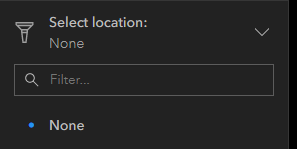- Home
- :
- All Communities
- :
- Products
- :
- ArcGIS Dashboards
- :
- ArcGIS Dashboards Questions
- :
- 'None' option thwarting URL parameter in dashboard
- Subscribe to RSS Feed
- Mark Topic as New
- Mark Topic as Read
- Float this Topic for Current User
- Bookmark
- Subscribe
- Mute
- Printer Friendly Page
'None' option thwarting URL parameter in dashboard
- Mark as New
- Bookmark
- Subscribe
- Mute
- Subscribe to RSS Feed
- Permalink
I have a dashboard with a category selector that has the 'None' option. This is necessary for the chart to work as desired when directly accessed.
I have also set up a url parameter so that users can link from a map and get the the dashboard pre-filtered on the selected location.
Turns out the 'None' option is preventing the selected point from being displayed, because even though I have filtered this selector to show only one feature, the 'None' option takes precedence and the dashboards opens with no features visible. The user needs to select the feature from the dropdown because it defaults to the 'None' option.
The 'None' option is set to be 'first,' and I need to preserve that. Is there any way to filter out the 'None' option in a URL parameter? I may need to make a separate dashboard without a category selector for linking from the map, but I'm hoping to avoid that.
Thank you,
Randy McGregor
- Mark as New
- Bookmark
- Subscribe
- Mute
- Subscribe to RSS Feed
- Permalink
I have this problem too with a url parameter for a category selector.
So I tried to use a url feature parameter but that won't zoom/filter the layers properly.