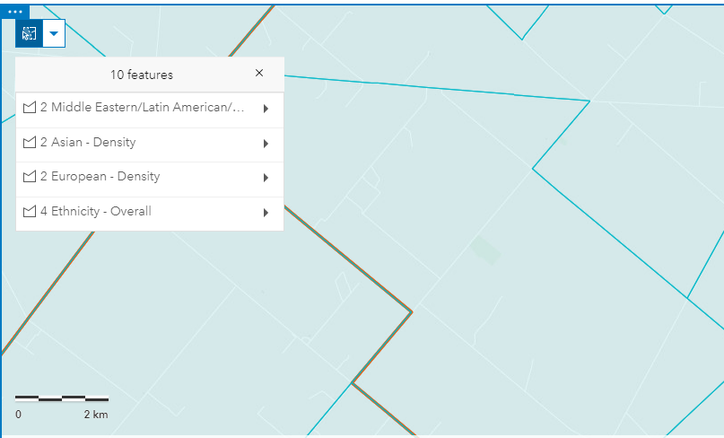- Home
- :
- All Communities
- :
- Products
- :
- ArcGIS Dashboards
- :
- ArcGIS Dashboards Questions
- :
- Map selection within a Dashboard is selecting feat...
- Subscribe to RSS Feed
- Mark Topic as New
- Mark Topic as Read
- Float this Topic for Current User
- Bookmark
- Subscribe
- Mute
- Printer Friendly Page
Map selection within a Dashboard is selecting features of other layers even when they're switched off?
- Mark as New
- Bookmark
- Subscribe
- Mute
- Subscribe to RSS Feed
- Permalink
Hi there,
When I use the selection tool on a single layer in the map widget, it selects features from other layers in the map even though they're switched off.
As seen below, I only have one layer switched on but when using the selection tool it picks up 3 other layers.
Is there a workaround around this?
Thanks!
- Mark as New
- Bookmark
- Subscribe
- Mute
- Subscribe to RSS Feed
- Permalink
Are they turned off in the layer list, or are you using the category selector to "turn them off"?
Apparently, applying a category selector is not going to keep you from selecting the extra layers, but perhaps turning them off in the layer list would?
- Mark as New
- Bookmark
- Subscribe
- Mute
- Subscribe to RSS Feed
- Permalink
Hi, yes I am turning them off in the layer list
- Mark as New
- Bookmark
- Subscribe
- Mute
- Subscribe to RSS Feed
- Permalink
@Hayley were you able to come up with a solution or workaround? I am having a similar issue. I have a county boundary layer that I am using for my Category Selector (Render Only When Filtered - so the layer has to be "on"), but the user does not need to select it. It is there for visual purposes to highlight the area.
When I select a feature on my map the pop-up displays 1 or 7 items. The first 4 are layers not needed! This is annoying for the user to have to scroll through all the unneeded layers.
- Mark as New
- Bookmark
- Subscribe
- Mute
- Subscribe to RSS Feed
- Permalink
Hi @KellyKnapp35, unfortunately not. All the layers are still being selected even though only one is on.
I did however have the same issue as you regarding the county boundary, I had to convert my boundary to a map image tile layer and have it predominant bold outlined underneath my other layers which have a slight transparency. Not the prettiest but it was a workaround
- Mark as New
- Bookmark
- Subscribe
- Mute
- Subscribe to RSS Feed
- Permalink
@Hayley That is unfortunate! I wish the functionality of making layers selectable as in ArcGIS Pro was in the webmaps.
I don't think I could do the same as you with the boundary map image tile layers as i want the highlighted boundary to change as it is selected in the Category Selector. With the Render Only When Filtered the unselected counties disappear and only the one is highlighted. If your map image tile layer can do that, please let me know! 🙂
- Mark as New
- Bookmark
- Subscribe
- Mute
- Subscribe to RSS Feed
- Permalink
@Hayley FYI - I DISABLED Pop-ups for the layers I did not want selected. Now they are not selectable. So depending on if you need the pop-up or not, this could be a solution in future projects. 🙂 Cheers!
- Mark as New
- Bookmark
- Subscribe
- Mute
- Subscribe to RSS Feed
- Permalink
Hi @KellyKnapp35 thanks for the update! Unfortunately I do need the pop-ups