- Home
- :
- All Communities
- :
- Products
- :
- ArcGIS Dashboards
- :
- ArcGIS Dashboards Questions
- :
- Linking Map Elements/Panels
- Subscribe to RSS Feed
- Mark Topic as New
- Mark Topic as Read
- Float this Topic for Current User
- Bookmark
- Subscribe
- Mute
- Printer Friendly Page
- Mark as New
- Bookmark
- Subscribe
- Mute
- Subscribe to RSS Feed
- Permalink
I'm looking for a way to link a List Element to a Count Indicator. For instance, I have multiple list elements docked on the same panel that displays different project status items. I would like to associate a count indicator showing how many list items there are. I can get this to work fine but the problem is, when I scroll through my different list panels, my count indicator is not synced to the list element in view. I have to manual scroll through my count indicators to match what is showing in my list. Clear as mud?
The Desktop software for Operations Dashboard supports this but the new online beta version I am testing seems to not or I just don't know how to do it. See attached images
Solved! Go to Solution.
Accepted Solutions
- Mark as New
- Bookmark
- Subscribe
- Mute
- Subscribe to RSS Feed
- Permalink
HI Jarom,
I think you want to "group" the list with the indicator. You can do this by holding the "shift" key down when dragging/dropping visualizations. You can stack multiple groups. Then as you change the tabs, the entire group will be shown/hidden. More information about grouping is available here.
- Mark as New
- Bookmark
- Subscribe
- Mute
- Subscribe to RSS Feed
- Permalink
Hi Jarom,
With the latest update to the Dashboard beta, this is now possible. You need to configure a filter action on the list element and choose the Indicator element as your target.
For example, in the attached screenshots you will see that I am setting up a filter action between the list of snow plows and the indicator that shows their speed.
To do so:
- Click the Configure Action button on your list (see ConfigureAction.png).
- Click Add Action and choose Filter.
- Apply the action to the Details element (see AddTargetToAction.png).
Hope this helps.
Thanks,
Jeff
ConfigureAction.png
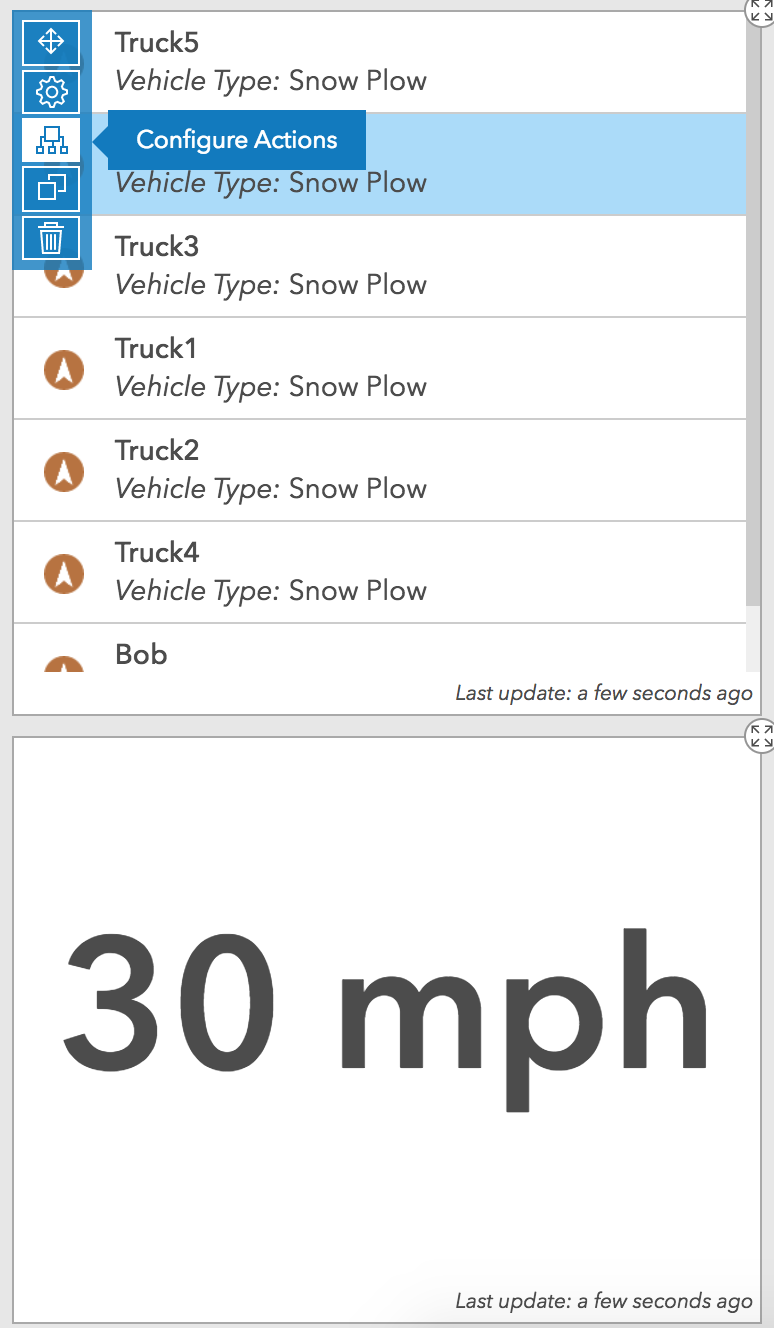
Add Target To Filter Action:
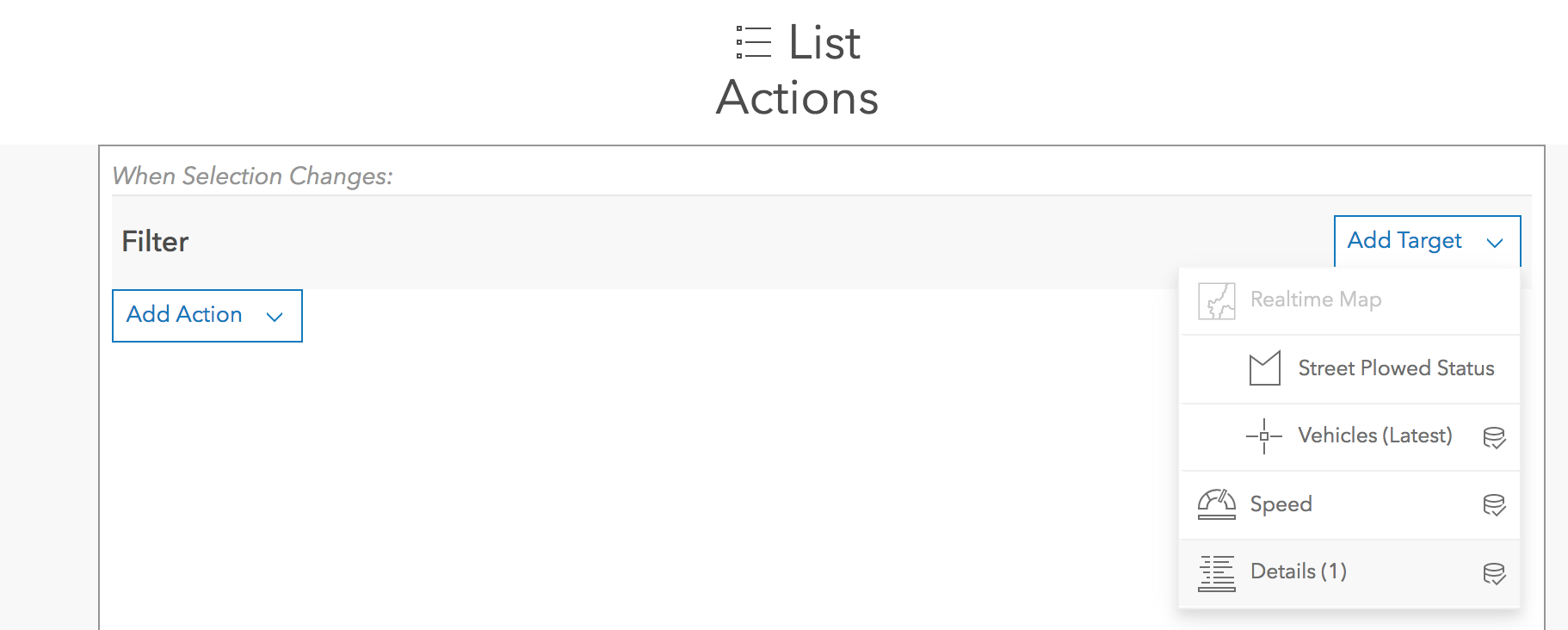
- Mark as New
- Bookmark
- Subscribe
- Mute
- Subscribe to RSS Feed
- Permalink
I have finally found some time to play with this a little bit. The workflow that you have described indeed works when you are selecting a single or multiple items in the list itself but in my case, I am trying to simply link the List items to a seperate Indicator panel to show only the Count of how many list items there are. This I have accomplished but the separate panels do not coincide with one another when I go from one List to another. I have several List panels and several Indicator panels. As I switch between List panels, I would like the Indicator panels to come along for the ride so I have a clear count of how many items are in that particular List.
I’d be happy to demo this to further explain my situation
- Mark as New
- Bookmark
- Subscribe
- Mute
- Subscribe to RSS Feed
- Permalink
HI Jarom,
I think you want to "group" the list with the indicator. You can do this by holding the "shift" key down when dragging/dropping visualizations. You can stack multiple groups. Then as you change the tabs, the entire group will be shown/hidden. More information about grouping is available here.
- Mark as New
- Bookmark
- Subscribe
- Mute
- Subscribe to RSS Feed
- Permalink
Excellent! That is exactly what I was looking for! Thank you very much for your time.
Best regards,
Jarom