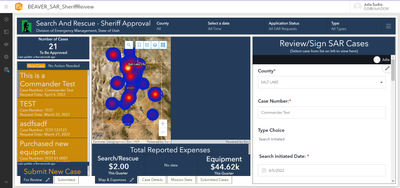- Home
- :
- All Communities
- :
- Products
- :
- ArcGIS Dashboards
- :
- ArcGIS Dashboards Questions
- :
- Re: Error with second map in Dashboard
- Subscribe to RSS Feed
- Mark Topic as New
- Mark Topic as Read
- Float this Topic for Current User
- Bookmark
- Subscribe
- Mute
- Printer Friendly Page
- Mark as New
- Bookmark
- Subscribe
- Mute
- Subscribe to RSS Feed
- Permalink
Hello, I'm having issues adding a second map to my dashboard -- the map works in map viewer, but when I add it to the dashboard it just shows up completely blank (it's supposed to be just right of the map that's showing up below). I actually won't need to have two maps in the final version, but for multiple dashboards I'm swapping the maps and layers, which would be way easier than recreating the whole dashboard, or deleting the map and adding the new one (which breaks the widgets with dependancies).
Thanks in advance for any ideas!
Solved! Go to Solution.
Accepted Solutions
- Mark as New
- Bookmark
- Subscribe
- Mute
- Subscribe to RSS Feed
- Permalink
It turns out it is because the maps were never officially "saved." I created the maps using the API for python, but didn't include a save function -- so they existed but couldn't be added.
- Mark as New
- Bookmark
- Subscribe
- Mute
- Subscribe to RSS Feed
- Permalink
This is interesting as I am having just a similar issue with a dashboard or a layer respectively but I was able to see the basemap and the layers were showing in the legend and in the visibility list.
Is that in ArcGIS Online or Enterprise Portal?
- Mark as New
- Bookmark
- Subscribe
- Mute
- Subscribe to RSS Feed
- Permalink
ArcGIS Online
- Mark as New
- Bookmark
- Subscribe
- Mute
- Subscribe to RSS Feed
- Permalink
hm, I am struggling on Enterprise portal with this issue.
Maybe some tests to run:
- is it only this map that is not showing or any other map?
- if it is this map only can you try to add another layer to see if this would be visible? Or try to create a new map with that same layer?
- Can you add this map to a different dashboard?
I hope that helps to tackle down the issue.
- Mark as New
- Bookmark
- Subscribe
- Mute
- Subscribe to RSS Feed
- Permalink
It turns out it is because the maps were never officially "saved." I created the maps using the API for python, but didn't include a save function -- so they existed but couldn't be added.