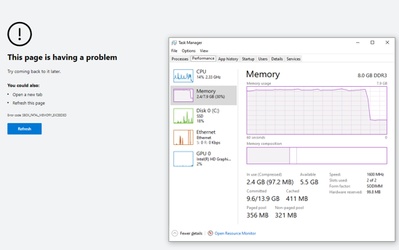- Home
- :
- All Communities
- :
- Products
- :
- ArcGIS Dashboards
- :
- ArcGIS Dashboards Questions
- :
- Dashboards crashes while configuring serial chart ...
- Subscribe to RSS Feed
- Mark Topic as New
- Mark Topic as Read
- Float this Topic for Current User
- Bookmark
- Subscribe
- Mute
- Printer Friendly Page
Dashboards crashes while configuring serial chart for 70k point feature service layer
- Mark as New
- Bookmark
- Subscribe
- Mute
- Subscribe to RSS Feed
- Permalink
Hello, my client is not happy when her Chrome even Incognito (or other explorers) crash during configuration of a large point data feature service layer. If she is lucky and patient enough to save every configuration step she makes, the element works as expected! It is just the configuration phase for such large amount of preview date "kills" the page. There are no errors in F12 Chrome console. Especially when trying to name the title of x or y axis that gives problem almost with 100% accuracy.
The serial chart Categories are from Grouped values and are split by field, statistics are used, there are multiple (around 20) different series used.
maxPaginationRecords in the JSON for the dashboard, has been updated to 100k instead of 50k, but that did not solve the crash.
This is the error she gets:
Is it "works as expected case" or is there anything we could try?
- Mark as New
- Bookmark
- Subscribe
- Mute
- Subscribe to RSS Feed
- Permalink
To be clear, what's the field that the chart is being grouped by? How many groups do you end up with? And what statistics are you using?
We have a very large point dataset (~750k features), and a grouped serial chart was able to render just fine.
Kendall County GIS
- Mark as New
- Bookmark
- Subscribe
- Mute
- Subscribe to RSS Feed
- Permalink
Thanks Josh!
Chart is being grouped by "chainage" field and the field Tyoe is Double. Statistics is average, and how many groups I end up with - aprox. gazillions (but I do not know how to give you a proper number - it is a chainage for roads).
And I have just received sample date with just 2.5 k points and everything works great for me. What I know about Series configurations: Stacking is off and Type is Line.
- Mark as New
- Bookmark
- Subscribe
- Mute
- Subscribe to RSS Feed
- Permalink
If it's grouped by "chainage", then you're not going to get anything meaningful for an "average". Selecting a field in "grouped values" will create a separate data point for every unique value in that field. With that field being a Double, I would guess the number of unique values is pretty big.
Are you trying to show "average chainage by date"? What's the purpose of this chart?
Kendall County GIS