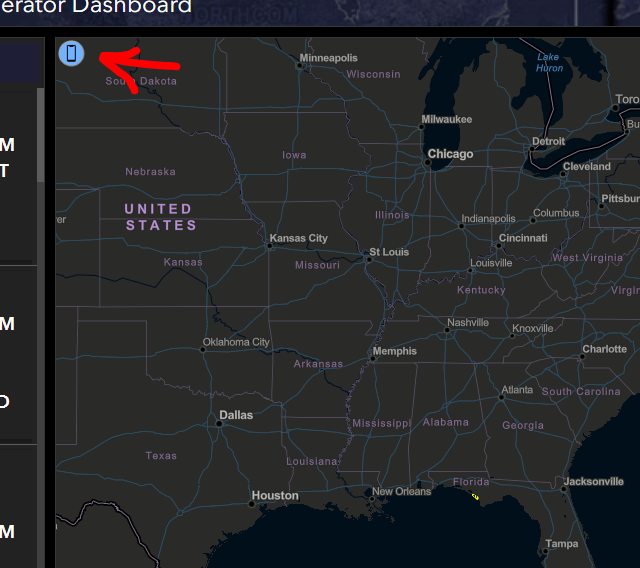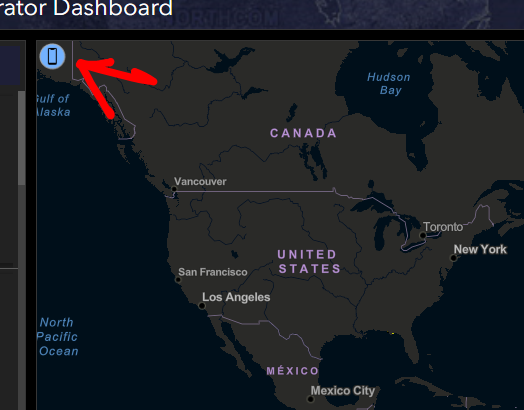- Home
- :
- All Communities
- :
- Products
- :
- ArcGIS Dashboards
- :
- ArcGIS Dashboards Questions
- :
- Enterprise Dashboard Bug? Point "stuck" in upper l...
- Subscribe to RSS Feed
- Mark Topic as New
- Mark Topic as Read
- Float this Topic for Current User
- Bookmark
- Subscribe
- Mute
- Printer Friendly Page
Enterprise Dashboard Bug? Point "stuck" in upper left of Map element
- Mark as New
- Bookmark
- Subscribe
- Mute
- Subscribe to RSS Feed
- Permalink
Has anyone run into this before?
A hosted point feature service with one record. When viewing from a Web Map, the point is in the correct position.
When viewing it within the Dashboard map element, it appears in the upper left corner - and stays there as you zoom in or out.
- Mark as New
- Bookmark
- Subscribe
- Mute
- Subscribe to RSS Feed
- Permalink
Hi
it did not happen to me, i had dealt with other little bugs by re sharing the service.
- Mark as New
- Bookmark
- Subscribe
- Mute
- Subscribe to RSS Feed
- Permalink
Yes I have seen similar things happen in ArcGIS Enterprise , particularly when working with hosted service views but also had a problem with traditional map services. In my experience it was only ever occurring in dashboards, not in the web map view or in web app builder apps.
In the case of the traditional map service it seemed to go away when I republished the service from Pro (had previously been from ArcMap). I've never quite got to the bottom of it with the hosted services and have been meaning to raise a support ticket with ESRI about it.
I think it is possibly related to what is described in this thread
Solved: Error: <circle> attribute cx: Expected length, “Na... - Esri Community
If you turn on your browser's developer tools console do you get the error messages seen in the thread above about attribute x/y expected length NaN? That's what I get in my example 10.8.1 dashboard based on a hosted feature layer view (works fine if I use the original hosted service instead of the view).
- Mark as New
- Bookmark
- Subscribe
- Mute
- Subscribe to RSS Feed
- Permalink
Encountered this (assumed) bug today. Points behave fine in Map Viewer and in Pro, but all points are stacked in the upper left when a Map is added to a Dashboard. Occurring in multiple Dashboards. Overwrote the service; issue persists. This is a point FC generated by a script, refreshed by scripted truncate/appending to service. Pro 2.9.3, Enterprise 10.8.1.
Interestingly, if I copy down (including domains) the script-generated data from the layers and re-pubish as a new service, everything appears to work as expected, so this could have something to do with my script. Continuing to investigate.