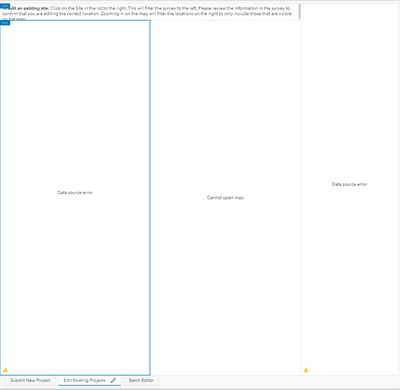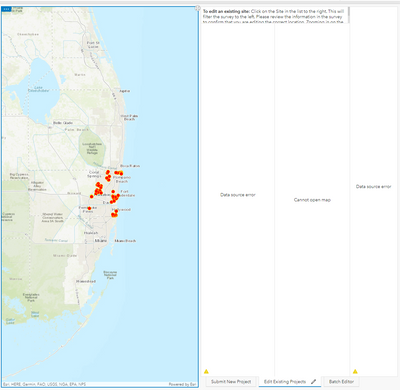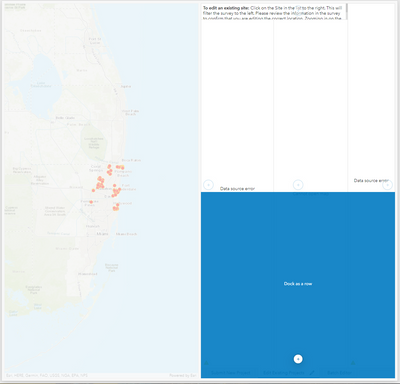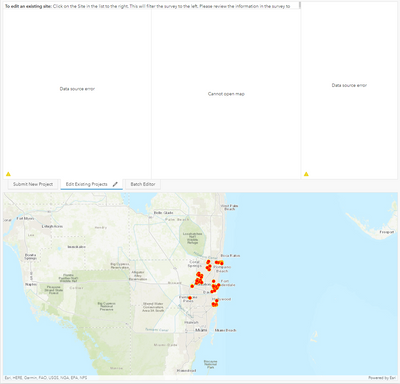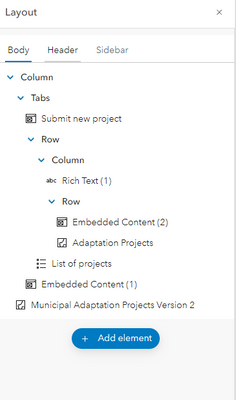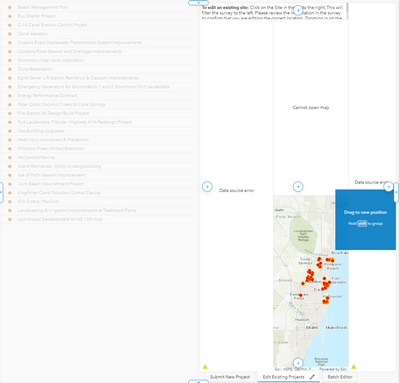- Home
- :
- All Communities
- :
- Products
- :
- ArcGIS Dashboards
- :
- ArcGIS Dashboards Questions
- :
- Editing stacked dashboards
- Subscribe to RSS Feed
- Mark Topic as New
- Mark Topic as Read
- Float this Topic for Current User
- Bookmark
- Subscribe
- Mute
- Printer Friendly Page
Editing stacked dashboards
- Mark as New
- Bookmark
- Subscribe
- Mute
- Subscribe to RSS Feed
- Permalink
Hello!
I was greeted with the "Cannot Open Map" and "Data Source Error" on a dashboard yesterday. It seems the webmap has corrupted although it is fine as a stand alone. I went to replace the webmap and rebuild but this is a stacked dashboard and it appears the new dashboard interface does not like it. There are three tabs in this dashboard and when I import a new webmap it gets set off to the side of the stacked dashboards. It does not let me place the webmap inside the original dashboard it came in. I attempted to duplicate and replace the webmap with no luck. I also attempted to edit the JSON which did not work either.
Here are some screenshots of the issue:
As you can see this is the second tab on the stacked dashboard. The webmap has corrupted.
This is how the webmap sits within the dashboard when I attempt to replace it:
For some reason it sits outside the stacked dashboards. If I attempt to move it into the 'Edit Existing Projects' tab the map just moves to another part outside of the stacked dashboards:
This is the process I used to try to get it into the applicable tab. It places it below the stacked dashboards.
Here is what the layout tab looks like on the side:
When I add an element, it places it outside of the tabbed areas. For instance, I attempted to create a new tab and rebuild but I can't get the elements to display on one tab of the dashboard. They either want to be stacked all together or will appear outside of the stacked dashboards as displayed above. The corrupted map in question here is 'Adaptation Projects' which I am trying to replace with 'Municipal Adaptation Projects Version 2'. If I were able to drag the map I could possibly be able to place it where it needs to go but I'm unsure how to do that with the new dashboard interface.
Has anyone else experienced this issue? It seems if I am able to move items around in the 'Layout' tab I may be able to solve the issue but it doesn't seem like I can do that.
- Mark as New
- Bookmark
- Subscribe
- Mute
- Subscribe to RSS Feed
- Permalink
It seems I have solved my own issue - I just discovered the 'Hold shift to group'. Once I selected shift it allowed me to integrate my elements!