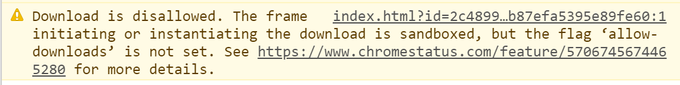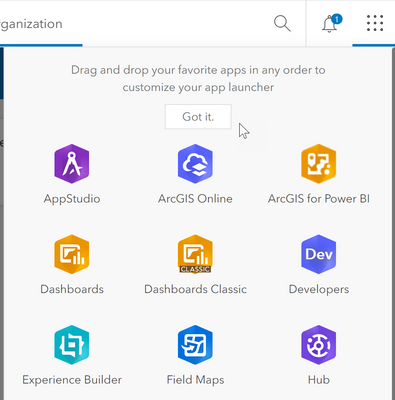- Home
- :
- All Communities
- :
- Products
- :
- ArcGIS Dashboards
- :
- ArcGIS Dashboards Questions
- :
- Re: Downloading CSV from Embedded Web App
- Subscribe to RSS Feed
- Mark Topic as New
- Mark Topic as Read
- Float this Topic for Current User
- Bookmark
- Subscribe
- Mute
- Printer Friendly Page
- Mark as New
- Bookmark
- Subscribe
- Mute
- Subscribe to RSS Feed
- Permalink
I configured a dashboard that has an embedded web app. The web app is built with Web AppBuilder and has the attribute table widget with the option to export to CSV. I authored this last year and it has been working fine until recently. It now fails with "download is disallowed" error message. Does anyone know a solution to this? Is this related to the recent AGO update?
I can still download the exported CSV from the web appbuilder app, but once it gets embedded to the dashboard, the error occurs.
Solved! Go to Solution.
Accepted Solutions
- Mark as New
- Bookmark
- Subscribe
- Mute
- Subscribe to RSS Feed
- Permalink
This has been logged as a bug
- BUG-000139510-Unable to export selected features from a web app embedded in ArcGIS dashboard.
Workaround is to re-author the dashboard with the classic version.
- Mark as New
- Bookmark
- Subscribe
- Mute
- Subscribe to RSS Feed
- Permalink
That message looks like it's specific to Chrome's security settings.
If you follow the link the error message, you can see that downloads coming from an embedded frame is a Chrome no-no. Do you have access to the embed code of the widget to change the sandbox attribute to sandbox="allow-downloads"?
Do Firefox and Edge have similar constraints?
Kendall County GIS
- Mark as New
- Bookmark
- Subscribe
- Mute
- Subscribe to RSS Feed
- Permalink
Thanks for the response, Josh. Unfortunately this is hosted on ArcGIS Online, and the code can't be modified.
- Mark as New
- Bookmark
- Subscribe
- Mute
- Subscribe to RSS Feed
- Permalink
I've tested an embed with downloads, and I can confirm that this is a Chrome issue. Downloading from other browsers works fine.
There is a way to disable the sandbox settings in Chrome, according to this article. I don't use Chrome personally, so proceed with caution if you decide to go that route.
Kendall County GIS
- Mark as New
- Bookmark
- Subscribe
- Mute
- Subscribe to RSS Feed
- Permalink
This has been logged as a bug
- BUG-000139510-Unable to export selected features from a web app embedded in ArcGIS dashboard.
Workaround is to re-author the dashboard with the classic version.
- Mark as New
- Bookmark
- Subscribe
- Mute
- Subscribe to RSS Feed
- Permalink
Thanks for posting this. We have come across the same problem. Hopefully the bug is fixed soon, but for the workaround in the meantime, I can't seem to see how to reauthor the dashboard in the classic version. I can't see it if I open the classic dashboard apps, so I must have saved it in the new dashboard version before noticing the bug. I also can't seem to opt to save as the dashboard as the classic version. Of course the users can open the non-embedded App, but this 'spoils' the user experience having to open up a separate App just to export the data. Any help/suggestions appreciated. Thanks.
- Mark as New
- Bookmark
- Subscribe
- Mute
- Subscribe to RSS Feed
- Permalink
When you log on to AGO expand the menu on the upper right corner (just next to your profile icon). You should see the Dashboards Classic app there. The URL is https://ORGNAME.maps.arcgis.com/apps/opsdashboard/index.html#/home
Author a new, classic dashboard and save. If you need to revise this classic dashboard later, make sure you access it by going to the Classic Dashboards URL again. If you open it from My Content, like you would normally open any AGO item, it will automatically open it as a new version dashboard. If you revise and save, it will be saved as a new version dashboard. I didn't know this and had to author the same classic dashboard twice. 😑
- Mark as New
- Bookmark
- Subscribe
- Mute
- Subscribe to RSS Feed
- Permalink
I am also having the same problem with all exports (csv, geojson etc) from selections when app is embedded in a story map. Works fine in the web app and it occurs in all browsers not just chrome. Is there a fix?