- Home
- :
- All Communities
- :
- Products
- :
- ArcGIS Dashboards
- :
- ArcGIS Dashboards Questions
- :
- Re: Date field is not showing correctly in Dashboa...
- Subscribe to RSS Feed
- Mark Topic as New
- Mark Topic as Read
- Float this Topic for Current User
- Bookmark
- Subscribe
- Mute
- Printer Friendly Page
Date field is not showing correctly in Dashboard
- Mark as New
- Bookmark
- Subscribe
- Mute
- Subscribe to RSS Feed
- Permalink
I have two two date fields, one collects start time and one collects end time. Field staff are entering these start and stop times using Collector for ArcGIS. I am using the same web map used in Collector in Dashboard. When I view the start date field in a Dashboard list, Dashboard is adding 6 hours to this field. My end date field is not changed and values are the same in Dashboard as they are in Collector.
I would like to know why my start time field is being changed in my Dashboard. Any help is appreciated.
Thanks!
Allison
Solved! Go to Solution.
Accepted Solutions
- Mark as New
- Bookmark
- Subscribe
- Mute
- Subscribe to RSS Feed
- Permalink
Allison,
In Arcmap, inside the Layer Properties, navigate to the Time tab and choose "Enable time on this layer". Select the appropriate Time Field, Field Format, and Time Zone. I have attached a screenshot for you. Then republish your map service to ArcGIS Online and/or ArcGIS for Server.
- Mark as New
- Bookmark
- Subscribe
- Mute
- Subscribe to RSS Feed
- Permalink
Allison,
In Arcmap, inside the Layer Properties, navigate to the Time tab and choose "Enable time on this layer". Select the appropriate Time Field, Field Format, and Time Zone. I have attached a screenshot for you. Then republish your map service to ArcGIS Online and/or ArcGIS for Server.
- Mark as New
- Bookmark
- Subscribe
- Mute
- Subscribe to RSS Feed
- Permalink
Hi Saroj,
Thank you very much. I enabled time on my layer and I set the appropriate Time Field, Field Format, and Time Zone. For the Time Zone I set it to UTC Zone. I live in Minnesota, and I had first set it to (UTC-06:00) Central Time (US & Canada). However, when I republished my Map Service, my times in my web map and in Collector converted and 6 hours were added. Therefore, I set the Time Zone to UTC, republished my map service and all my times now match in my web map, Collector, and Dashboard. Here is my screen shot:
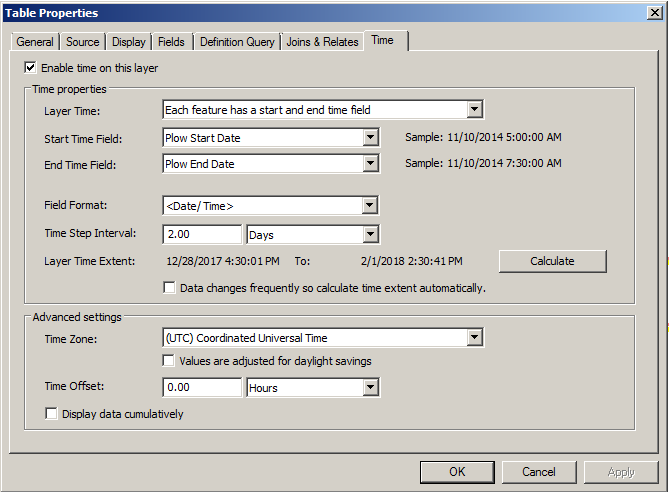
Thanks again for your help!
- Mark as New
- Bookmark
- Subscribe
- Mute
- Subscribe to RSS Feed
- Permalink
Glad it worked, Allison.