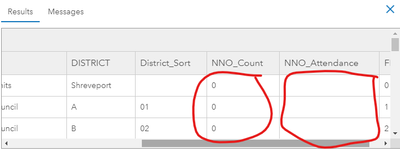- Home
- :
- All Communities
- :
- Products
- :
- ArcGIS Dashboards
- :
- ArcGIS Dashboards Questions
- :
- Re: Data Expressions - Intersects with a Count and...
- Subscribe to RSS Feed
- Mark Topic as New
- Mark Topic as Read
- Float this Topic for Current User
- Bookmark
- Subscribe
- Mute
- Printer Friendly Page
Data Expressions - Intersects with a Count and Sum
- Mark as New
- Bookmark
- Subscribe
- Mute
- Subscribe to RSS Feed
- Permalink
Hi,
I've written the Data Expression below and it works but it is very slow. Too slow to be used in the dashboard I've created. I'm creating this because no matter how many times I inform people that my maps and dashboards are interactive they always seem to forget.
Below are two images. The one on the left is two indicator widgets and a list widget, and if you select an item in the list widget it will filter the two indicators along with a map. I've been asked if I could just add the Registrations and Participants next to each District. The image on the right is a list widget accomplishing what was asked but it can take anywhere from 30 secs to over a minute to load.
I'm still new to writing code and I've read that depending on how you write Arcade it can impact its performance.
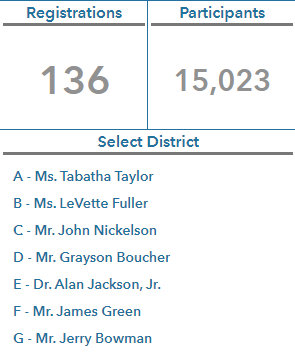
| 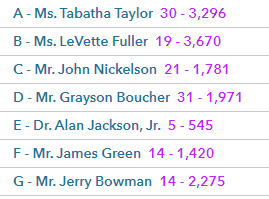
|
var boundaries = FeatureSetByPortalItem(
Portal('https://arcgis.com/'),
'a1795cc14f9744d68787f649a7865715',
1);
var nno = FeatureSetByPortalItem(
Portal('https://arcgis.com/'),
'6d13be8f482e434ea129f751c00385b0',
0);
var outputDict = {'fields': [
{ 'name': 'MEMBER', 'type': 'esriFieldTypeString'},
{ 'name': 'Type', 'type': 'esriFieldTypeString'},
{ 'name': 'DISTRICT', 'type': 'esriFieldTypeString'},
{ 'name': 'District_Sort', 'type': 'esriFieldTypeString'},
{ 'name': 'NNO_Count', 'type': 'esriFieldTypeInteger'},
{ 'name': 'NNO_Attendance', 'type': 'esriFieldTypeInteger'}],
'geometryType': '', 'features': []};
var index = 0;
for (var boundary in boundaries) {
var nnoint = Intersects(boundary,nno)
var nnocount = Count(nnoint)
var nnosum = Sum(nnoint, 'Expected_Attendance')
outputDict.features[index++] = {
'attributes': {'MEMBER': boundary['MEMBER'],
'Type': boundary['Type'],
'DISTRICT': boundary['DISTRICT'],
'District_Sort': boundary['District_Sort'],
'NNO_Count': nnocount,
'NNO_Attendance': nnosum}
}}
return FeatureSet(Text(outputDict));
Solved! Go to Solution.
Accepted Solutions
- Mark as New
- Bookmark
- Subscribe
- Mute
- Subscribe to RSS Feed
- Permalink
My apologies, I really fudged that up...
I know that limiting what you load can speed scripts up, so that was the first thing I tried. I got a huge speed boost and left it at that without checking the result or diving deeper into your script. And I must have some confusion about loading geometries and Intersects(). Could have sworn you didn't need the geometries, but obviously that's wrong.
At least loading only the needed fields really gives a significant (although not 33 seconds...) speed boost:
loading time in seconds boundaries, all fields: 0.641 boundaries, spec fields: 0.002 nno, all fields: 0.312 nno, spec fields: 0.003
Anyway, I did a quick profiling of your script. Turns out the loading (esp. with only needed fields) and Intersecting is quite fast. What's dragging the speed down is the Count() and Sum() functions. They seem to be implemented as simple for loops, and they take a long time, especially for large nnoint. In this profile, I measured the time to do both Count and Sum, they took roughly the equal amount of time each.
Load 1: 0.009 Load 2: 0.001 boundary 0 Intersects: 0 Count & Sum: 4.3629999999999995 total: 4.367 boundary 1 Intersects: 0 Count & Sum: 2.787 total: 2.791 boundary 2 Intersects: 0 Count & Sum: 0.864 total: 0.866 boundary 3 Intersects: 0 Count & Sum: 1.081 total: 1.085 boundary 4 Intersects: 0.001 Count & Sum: 1.321 total: 1.325 boundary 5 Intersects: 0 Count & Sum: 0.947 total: 0.949 boundary 6 Intersects: 0 Count & Sum: 0.484 total: 0.486 boundary 7 Intersects: 0 Count & Sum: 0.894 total: 0.895 boundary 8 Intersects: 0 Count & Sum: 1.155 total: 1.157 boundary 9 Intersects: 0 Count & Sum: 0.668 total: 0.67 boundary 10 Intersects: 0 Count & Sum: 0.544 total: 0.547 boundary 11 Intersects: 0.001 Count & Sum: 0.509 total: 0.512 boundary 12 Intersects: 0 Count & Sum: 0.594 total: 0.595 boundary 13 Intersects: 0 Count & Sum: 0.469 total: 0.471 boundary 14 Intersects: 0 Count & Sum: 0.512 total: 0.513 boundary 15 Intersects: 0 Count & Sum: 0.538 total: 0.54 boundary 16 Intersects: 0 Count & Sum: 0.788 total: 0.791 boundary 17 Intersects: 0.001 Count & Sum: 0.595 total: 0.598 boundary 18 Intersects: 0 Count & Sum: 0.641 total: 0.644 boundary 19 Intersects: 0 Count & Sum: 0.845 total: 0.847 boundary 20 Intersects: 0 Count & Sum: 0.533 total: 0.535 boundary 21 Intersects: 0 Count & Sum: 0.532 total: 0.533 boundary 22 Intersects: 0 Count & Sum: 0.505 total: 0.507 boundary 23 Intersects: 0 Count & Sum: 0.711 total: 0.713 boundary 24 Intersects: 0 Count & Sum: 0.657 total: 0.659 boundary 25 Intersects: 0 Count & Sum: 0.542 total: 0.544 boundary 26 Intersects: 0 Count & Sum: 0.53 total: 0.531 boundary 27 Intersects: 0 Count & Sum: 0.466 total: 0.467 boundary 28 Intersects: 0 Count & Sum: 0.924 total: 0.925 boundary 29 Intersects: 0 Count & Sum: 0.523 total: 0.523 boundary 30 Intersects: 0 Count & Sum: 0.648 total: 0.649 boundary 31 Intersects: 0 Count & Sum: 0.512 total: 0.513 boundary 32 Intersects: 0 Count & Sum: 0.501 total: 0.502 boundary 33 Intersects: 0 Count & Sum: 0.658 total: 0.659 total: 29.769
As Count() and Sum() are implemented as for loops under the hood, you can speed things up by writing the code yourself, using only one for loop to calculate both sum and count:
for (var boundary in boundaries) {
var nnoint = Intersects(boundary,nno)
var nnocount = 0
var nnosum = 0
for(var nnoi in nnoint) {
nnocount ++
nnosum += nnoi.Expected_Attendance
}
// append feature
}
This speeds up the script by about 50%, which is obvious, because we cut 50% of the loops.
Load 1: 0.007 Load 2: 0.002 boundary 0 Intersect: 0 Count & Sum: 2.073 Append feature: 0 total: 2.075 boundary 1 Intersect: 0 Count & Sum: 1.004 Append feature: 0.001 total: 1.007 boundary 2 Intersect: 0 Count & Sum: 0.745 Append feature: 0 total: 0.748 boundary 3 Intersect: 0 Count & Sum: 0.517 Append feature: 0 total: 0.52 boundary 4 Intersect: 0 Count & Sum: 0.544 Append feature: 0 total: 0.547 boundary 5 Intersect: 0 Count & Sum: 0.71 Append feature: 0.001 total: 0.713 boundary 6 Intersect: 0 Count & Sum: 0.497 Append feature: 0 total: 0.499 boundary 7 Intersect: 0 Count & Sum: 0.537 Append feature: 0 total: 0.539 boundary 8 Intersect: 0 Count & Sum: 0.759 Append feature: 0 total: 0.761 boundary 9 Intersect: 0 Count & Sum: 0.326 Append feature: 0 total: 0.329 boundary 10 Intersect: 0 Count & Sum: 0.573 Append feature: 0 total: 0.577 boundary 11 Intersect: 0 Count & Sum: 0.317 Append feature: 0.001 total: 0.319 boundary 12 Intersect: 0 Count & Sum: 0.289 Append feature: 0 total: 0.292 boundary 13 Intersect: 0 Count & Sum: 0.241 Append feature: 0 total: 0.243 boundary 14 Intersect: 0 Count & Sum: 0.229 Append feature: 0 total: 0.231 boundary 15 Intersect: 0 Count & Sum: 0.261 Append feature: 0 total: 0.262 boundary 16 Intersect: 0 Count & Sum: 0.469 Append feature: 0 total: 0.472 boundary 17 Intersect: 0.001 Count & Sum: 0.249 Append feature: 0 total: 0.253 boundary 18 Intersect: 0 Count & Sum: 0.288 Append feature: 0 total: 0.291 boundary 19 Intersect: 0 Count & Sum: 0.395 Append feature: 0 total: 0.398 boundary 20 Intersect: 0 Count & Sum: 0.231 Append feature: 0 total: 0.234 boundary 21 Intersect: 0 Count & Sum: 0.245 Append feature: 0 total: 0.247 boundary 22 Intersect: 0 Count & Sum: 0.205 Append feature: 0 total: 0.206 boundary 23 Intersect: 0 Count & Sum: 0.284 Append feature: 0 total: 0.285 boundary 24 Intersect: 0 Count & Sum: 0.225 Append feature: 0 total: 0.228 boundary 25 Intersect: 0 Count & Sum: 0.254 Append feature: 0.001 total: 0.259 boundary 26 Intersect: 0 Count & Sum: 0.256 Append feature: 0 total: 0.261 boundary 27 Intersect: 0 Count & Sum: 0.244 Append feature: 0 total: 0.25 boundary 28 Intersect: 0 Count & Sum: 0.386 Append feature: 0.001 total: 0.389 boundary 29 Intersect: 0 Count & Sum: 0.27 Append feature: 0 total: 0.274 boundary 30 Intersect: 0.001 Count & Sum: 0.273 Append feature: 0 total: 0.275 boundary 31 Intersect: 0 Count & Sum: 0.248 Append feature: 0.001 total: 0.25 boundary 32 Intersect: 0 Count & Sum: 0.235 Append feature: 0 total: 0.238 boundary 33 Intersect: 0 Count & Sum: 0.321 Append feature: 0 total: 0.322 total: 15.649000000000001
Sadly, I don't see a way to speed it up further.
Have a great day!
Johannes
- Mark as New
- Bookmark
- Subscribe
- Mute
- Subscribe to RSS Feed
- Permalink
This was my original iteration.
var boundaries = FeatureSetByPortalItem(
Portal('https://arcgis.com/'),
'a1795cc14f9744d68787f649a7865715',
1);
var nno = FeatureSetByPortalItem(
Portal('https://arcgis.com/'),
'6d13be8f482e434ea129f751c00385b0',
0);
var outputDict = {'fields': [
{ 'name': 'MEMBER', 'type': 'esriFieldTypeString'},
{ 'name': 'Type', 'type': 'esriFieldTypeString'},
{ 'name': 'DISTRICT', 'type': 'esriFieldTypeString'},
{ 'name': 'District_Sort', 'type': 'esriFieldTypeString'},
{ 'name': 'NNO_Count', 'type': 'esriFieldTypeInteger'},
{ 'name': 'NNO_Attendance', 'type': 'esriFieldTypeInteger'}],
'geometryType': '', 'features': []};
var nnocount = 0;
var nnosum = 0;
var index = 0;
for (var boundary in boundaries) {
var nnoint = Intersects(boundary,nno)
nnocount = Count(nnoint)
nnosum = Sum(nnoint, 'Expected_Attendance')
outputDict.features[index++] = {
'attributes': {
'MEMBER': boundary.MEMBER,
'Type': boundary.Type,
'DISTRICT': boundary.DISTRICT,
'District_Sort': boundary.District_Sort,
'NNO_Count': nnocount,
'NNO_Attendance': nnosum
}
}}
return FeatureSet(Text(outputDict));
- Mark as New
- Bookmark
- Subscribe
- Mute
- Subscribe to RSS Feed
- Permalink
Loading feature sets is slow. It gets much slower if you load all fields and the geometries. You can make it much faster by only loading the fields you need, and only loading the geometry if you need to work with it.
It's not really intuitive, but you don't need to load the geometries for Intersects(). EDIT: Nope, this is wrong
Just using these tricks, I got your script from 33 seconds to 0.6 seconds! EDIT: Yes, but it doesn't return the correct results anymore
var boundaries = FeatureSetByPortalItem(
Portal('https://arcgis.com/'),
'a1795cc14f9744d68787f649a7865715',
1,
['MEMBER', 'Type', 'DISTRICT', 'District_Sort'],
false
);
var nno = FeatureSetByPortalItem(
Portal('https://arcgis.com/'),
'6d13be8f482e434ea129f751c00385b0',
0,
['Expected_Attendance'],
false
);
// rest is the same
Have a great day!
Johannes
- Mark as New
- Bookmark
- Subscribe
- Mute
- Subscribe to RSS Feed
- Permalink
Hi @JohannesLindner ,
Edit: Well, I thought this fixed it. With the geometry turned off the intersect doesn't work. It returns 0 for the Count and nothing for the Sum. As soon as I change it from false to true both the Count and Sum work again, but the script is slow again.
Thank you so much for your help. This is exactly what I needed. I'm still trying to figure out all the ins and out of coding/Arcade. What's funny is when I first started trying to figure out how to write this data expression that is how I wrote my variables. Below was the first expression I wrote, but I found out that you can't write the expression as you do in pop-ups. I changed it when I found this Esri Webpage with an example I used.
var boundaries = FeatureSetByPortalItem(
Portal('https://arcgis.com/'),
'a1795cc14f9744d68787f649a7865715',
1,
['MEMBER', 'Type', 'DISTRICT', 'District_Sort'],
false
);
var nno = FeatureSetByPortalItem(
Portal('https://arcgis.com/'),
'6d13be8f482e434ea129f751c00385b0',
0,
['Expected_Attendance'],
false
);
var fsIntersection = Count(Intersects(boundaries,nno));
return fsIntersection
Again, Thank you so much.
- Mark as New
- Bookmark
- Subscribe
- Mute
- Subscribe to RSS Feed
- Permalink
This expression didn't work (and it also doesn't work in a popup), because you were trying to intersect two FeatureSets.
Intersect() either works with two Features/Geometries (returning a Boolean) or with a FeatureSet and a Feature/Geometry (returning a FeatureSet). What you were trying just isn't implemented in the language.
Glad I could help you. Please mark my answer as solution, so this question gets shown as answered.
Have a great day!
Johannes
- Mark as New
- Bookmark
- Subscribe
- Mute
- Subscribe to RSS Feed
- Permalink
Hi @JohannesLindner ,
I did mark it as a solution but then had to take it off as I noticed I wasn't getting any Count or Sum results. I added an edit to my response above, but I'll put it here too. Is the edit below happening to you too?
Edit: Well, I thought this fixed it. With the geometry turned off, the intersect doesn't work. It returns 0 for the Count and nothing for the Sum. As soon as I change it from false to true both the Count and Sum work again, but the script is slow again.
Kind regards,
Jerry
- Mark as New
- Bookmark
- Subscribe
- Mute
- Subscribe to RSS Feed
- Permalink
My apologies, I really fudged that up...
I know that limiting what you load can speed scripts up, so that was the first thing I tried. I got a huge speed boost and left it at that without checking the result or diving deeper into your script. And I must have some confusion about loading geometries and Intersects(). Could have sworn you didn't need the geometries, but obviously that's wrong.
At least loading only the needed fields really gives a significant (although not 33 seconds...) speed boost:
loading time in seconds boundaries, all fields: 0.641 boundaries, spec fields: 0.002 nno, all fields: 0.312 nno, spec fields: 0.003
Anyway, I did a quick profiling of your script. Turns out the loading (esp. with only needed fields) and Intersecting is quite fast. What's dragging the speed down is the Count() and Sum() functions. They seem to be implemented as simple for loops, and they take a long time, especially for large nnoint. In this profile, I measured the time to do both Count and Sum, they took roughly the equal amount of time each.
Load 1: 0.009 Load 2: 0.001 boundary 0 Intersects: 0 Count & Sum: 4.3629999999999995 total: 4.367 boundary 1 Intersects: 0 Count & Sum: 2.787 total: 2.791 boundary 2 Intersects: 0 Count & Sum: 0.864 total: 0.866 boundary 3 Intersects: 0 Count & Sum: 1.081 total: 1.085 boundary 4 Intersects: 0.001 Count & Sum: 1.321 total: 1.325 boundary 5 Intersects: 0 Count & Sum: 0.947 total: 0.949 boundary 6 Intersects: 0 Count & Sum: 0.484 total: 0.486 boundary 7 Intersects: 0 Count & Sum: 0.894 total: 0.895 boundary 8 Intersects: 0 Count & Sum: 1.155 total: 1.157 boundary 9 Intersects: 0 Count & Sum: 0.668 total: 0.67 boundary 10 Intersects: 0 Count & Sum: 0.544 total: 0.547 boundary 11 Intersects: 0.001 Count & Sum: 0.509 total: 0.512 boundary 12 Intersects: 0 Count & Sum: 0.594 total: 0.595 boundary 13 Intersects: 0 Count & Sum: 0.469 total: 0.471 boundary 14 Intersects: 0 Count & Sum: 0.512 total: 0.513 boundary 15 Intersects: 0 Count & Sum: 0.538 total: 0.54 boundary 16 Intersects: 0 Count & Sum: 0.788 total: 0.791 boundary 17 Intersects: 0.001 Count & Sum: 0.595 total: 0.598 boundary 18 Intersects: 0 Count & Sum: 0.641 total: 0.644 boundary 19 Intersects: 0 Count & Sum: 0.845 total: 0.847 boundary 20 Intersects: 0 Count & Sum: 0.533 total: 0.535 boundary 21 Intersects: 0 Count & Sum: 0.532 total: 0.533 boundary 22 Intersects: 0 Count & Sum: 0.505 total: 0.507 boundary 23 Intersects: 0 Count & Sum: 0.711 total: 0.713 boundary 24 Intersects: 0 Count & Sum: 0.657 total: 0.659 boundary 25 Intersects: 0 Count & Sum: 0.542 total: 0.544 boundary 26 Intersects: 0 Count & Sum: 0.53 total: 0.531 boundary 27 Intersects: 0 Count & Sum: 0.466 total: 0.467 boundary 28 Intersects: 0 Count & Sum: 0.924 total: 0.925 boundary 29 Intersects: 0 Count & Sum: 0.523 total: 0.523 boundary 30 Intersects: 0 Count & Sum: 0.648 total: 0.649 boundary 31 Intersects: 0 Count & Sum: 0.512 total: 0.513 boundary 32 Intersects: 0 Count & Sum: 0.501 total: 0.502 boundary 33 Intersects: 0 Count & Sum: 0.658 total: 0.659 total: 29.769
As Count() and Sum() are implemented as for loops under the hood, you can speed things up by writing the code yourself, using only one for loop to calculate both sum and count:
for (var boundary in boundaries) {
var nnoint = Intersects(boundary,nno)
var nnocount = 0
var nnosum = 0
for(var nnoi in nnoint) {
nnocount ++
nnosum += nnoi.Expected_Attendance
}
// append feature
}
This speeds up the script by about 50%, which is obvious, because we cut 50% of the loops.
Load 1: 0.007 Load 2: 0.002 boundary 0 Intersect: 0 Count & Sum: 2.073 Append feature: 0 total: 2.075 boundary 1 Intersect: 0 Count & Sum: 1.004 Append feature: 0.001 total: 1.007 boundary 2 Intersect: 0 Count & Sum: 0.745 Append feature: 0 total: 0.748 boundary 3 Intersect: 0 Count & Sum: 0.517 Append feature: 0 total: 0.52 boundary 4 Intersect: 0 Count & Sum: 0.544 Append feature: 0 total: 0.547 boundary 5 Intersect: 0 Count & Sum: 0.71 Append feature: 0.001 total: 0.713 boundary 6 Intersect: 0 Count & Sum: 0.497 Append feature: 0 total: 0.499 boundary 7 Intersect: 0 Count & Sum: 0.537 Append feature: 0 total: 0.539 boundary 8 Intersect: 0 Count & Sum: 0.759 Append feature: 0 total: 0.761 boundary 9 Intersect: 0 Count & Sum: 0.326 Append feature: 0 total: 0.329 boundary 10 Intersect: 0 Count & Sum: 0.573 Append feature: 0 total: 0.577 boundary 11 Intersect: 0 Count & Sum: 0.317 Append feature: 0.001 total: 0.319 boundary 12 Intersect: 0 Count & Sum: 0.289 Append feature: 0 total: 0.292 boundary 13 Intersect: 0 Count & Sum: 0.241 Append feature: 0 total: 0.243 boundary 14 Intersect: 0 Count & Sum: 0.229 Append feature: 0 total: 0.231 boundary 15 Intersect: 0 Count & Sum: 0.261 Append feature: 0 total: 0.262 boundary 16 Intersect: 0 Count & Sum: 0.469 Append feature: 0 total: 0.472 boundary 17 Intersect: 0.001 Count & Sum: 0.249 Append feature: 0 total: 0.253 boundary 18 Intersect: 0 Count & Sum: 0.288 Append feature: 0 total: 0.291 boundary 19 Intersect: 0 Count & Sum: 0.395 Append feature: 0 total: 0.398 boundary 20 Intersect: 0 Count & Sum: 0.231 Append feature: 0 total: 0.234 boundary 21 Intersect: 0 Count & Sum: 0.245 Append feature: 0 total: 0.247 boundary 22 Intersect: 0 Count & Sum: 0.205 Append feature: 0 total: 0.206 boundary 23 Intersect: 0 Count & Sum: 0.284 Append feature: 0 total: 0.285 boundary 24 Intersect: 0 Count & Sum: 0.225 Append feature: 0 total: 0.228 boundary 25 Intersect: 0 Count & Sum: 0.254 Append feature: 0.001 total: 0.259 boundary 26 Intersect: 0 Count & Sum: 0.256 Append feature: 0 total: 0.261 boundary 27 Intersect: 0 Count & Sum: 0.244 Append feature: 0 total: 0.25 boundary 28 Intersect: 0 Count & Sum: 0.386 Append feature: 0.001 total: 0.389 boundary 29 Intersect: 0 Count & Sum: 0.27 Append feature: 0 total: 0.274 boundary 30 Intersect: 0.001 Count & Sum: 0.273 Append feature: 0 total: 0.275 boundary 31 Intersect: 0 Count & Sum: 0.248 Append feature: 0.001 total: 0.25 boundary 32 Intersect: 0 Count & Sum: 0.235 Append feature: 0 total: 0.238 boundary 33 Intersect: 0 Count & Sum: 0.321 Append feature: 0 total: 0.322 total: 15.649000000000001
Sadly, I don't see a way to speed it up further.
Have a great day!
Johannes
- Mark as New
- Bookmark
- Subscribe
- Mute
- Subscribe to RSS Feed
- Permalink
@JohannesLindner
Thank you. Your help has been greatly appreciated.