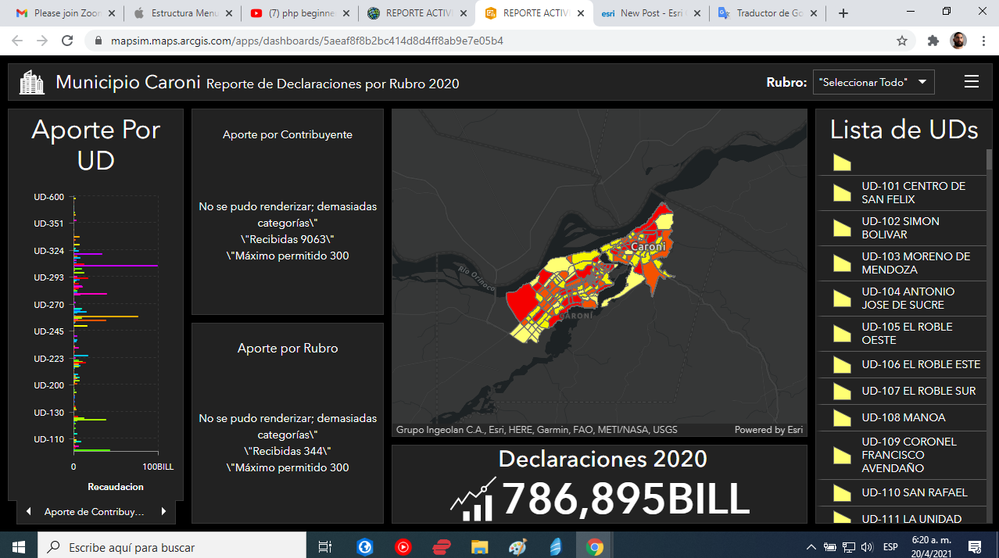- Home
- :
- All Communities
- :
- Products
- :
- ArcGIS Dashboards
- :
- ArcGIS Dashboards Questions
- :
- Re: Dashboard Pie Chart Data Limit Exceeded
- Subscribe to RSS Feed
- Mark Topic as New
- Mark Topic as Read
- Float this Topic for Current User
- Bookmark
- Subscribe
- Mute
- Printer Friendly Page
- Mark as New
- Bookmark
- Subscribe
- Mute
- Subscribe to RSS Feed
- Permalink
Hello,
It seems that in Pie Charts the limit of categories is 300. I need to work with around 100.000, grouping categories and showing just a few of them.
I understand that serial charts have a better performance with a lot of data, but I need to use Pie Charts for this particular project.
We have a Gis Pro Basic License and an additional Creator User in my organization.
Thank you in advance for your answer.
Best Regards from Venezuela !
Solved! Go to Solution.
Accepted Solutions
- Mark as New
- Bookmark
- Subscribe
- Mute
- Subscribe to RSS Feed
- Permalink
I solve this issue by filtering the values in the configuration panel of the Pie Chart, stablishing conditions that show just the categories you consider important.
- Mark as New
- Bookmark
- Subscribe
- Mute
- Subscribe to RSS Feed
- Permalink
I don't see where it is limited to 300. I just did a quick test with 1800. However, with 100,000 your going to have issues setting it up.
Start your pie chart and choose your source and grouping. Then before choosing the field set the filters to reduce the number of choices. Then select your grouping.
- Mark as New
- Bookmark
- Subscribe
- Mute
- Subscribe to RSS Feed
- Permalink
Hello Robert ! Thank you for your answer.
When I first configure the dashboard it works perfectly, just as you say, defining your grouping categories percentage % before selecting the target field, but a few days later it starts giving this message.
"Maximun Allowed 300"
I found a similar topic in the community : https://community.esri.com/t5/arcgis-dashboards-questions/dashboard-serial-chart-data-limit-exceeded...
- Mark as New
- Bookmark
- Subscribe
- Mute
- Subscribe to RSS Feed
- Permalink
I solve this issue by filtering the values in the configuration panel of the Pie Chart, stablishing conditions that show just the categories you consider important.