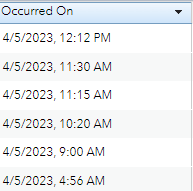- Home
- :
- All Communities
- :
- Products
- :
- ArcGIS Dashboards
- :
- ArcGIS Dashboards Questions
- :
- Re: Create Dynamic Date Range Expression that show...
- Subscribe to RSS Feed
- Mark Topic as New
- Mark Topic as Read
- Float this Topic for Current User
- Bookmark
- Subscribe
- Mute
- Printer Friendly Page
Create Dynamic Date Range Expression that shows Date Range of Displayed Data
- Mark as New
- Bookmark
- Subscribe
- Mute
- Subscribe to RSS Feed
- Permalink
Hello,
I've created a dashboard where the data displayed is on a rolling 30-day time frame. The data updates once a day, with the previous days data being the most current.
Is it possible to create an expression that displays the date range of my data every day it is refreshed? Similar to the example below? Area in yellow would change based on the date range of my data.
My time field looks like this:
Thank you!
- Mark as New
- Bookmark
- Subscribe
- Mute
- Subscribe to RSS Feed
- Permalink
Hi Walid,
Try this an Arcade expression to generate the desired date range.
var currentDate = Date()
var endDate = DateAdd(currentDate, -1, 'days')
var startDate = DateAdd(endDate, -29, 'days')
var startDateFormat = Text(startDate, "MMMM d, yyyy")
var endDateFormat = Text(endDate, "MMMM d, yyyy")
return startDateFormat + " - " + endDateFormat
- Mark as New
- Bookmark
- Subscribe
- Mute
- Subscribe to RSS Feed
- Permalink
Thanks! This definitely helps, but I am trying to add the date range of the data in the title of the dashboard. Is that even possible?