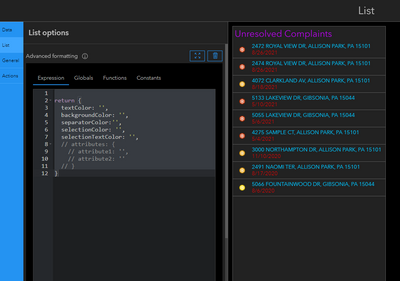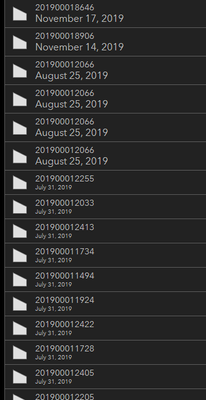- Home
- :
- All Communities
- :
- Products
- :
- ArcGIS Dashboards
- :
- ArcGIS Dashboards Questions
- :
- Re: Code to change field date size if equal to tod...
- Subscribe to RSS Feed
- Mark Topic as New
- Mark Topic as Read
- Float this Topic for Current User
- Bookmark
- Subscribe
- Mute
- Printer Friendly Page
Code to change field date size if equal to today
- Mark as New
- Bookmark
- Subscribe
- Mute
- Subscribe to RSS Feed
- Permalink
In the details box, How might I code something so that if the date equals {today} that the text would change size? thank you
- Mark as New
- Bookmark
- Subscribe
- Mute
- Subscribe to RSS Feed
- Permalink
Where exactly are you trying to implement this? Depending on what widget you're working with, this may be doable, but the means of accomplishing it may differ. In an Indicator, for example, this is pretty easy.
Kendall County GIS
- Mark as New
- Bookmark
- Subscribe
- Mute
- Subscribe to RSS Feed
- Permalink
in this details box. as you can see they are currently ordered by date with newest on top. I'd like to make the next bigger if the date = today's date so as to draw attention to it.
- Mark as New
- Bookmark
- Subscribe
- Mute
- Subscribe to RSS Feed
- Permalink
Should be simple enough in a list, too. You just need a quick expression to evaluate the date field against today's date, then push a value into a returned attribute.
var the_date = $datapoint["sale_date"]
var text_size = "10px"
if(the_date >= today()){
text_size = "16px"
}
return {
attributes: {
text_size: text_size
}
}
Once you have this, the next step is to edit your list viewing the HTML source, then using that returned attribute to define a span of text.
<p>{document_number}</p>
<p style="font-size:{expression/text_size}">{sale_date}</p>
My sample data doesn't have any current data, so I've set mine to an arbitrary date so you can see it working.
Kendall County GIS