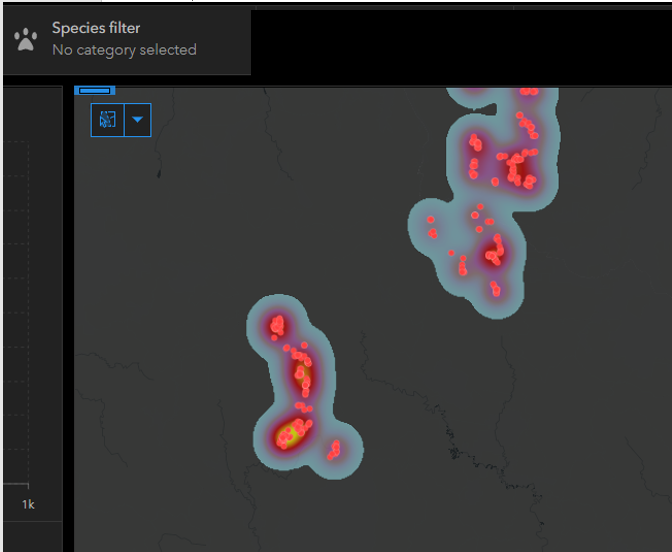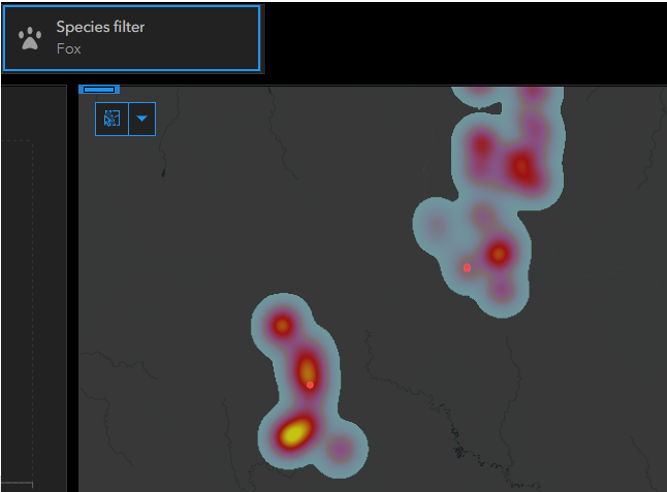- Home
- :
- All Communities
- :
- Products
- :
- ArcGIS Dashboards
- :
- ArcGIS Dashboards Questions
- :
- Category selectors will not filter Heatmap
- Subscribe to RSS Feed
- Mark Topic as New
- Mark Topic as Read
- Float this Topic for Current User
- Bookmark
- Subscribe
- Mute
- Printer Friendly Page
Category selectors will not filter Heatmap
- Mark as New
- Bookmark
- Subscribe
- Mute
- Subscribe to RSS Feed
- Permalink
I have a perplexing issue with my dashboard (ArcGIS Enterprise 10.9.1) and wondering if anyone else has experienced the same or has any resolutions.
My embedded web map has 2 layers:
- Ground points (hosted feature service)
- Ground points heatmap (generated from the heatmap analysis tools in the Classic Map Viewer)
Up until now all of my charts and general actions have been using the ground points source - this is the data that the users are interested in, but the heatmaps provide a good overview of the spatial distribution of the data across a large geographic area.
Typically the users will use several of the category selectors to filter down to the data that they're interested in, and then interact with that data (a reduced set of the Ground points layer)
When I try and apply the exact same method I used on the ground points data to filter the ground points heatmap data, it doesn't actually filter the data. No errors are thrown, but the heatmap does not filter when selections are made.
Steps:
- Configure a category selector
- Actions > Add target > choose the heat map from my embedded web map
- specify the source and target fields (the heatmap retains all fields from the source ground points)
- Save
- Make a selection from one of the category selectors (e.g. Species = Fox)
Ground points and Ground points heatmap with no selection applied:
Ground points and Ground points heatmap with Species = Fox selection applied (Heatmaps unchanged):
I understand (or assume) that the regeneration of heapmaps outside of the Web Map experience may not be possible, but what I'm expecting here is simple filtering of data & attributes that I can see in the heatmap layer.
thanks
- Mark as New
- Bookmark
- Subscribe
- Mute
- Subscribe to RSS Feed
- Permalink
It is a known bug that has unfortunately not been fixed https://support.esri.com/en/bugs/nimbus/QlVHLTAwMDEzOTUyMA==
- Mark as New
- Bookmark
- Subscribe
- Mute
- Subscribe to RSS Feed
- Permalink
I believe using a category selector to filter a heatmap works in Dashboard Classic. I have be waiting for the newer dashboards to add this functionality.
My guess is that since analysis tools are only available in the classic map viewer, they won't function with the newer dashboards seamlessly. Just a guess.
- Mark as New
- Bookmark
- Subscribe
- Mute
- Subscribe to RSS Feed
- Permalink
We are having issues with this as well. The known bug mentioned by @Andrew_Purdon says it was fixed at 10.2, but this was working for us at 10.8.1 (Dashboards Classic) and only stopped working when we upgraded to 10.9.1 (Dashboards NEW).