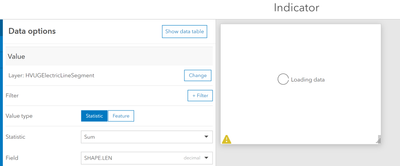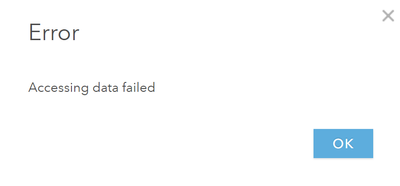- Home
- :
- All Communities
- :
- Products
- :
- ArcGIS Dashboards
- :
- ArcGIS Dashboards Questions
- :
- Cannot Access Data when try to get sum of Shape.Le...
- Subscribe to RSS Feed
- Mark Topic as New
- Mark Topic as Read
- Float this Topic for Current User
- Bookmark
- Subscribe
- Mute
- Printer Friendly Page
Cannot Access Data when try to get sum of Shape.Len
- Mark as New
- Bookmark
- Subscribe
- Mute
- Subscribe to RSS Feed
- Permalink
Hi,
We’re facing an issue in ArcGIS Dashboards. When we tried to make statistics to get the sum of SHAPE.LEN of a linear assets the error “ Cannot Access Data” returned as shown in below snapshot:
Also, we try to get the statistics from the WebMap itself but the below error pop-up:
Please support us to figure out the root of the issue.
Solved! Go to Solution.
Accepted Solutions
- Mark as New
- Bookmark
- Subscribe
- Mute
- Subscribe to RSS Feed
- Permalink
I found a BUG-000132927 that the services registered with the Oracle database will not allow us to get the statistics of the Shape.Len or Shap.Area
The workaround is to create a one-way parent-to-child replica to a file geodatabase and use it for creating the dashboard.
- Mark as New
- Bookmark
- Subscribe
- Mute
- Subscribe to RSS Feed
- Permalink
@Hussam_AlJabrilooks like there is an issue with the service. Are you able to access the attribute table in the web map?
- Mark as New
- Bookmark
- Subscribe
- Mute
- Subscribe to RSS Feed
- Permalink
Yes, I'm able to access and interact by filtering Shape.Len and other attributes in the webmap but can't do a statistics in the webmap and dashboard for the Shape.Len, although I can do it for other fields in the same feature service.
Basically I tried in Portal and ArcGIS Online and it behaved the same.
- Mark as New
- Bookmark
- Subscribe
- Mute
- Subscribe to RSS Feed
- Permalink
Hi - I can tell you this has been an issue with our dashboards as well for quite some time. Probably since the winter 2020 arcgisonline update, can't say for sure.
Our workflow is thus: create hosted feature layer for (example: potable water mains) in enterprise 10.9 and collaborate by reference to arcgis online. When we try to access the SHAPE__Length for summary statistics in dashboard elements we get the same error.
When the error occurs, our hosting site logs the following REST error:
wMain/FeatureServer: 0 : ERROR: column "shape__length" does not exist Position: 12
When I host the layer directly to arcgis online, we do not get the error, and dashboard elements can access the shape_length field. To me, this suggests the Dashboards elements want the geometry field(s) names are case-sensitive.
We overcame this temporarily by adding a double data type attribute field "CalcLength" and calculating the feature lengths. We then use the attribute field for the statistics in dashboard elements.
I understand this workaround is not always possible for some.
- Mark as New
- Bookmark
- Subscribe
- Mute
- Subscribe to RSS Feed
- Permalink
As I said that I did add the feature service to the ArcGIS Online and Portal but produced the same error!
I thought about your workaround but the feature keep getting update in daily basis and I will keep it as a plan B as long as the issue still not solve!
are you still produce the same?
- Mark as New
- Bookmark
- Subscribe
- Mute
- Subscribe to RSS Feed
- Permalink
Yes, I have nothing new to add to this. ArcGIS Online Hosted feature layers do not throw an error, layers accessed in arcgis online by reference (either from a collaboration or when accessed by 'add item' and providing a service url) do.
- Mark as New
- Bookmark
- Subscribe
- Mute
- Subscribe to RSS Feed
- Permalink
Also have the same problem. Any updates?
- Mark as New
- Bookmark
- Subscribe
- Mute
- Subscribe to RSS Feed
- Permalink
I found a BUG-000132927 that the services registered with the Oracle database will not allow us to get the statistics of the Shape.Len or Shap.Area
The workaround is to create a one-way parent-to-child replica to a file geodatabase and use it for creating the dashboard.