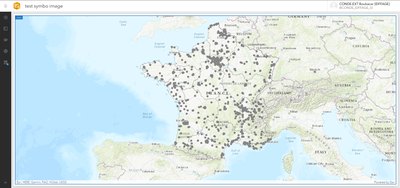- Home
- :
- All Communities
- :
- Products
- :
- ArcGIS Dashboards
- :
- ArcGIS Dashboards Questions
- :
- Re: ArcGIS Dashboard Image type custom symbols not...
- Subscribe to RSS Feed
- Mark Topic as New
- Mark Topic as Read
- Float this Topic for Current User
- Bookmark
- Subscribe
- Mute
- Printer Friendly Page
ArcGIS Dashboard Image type custom symbols not visible
- Mark as New
- Bookmark
- Subscribe
- Mute
- Subscribe to RSS Feed
- Permalink
Hello,
We are having issues with our ArcGIS Dashboard dashboards.
We use in one of our maps image type symbols stored in ArcGIS Online and shared publicly.
The symbols are no longer displayed since this morning.
When we create a Classic Dashboard with the same map, we have the symbols.
The same configuration worked perfectly with the new Dashboard until Friday.
Was there an ArcGIS Online upgrade that could be causing this?
We are aware that custom image type symbols are not supported by the new MapViewer that's why we made the map with the old one.
Does anyone have a clue?
Thanks for your help!
- Mark as New
- Bookmark
- Subscribe
- Mute
- Subscribe to RSS Feed
- Permalink
To confirm until Friday the symbols were visible in new dashboards but not in the new map viewer? The map element of new dashboards should support the same symbols as the new map viewer. Is there a sample dashboard or map available?
- Mark as New
- Bookmark
- Subscribe
- Mute
- Subscribe to RSS Feed
- Permalink