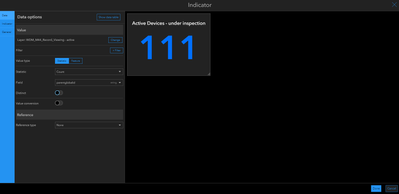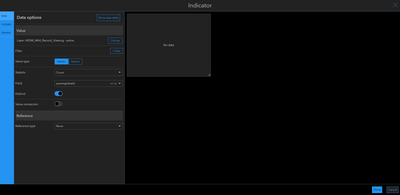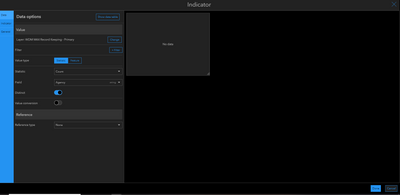- Home
- :
- All Communities
- :
- Products
- :
- ArcGIS Dashboards
- :
- ArcGIS Dashboards Questions
- :
- Re: ArcGIS Dashboard Distinct Count not working
- Subscribe to RSS Feed
- Mark Topic as New
- Mark Topic as Read
- Float this Topic for Current User
- Bookmark
- Subscribe
- Mute
- Printer Friendly Page
ArcGIS Dashboard Distinct Count not working
- Mark as New
- Bookmark
- Subscribe
- Mute
- Subscribe to RSS Feed
- Permalink
I am trying to get a distinct count on a string field and keep getting returned "no data". The count alone will work properly. I have tried on multiple layers and different fields with out luck?
- Mark as New
- Bookmark
- Subscribe
- Mute
- Subscribe to RSS Feed
- Permalink
What environment/dashboard version etc. is this in? Can you post an example screenshot as it's difficult to determine any potential issues from the info you've provided so far.
- Mark as New
- Bookmark
- Subscribe
- Mute
- Subscribe to RSS Feed
- Permalink
I don't know that the dashboards have a version? But if so it would be the most recent when applying an application build. I'm working in Chrome but other browsers produce the same results.
different layer:
Thanks for the assistance.
- Mark as New
- Bookmark
- Subscribe
- Mute
- Subscribe to RSS Feed
- Permalink
Ah OK so this is ArcGIS Online. Everything looks fine to me, I'd say it's a either a bug or something to do with your data, is it particularly large and struggling to run a DISTINCT on it etc. Hopefully someone can give better insight than me.
- Mark as New
- Bookmark
- Subscribe
- Mute
- Subscribe to RSS Feed
- Permalink
Yeah, sorry ArcGIS Online OPs...
It is around 1.5k submissions but layer is filtered down to the ~100 and am trying to obtain the district from the latter.
Thanks
- Mark as New
- Bookmark
- Subscribe
- Mute
- Subscribe to RSS Feed
- Permalink
I am seeing the same thing. I have a CIP Project Location feature layer which is referenced. Projects can have multiple locations, so I not only want to display a location count (N = 330), I want to display a project count (N= 105) . I added a Survey123 dataset and got it to work. Are your layers hosted or references? Hopefully it is not true that Distinct will only work on hosted feature layers. Or maybe I need to create a newer version of the referenced layer to get it to work with this newer functionality?
- Mark as New
- Bookmark
- Subscribe
- Mute
- Subscribe to RSS Feed
- Permalink
I'm having the same issue. Trying to get a distinct count of the CAR_ID field (string data type) in an indicator pane. Weirdly it works correctly when I use the distinct count of the CAR_ID field in the serial chart pane.
I also have this and a couple other layers aggregated as a FeatureSet using a custom data expression. This incorrectly shows the total value, not the distinct value when using the indicator pane (the distinct toggle does nothing in this scenario). It also works correctly in the serial chart pane.
See here for the feature layer used (Open Data item in AGOL is referenced from our on-prem ArcGIS Enterprise)
See here for my test dashboard
- Mark as New
- Bookmark
- Subscribe
- Mute
- Subscribe to RSS Feed
- Permalink
Having a similar problem. Trying to show count of unique inspections (count is on FacilityID field which is a non-unique string). Layer is hosted in AGOL and data is collected through Survey123. Using the Distinct toggle does not seem to work, I get the total count either way.
- Mark as New
- Bookmark
- Subscribe
- Mute
- Subscribe to RSS Feed
- Permalink
Not sure if this will help anybody else, but I added a filter to my Indicator (FacilitiyID is not null in my case) and that seemed to fix my total unique count. The odd thing is the Distinct button doesn't seem to work (I get the same total regardless of whether the button is on or off) but at this point I'm happy to be able to get an accurate total.
- Mark as New
- Bookmark
- Subscribe
- Mute
- Subscribe to RSS Feed
- Permalink
I am also having this issue in an ArcGIS Online Dashboard in an indicator using a string field from a data expression.
I have been able to get the distinct count to work in an indicator pointing to a string field from a hosted feature layer (data collected through survey123) with 24 records, but it is not working with the data expression which has 32 records.
I think this is a bug.