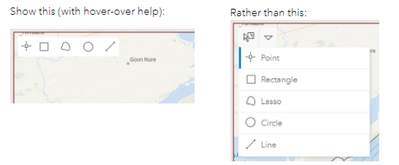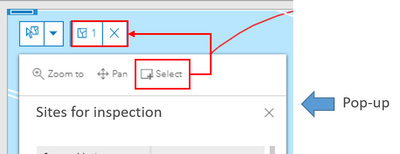- Home
- :
- All Communities
- :
- Products
- :
- ArcGIS Dashboards
- :
- ArcGIS Dashboards Ideas
- :
- single-click map selection to update widgets
- Subscribe to RSS Feed
- Mark as New
- Mark as Read
- Bookmark
- Follow this Idea
- Printer Friendly Page
single-click map selection to update widgets
- Mark as New
- Bookmark
- Subscribe
- Mute
- Subscribe to RSS Feed
- Permalink
@DerekLaw I’m trying to enable Dashboard map-click functionality where when a user clicks on a feature in a map, the widgets in the dashboard update to reflect that selection. Currently, just getting a pop-up (with no widget update) when a feature is clicked on. I know that if I enable the “selection” action, then the user is presented with a non-intuitive selection tool they have to use to select a feature (which then updates the widgets), but that seems really kludge.
I’ve run into this request multiple times for various clients, and usually end up using pick-lists and dropdowns to force a single selection, but it really shouldn’t be that complicated. See a couple of non-Esri solutions that intuitively do what I’m trying to do:
https://capitalprojects.seattle.gov/
https://capitalplanning.nyc.gov/facilities
Thank you!
- « Previous
-
- 1
- 2
- 3
- Next »
"the user is presented with a non-intuitive selection tool". I agree with this. The UI needs to be improved. And it would be good to be able to allow the selection tool to remain active.
I have suggested to at least expose all selection tools when using map layer actions rather than have a dropdown: Map layer selection tool layout. Even with the current dropdown setup, the default selection option needs to be configurable or automatically default to the last selection made by the user.
The selection can also be made from the pop-up, though I prefer to use the Details element rather than the pop-up for most of my Dashboards.
Jamie.
Hi @KevinMcMaster2,
Belated thanks for your post. I responded to your direct email 2 weeks ago, but forgot to update this post.
@JamieLambert,
Belated thanks for your comments to help provide more context on this enhancement.
We'll wait and see the level of interest from the user community to help us prioritize this item.
Hope this helps,
I'm surprised this doesn't have more comments. I think this option would be a major ux improvement. Think about google maps - you don't have to turn on a selection tool in order to get the details of some point of interest. You just click it. I feel like that should be standard functionality, with the option to force a more deliberate selection tool if the workflow requires it.
This could be an option for configuration in the web map widget - either use the selection tools, or use a map click without the selection tool to trigger actions.
Yes, from a usability perspective this would be a great improvement.
Several public authorities in my country are requesting this functionality, to be able to publish some public facing applications.
The user should be able to click in map directly (without selecting a tool prior) and the widgets in the dashboard update to reflect that selection.
I'll be happy to elaborate further around this @DerekLaw if needed.
I agree. The best web apps don't need instructions, but I have to go to great lengths to splice in instructions for all my dashboards -- either in the dashboard somehow (wasting space) or in a separate document (which I can't guarantee that people will read or even have access to) because it's nowhere close to intuitive. It's also just annoying to have to deal with turning a tool on and off, even if you do know where it is/what it does. In one case, I really wanted my feature-linked S123 form to live in the Dashboard alongside the map, but found it too complicated to have to not only use the selection tool, but explain (and likely re-explain over and over) to users that you need to use a selection tool, so I opted for adding a link in the popup that opens it in a separate window.
I completely agree with all the comments above and I'm surprised this idea hasn't gained more interest. The current method of having to enable a selection tool, then use this to select a feature is counter-intuitive for the general public. It would be a real UX improvement to Dashboards if this was implemented.
Yes! This is definitely needed. We ended up embedding a dashboard in experience builder just so the user could click the map and get information without having to first use the select tool. This is really not intuitive and quite clunky. Thanks to @KevinMcMaster2 for the original post. I hope we can demonstrate more need/ interest.
@StaceyStark1 I'm intrigued by your work-around! Are you able to share a link to your experience builder solution so that I can see how it works? Thank you! Kevin
You must be a registered user to add a comment. If you've already registered, sign in. Otherwise, register and sign in.