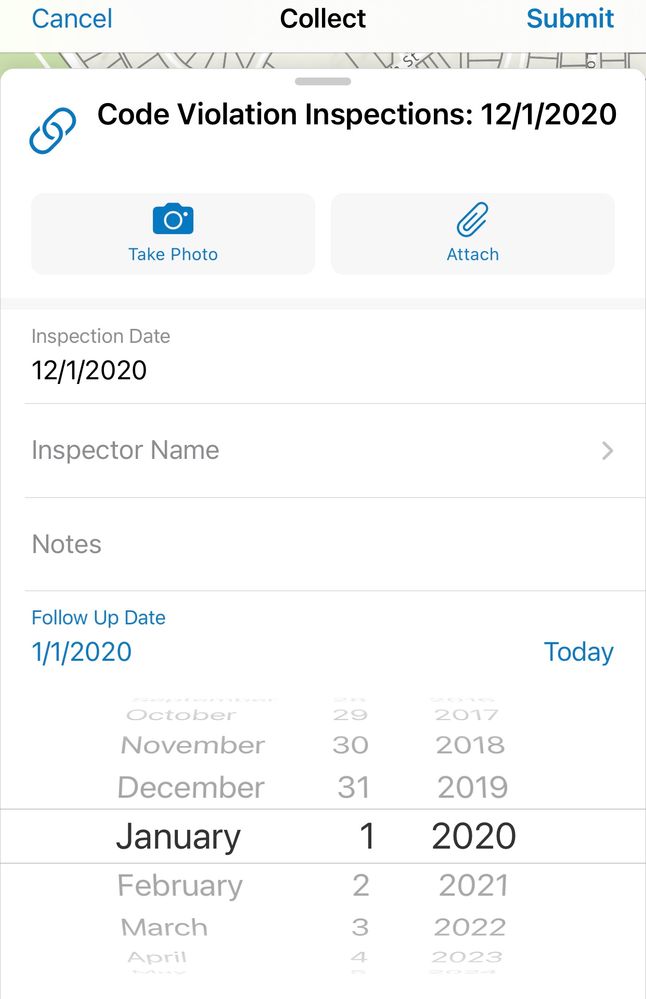- Home
- :
- All Communities
- :
- Products
- :
- ArcGIS Collector
- :
- ArcGIS Collector Questions
- :
- Re: Remove Value from Date Field While Using Colle...
- Subscribe to RSS Feed
- Mark Topic as New
- Mark Topic as Read
- Float this Topic for Current User
- Bookmark
- Subscribe
- Mute
- Printer Friendly Page
Remove Value from Date Field While Using Collector
- Mark as New
- Bookmark
- Subscribe
- Mute
- Subscribe to RSS Feed
- Permalink
I have a map in Collector for performing code violation inspections with two date fields, one for the initial inspection and one for a follow-up inspection. The first inspection date field will always have a date, but not every code violation requires a follow-up inspection. Occasionally a user may accidently tap on the follow-up date field, but they can't clear the value from the field. There isn't an option to delete the value, only to select a different date in the spinner. How can this date value be returned to null in Collector?
Solved! Go to Solution.
Accepted Solutions
- Mark as New
- Bookmark
- Subscribe
- Mute
- Subscribe to RSS Feed
- Permalink
Thank you for your post @BenWagner3.
Unfortunately this is a known limitation of the date control we are using inside of Collector/Field Maps today. We do have an issue in our backlog to address this so please look for updates in a future release of ArcGIS Field Maps to address this.
A potential work around for you (introduced in Field Maps) is that if you do not want certain fields to be editable in the form, you can mark them as read-only using the Field Maps web app. This is stored at the web map level and not the layer level so it might be a viable workaround for you?
- Mark as New
- Bookmark
- Subscribe
- Mute
- Subscribe to RSS Feed
- Permalink
Thank you for your post @BenWagner3.
Unfortunately this is a known limitation of the date control we are using inside of Collector/Field Maps today. We do have an issue in our backlog to address this so please look for updates in a future release of ArcGIS Field Maps to address this.
A potential work around for you (introduced in Field Maps) is that if you do not want certain fields to be editable in the form, you can mark them as read-only using the Field Maps web app. This is stored at the web map level and not the layer level so it might be a viable workaround for you?