- Home
- :
- All Communities
- :
- Products
- :
- ArcGIS Collector
- :
- ArcGIS Collector Questions
- :
- Re: Problem with Collector not syncing
- Subscribe to RSS Feed
- Mark Topic as New
- Mark Topic as Read
- Float this Topic for Current User
- Bookmark
- Subscribe
- Mute
- Printer Friendly Page
Problem with Collector not syncing
- Mark as New
- Bookmark
- Subscribe
- Mute
- Subscribe to RSS Feed
- Permalink
Hello,
We have an issue with the Collector periodically not being able to download for offline or sync edits. Sometimes it works greats, but other times we have very frustrating problems.
For a little background, we are using the Collector to update records on a hosted feature layer on ArcGIS Online. When I go to the Feature Layer details on AGOL, it says the size is 1 KB. The Service Definition is 3 MB, and the Web Map is 10 KB. The size of the hosted feature layer appears to be incorrect, the data should be larger than 1KB. As a test, I downloaded the data to my phone, and it created a folder in storage/ArcGIS_Collector/offline_data that is about 54 megabytes. I'm using a basemap already on the device, so that was not included. It took about 10 minutes to download the files. Is 10 minutes a reasonable download time for 54 megs?
Our problem is with the intermittent sync issues we're having. We copied a new basemap (tpk) onto the device yesterday, then made changes to attributes on 5 different lines (all part of the same feature). The guy testing the Collector app hit "Sync" before he left the office yesterday evening at 5 PM. When he came in this morning, the progress bar had reached (what looks like) 100%, but it did not complete. He thought it might be an issue with the office wifi, so he cancelled the sync and then took the device into the field with him. He hit sync in the field when it was on a cell connection, and it is continuing to not sync.
The device is a Nexus 6. The packaged features seem to only be 54 megs, and there were only 5 records that were updated, so it seems like it would be a quick sync. He's the only one who made changes before he hit sync, so I would have expected it to complete pretty quick. This isn't the first time we've had these kinds of problems. We've had it take hours to download the data for offline use the first time, and over 30 minutes to do a sync. Since we're using hosted feature layers, is there any kind of debugging information we can get out of the Collector?
Thanks,
Dan
- Mark as New
- Bookmark
- Subscribe
- Mute
- Subscribe to RSS Feed
- Permalink
When I originally made this post, I was using a Samsung Galaxy S4 with Android 4.4.4 while the field tests were done with a Nexus 6 running Android 5.0.1. I was able to sync edits fine, but they were having problems. Since then, I received the Android 5.0.1 upgrade. I downloaded the map again this morning on my phone, made an edit to 5 features, and am now getting a sync error (Title: Sync Error, Message: An error occurred while synchronizing edits).
Looking around, I found a review on the Google Play store for the collector ("App fails on android 5.0 Still some bugs in this app, but excited to use it when they figure it out! - Collector for ArcGIS - Android Apps on Google Play).
Maybe the problem is with Android 5.0 or 5.0.1? Has anyone successfully used the offline edit and sync capabilities with Android 5.0 (or 5.1)?
- Mark as New
- Bookmark
- Subscribe
- Mute
- Subscribe to RSS Feed
- Permalink
It doesn't seem to be 5.0 or 5.1 related, sometimes it syncs fine. We're still having issues though. Now it's occurring on an iPhone and the Nexus 6. It seems like if we don't sync for a day issues will start up. We had it sync fine Monday and Tuesday, did not sync on Wednesday, and today the Nexus had the general "sync failed" message, while the iPhone it just stopped syncing half way through.
Is there any kind of logging that the Collector does, so we can see what's going on?
- Mark as New
- Bookmark
- Subscribe
- Mute
- Subscribe to RSS Feed
- Permalink
Can you use Fiddler to capture the sync traffic following Configure Fiddler to Capture Web Traffic from an iPhone/iPad | Support Services Blog (iOS) or http://docs.telerik.com/fiddler/configure-fiddler/tasks/ConfigureForAndroid (Android)? We will have more info about the sync error.
- Mark as New
- Bookmark
- Subscribe
- Mute
- Subscribe to RSS Feed
- Permalink
It may be possible to get a clearer picture of the failure using Fiddler to see what is happening between Collector and the hosted feature service.
Fiddler can be found here: Download Fiddler Web Debugging Tool for Free by Telerik
Directions for capturing device traffic: Configure Fiddler to Capture Web Traffic from an iPhone/iPad | Support Services Blog
If this issue is reproducible when connected to wifi while Fidder is capturing traffic, you should see a few different requests to the hosted feature service from Collector. It should register an item with the service, upload all parts of the file, then synchronize changes with the service. Once this has completed the service will acknowledge the sync has been successful. This is captured in multiple different HTTP requests, which are mostly outlined in the following documentation: ArcGIS REST API - Sync overview.
When the sync fails, are you able to successfully resubmit the request? How are you handling these failures?
-Scott
- Mark as New
- Bookmark
- Subscribe
- Mute
- Subscribe to RSS Feed
- Permalink
Miaogeng Zhang and Scott Prindle, thanks for the feedback. When I get a chance, I'll test out the sync process running through Fiddler.
- Mark as New
- Bookmark
- Subscribe
- Mute
- Subscribe to RSS Feed
- Permalink
Scott Prindle - Do you know if Dan ever found a solution to this? I don't have time to test with Fiddlr right now (although I did try to for another issue with another topic and had problems getting the tablet to talk to my machine), but my Collector app is experiencing the same problem. I have been working reliably using a local .tpk on our host of tablets for a month, but now all of a sudden (the past two days) the tablet fails at what looks like 100%; the edits that field workers are making will appear in AGOL, but there are no "pulled" updates on their devices. Luckily with only 100 hydrants left to inspect we shouldn't have the need for multiple operators seeing each other's data, as only 1 repair truck goes around to fix problems, and most areas of poor service [which led to needing a download-sync workflow in the first place] can be left post-repair to perform updates in the AGOL map.
Many thanks in advance if you guys happen to see this, best,
~ Shelby
- Mark as New
- Bookmark
- Subscribe
- Mute
- Subscribe to RSS Feed
- Permalink
Hello,
I am often having issue on Collector for ArcGIS to synchronize (Collector for ArcGIS 10.3.5 on IOS 8.1.2) features services on an ArcGIS Server 10.3.1 with WebAdaptor 10.3.1, secured services with token.
Most of the time logs of the server does not tell much : eg :
Error executing tool. SyncFeatureServiceReplica Job ID: j1c32475b901842b4878a35d031938d36 : ErrorMsg@SyncGPService:{"code":400,"description":""} Failed to execute (Sync Feature Service Replica).
I followed the different tutorials you mentioned to capture traffic with Fiddler so as to check where could the problem come from.
It works : when I am asking for a webpage on safari of IPad, I can see the request and answer in Fiddler.
But when I try to synchronize or open a map of Collector for ArcGIS, all the answers I capture from the server is the following image for each services :
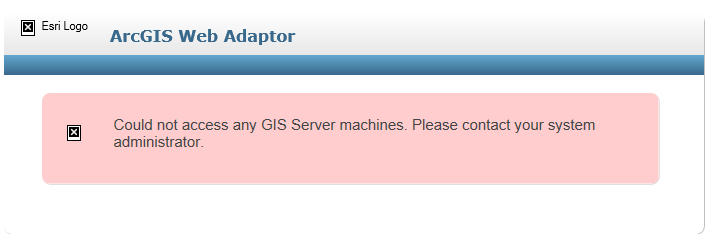
Here is the raw request :
GET https://XX.YY.ZZ/arcgis/rest/services/Fonds/ORTHO_2012/MapServer?f=json HTTP/1.1
Host: XX.YY.ZZ
Connection: keep-alive
Proxy-Connection: keep-alive
Accept: */*
User-Agent: Collector-iOS-10.3.5:ArcGISiOS-10.2.4+Collector/8.1.2/iPad5,4
Accept-Language: fr-fr
Referer: arcgisios
Accept-Encoding: gzip, deflate
And so Collector is telling me illegal start of token (<) (=> Yes, it is HTML).
Have you ever experienced this kind of problem ? Have I missed a parameter to configure ?
Thanks in advance for your help,
Nicolas
- Mark as New
- Bookmark
- Subscribe
- Mute
- Subscribe to RSS Feed
- Permalink
Hey Nicolas,
This error has previously been identified and was actually a bug between Collector and the Web Adaptor (BUG-000081991). I've included the workaround below, which should be applied to IIS on the machine hosting the Web Adaptor:
Increase the uploadReadAheadSize value on Internet Information Services (IIS) to fix the issue:
1. Launch IIS Manager.
2. Select the site that is hosting the web application.
3. In the Features section, double-click Configuration Editor.
4. Under Section, select 'system.webServer', then 'serverRuntime'.
5. Modify the 'uploadReadAheadSize' section to 20 MB (Bytes).
6. Click Apply.
I would recommend reading up on 'uploadReadAheadSize' here for more information: UploadReadAheadSize
- Mark as New
- Bookmark
- Subscribe
- Mute
- Subscribe to RSS Feed
- Permalink
Hello Scott,
Thanks for your answer. Unfortunately, it does not solve my issue with Fiddler. Please find below the serverRuntime configuration of the site hosting the WebAdaptor. Please note that I have this error only when using Fiddler otherwise the synchronisation is almost working but fails at the end for an unknown reason that I am trying to figure out.
Thanks for your help,
