- Home
- :
- All Communities
- :
- Products
- :
- ArcGIS Collector
- :
- ArcGIS Collector Questions
- :
- Re: Error: Cannot extract null row value. Call is_...
- Subscribe to RSS Feed
- Mark Topic as New
- Mark Topic as Read
- Float this Topic for Current User
- Bookmark
- Subscribe
- Mute
- Printer Friendly Page
Error: Cannot extract null row value. Call is_null to check.
- Mark as New
- Bookmark
- Subscribe
- Mute
- Subscribe to RSS Feed
- Permalink
I am unable to create polygons using the new collector in iOS (v19.0.1).
I have a very simple polygon FC in Oracle. I have published a web service that is editable via the web map (portal) and via Collector Classic. When I try to create a new polygon in the new version of collector I am able to draw it using the tools, and fill in the edit form, but when I submit the feature...I get " Error, Cannot extract null row value. Call is_null to check." the FC/FS has no required fields.
Any help is appreciated .
Thanks
- Mark as New
- Bookmark
- Subscribe
- Mute
- Subscribe to RSS Feed
- Permalink
I am also experiencing this with the same version of Collector on iOS. Effectively identical except that our feature class is stored in SQL Server.
I encountered it while troubleshooting an issue related to Z-values not having a default value set and causing these same layers to not appear to be editable. After setting the default z-value I appear to be able to edit but get this error.
I do not get this error when using collector v18.0.3 on Android.
- Mark as New
- Bookmark
- Subscribe
- Mute
- Subscribe to RSS Feed
- Permalink
Hi Scott Rutzmoser and Nathaniel Roth,
Our organization also had this issue where the service threw this error in Collector v19.1.0 but not in Collector Classic. After much troubleshooting we seemed to find a resolution:
Try publishing from ArcGIS Pro and check the option under configuration "Apply default to features with z-values", this seemed to do the trick (even though Z values were not enabled on the SQL Enterprise GDB feature class).
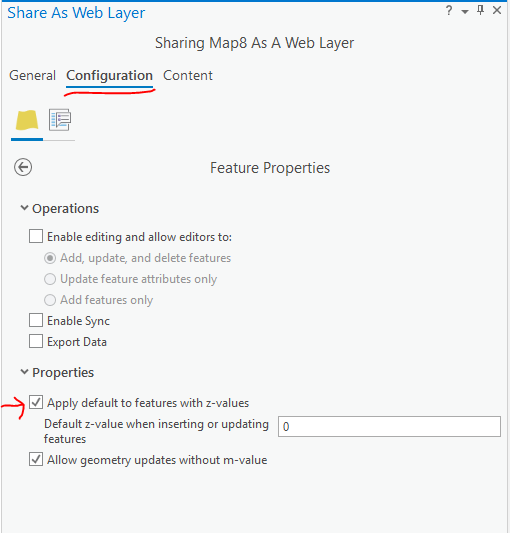
I don't know why this was the fix, but maybe someone on the Collector for ArcGIS team could explain?
Good luck and hope this is the fix for both of you as well!
Best,
Amanda
- Mark as New
- Bookmark
- Subscribe
- Mute
- Subscribe to RSS Feed
- Permalink
I'm having this issue on both Android and IOS v19. My feature are stored in a PostgesSql Database an i have checked both apply default to z and allow geometry updates without m-value.
- Mark as New
- Bookmark
- Subscribe
- Mute
- Subscribe to RSS Feed
- Permalink
Same here Todd,
Turns out that upgrading our enterprise from 10.6.1 to 10.7.1 resolved the issue completely.
Seems to be a bug in the pre 10.7 environments.
Hope this helps.
Best,
Evan
- Mark as New
- Bookmark
- Subscribe
- Mute
- Subscribe to RSS Feed
- Permalink
Hi Todd Thompson,
Sorry for not updating this sooner.
When we initially applied this z-value when publishing, the issue did not persist. Strangely enough, after a few days the issue came up again. I since opened a ticket with Esri (Case #02383984 ) and is sounds as though this has been logged as a bug previously (BUG-000122481).
The analyst provided me two workarounds, one being the above workflow that I mentioned (which doesn't work, and we debunked) and the second was to publish from ArcMap (instead of ArcGIS Pro).
We tested publishing from ArcMap and have not seen any issues thus far. Would this be a suitable workaround for you and your organization?
Unfortunately for our organization this workaround requires us to re-publish data that has already been published by past versions of ArcGIS Pro (since ArcMap cannot overwrite this data) consequentially resulting in duplicate publications. Please escalate the bug if you also are running into this issue.
Best,
Amanda
- Mark as New
- Bookmark
- Subscribe
- Mute
- Subscribe to RSS Feed
- Permalink
Unfortunately our data uses the Branch Version type instead of Traditional and ArcMap does not support this type as far as I can tell. We will have to wait for the bug to get fixed.
- Mark as New
- Bookmark
- Subscribe
- Mute
- Subscribe to RSS Feed
- Permalink
I'm so sorry to hear, that's very frustrating. Hopefully this gets updated sooner than later.
ArcGIS Pro have you seen this issue yet?
Best,
Amanda
- Mark as New
- Bookmark
- Subscribe
- Mute
- Subscribe to RSS Feed
- Permalink
I'm in the field trying to use this Collector app. I see a lot of you have had that same error, which didn't happen to me during any of my tests previously. Your work around options won't work on arcgis online, will they? This bug has been around for some time, I wonder when ESRI will get to fixing it? Does anyone know a work around using the online version, or can it only be fixed on the desktop?
- Mark as New
- Bookmark
- Subscribe
- Mute
- Subscribe to RSS Feed
- Permalink
I experienced this issue with Collector for iOS version 20.1.0. Issue appears to be related to the "Allow Null Values" setting for a given attribute field of a feature being used for data collection. If the field is set to "No" (i.e., disallowing null values), it forces the field to be a required field in the Collector form. In the AGOL environment, in the layer Configure Pop-up menu, then under Configure Attributes, if a field that disallows null values is not checked in the Edit column, the error is received (because it can't assign a null value and it is being excluded from the form for a user to enter a value).
In summary, allow null values on any non-required fields to avoid this issue. This setting appears to only be something you can change when first setting up the field. Default values also avoids the error.
I also found it listed as Error Code 55 here: https://developers.arcgis.com/ios/10-2/swift/guide/feature-table-editing-and-sync-error-codes.htm
Hope this was helpful info.