- Home
- :
- All Communities
- :
- Products
- :
- ArcGIS Collector
- :
- ArcGIS Collector Questions
- :
- Editor Tracking
- Subscribe to RSS Feed
- Mark Topic as New
- Mark Topic as Read
- Float this Topic for Current User
- Bookmark
- Subscribe
- Mute
- Printer Friendly Page
- Mark as New
- Bookmark
- Subscribe
- Mute
- Subscribe to RSS Feed
- Permalink
Solved! Go to Solution.
Accepted Solutions
- Mark as New
- Bookmark
- Subscribe
- Mute
- Subscribe to RSS Feed
- Permalink
Cheers
Russ
- Mark as New
- Bookmark
- Subscribe
- Mute
- Subscribe to RSS Feed
- Permalink
Cheers
Russ
- Mark as New
- Bookmark
- Subscribe
- Mute
- Subscribe to RSS Feed
- Permalink
Are you using a AGOL hosted service or a ArcGIS Server service? If it is a hosted service and the service is shared to a group or its private the username will show up in the editor tracking fields. If you are using an ArcGIS Server service you will need to token secure it and set up a user & role for that will be applied against the service. When you open up the map you will have to authenticate against that layer and the user you do that with will show up in the Editor Tracking fields.
Cheers
Russ
Is there any way, currently or planned in a future update, to get any identifiable AGOL user name or id to populate a field (or editor tracking field). I don't have publisher rights for our AGOL portal, but I can publish to the server service that my AGOL map points to. Thank you!
- Mark as New
- Bookmark
- Subscribe
- Mute
- Subscribe to RSS Feed
- Permalink
Hope this helps you out.
Russ
- Mark as New
- Bookmark
- Subscribe
- Mute
- Subscribe to RSS Feed
- Permalink
Hi Russ,
Has this changed recently?
We have secured services from ArcGIS Server that require a username and password to connect to the REST endpoint to obtain a token. As you indicated - the token user was the name that was written to the editor tracking layer with Collector - not the AGOL user.
Testing today would indicate the AGOL user name is now written into editor tracking field.
Cheers,
Mark
- Mark as New
- Bookmark
- Subscribe
- Mute
- Subscribe to RSS Feed
- Permalink
... As it turns out - it has not changed. The REST user is the one that gets written to the editor tracking fields.
- Mark as New
- Bookmark
- Subscribe
- Mute
- Subscribe to RSS Feed
- Permalink
Wait what? you edited in collector and the AGOL user was tracked rather than the server user name? Not possible lol
- Mark as New
- Bookmark
- Subscribe
- Mute
- Subscribe to RSS Feed
- Permalink
Hello everyone,
Can you explain how to " set up a user & role for that will be applied against the service"
With the option "Users from an existing enterprise system (LDAP or Windows Domain) and roles from ArcGIS Server's built-in store" I am able to use Active directlroy users, and when I open the map the Feature Layer shows and it is editable.
but with the option "Users and roles from ArcGIS Server's built-in store" I already created an user in ArcGIS Server, but I can not log it, it shows the error message: "Unable to access the authenticated service"
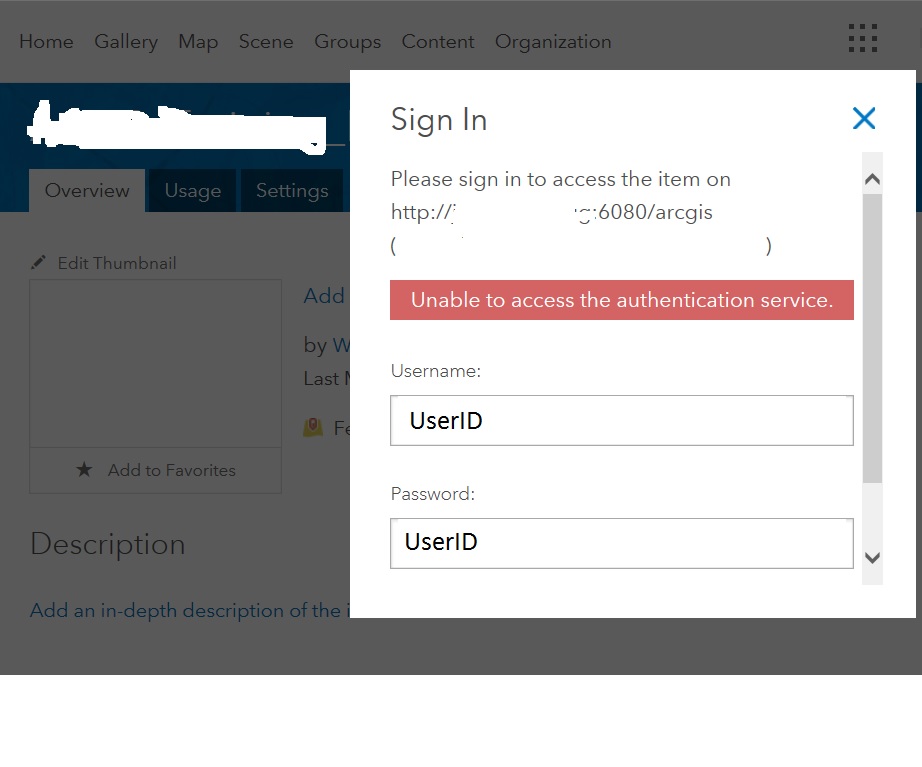
- Mark as New
- Bookmark
- Subscribe
- Mute
- Subscribe to RSS Feed
- Permalink
most likely need a CA cert or in Server admin directory set it to http only as well in your web server default site