- Home
- :
- All Communities
- :
- Products
- :
- ArcGIS Collector
- :
- ArcGIS Collector Questions
- :
- Re: Collector Crashes when Accessing Camera to Tak...
- Subscribe to RSS Feed
- Mark Topic as New
- Mark Topic as Read
- Float this Topic for Current User
- Bookmark
- Subscribe
- Mute
- Printer Friendly Page
Collector Crashes when Accessing Camera to Take Picture
- Mark as New
- Bookmark
- Subscribe
- Mute
- Subscribe to RSS Feed
- Permalink
The current version of Collector for Android will crash when the user accesses the device's camera to take a picture. The crash only happens when the camera is accessed from an offline maps, online works fine. Pictures can be added from the photo library without incident, and other camera apps like "Open Camera" work fine when downloaded to the device. We are using brand new Samsung S4 Galaxy tablets. The issue only lies with the native camera app on the device.
- Mark as New
- Bookmark
- Subscribe
- Mute
- Subscribe to RSS Feed
- Permalink
I'm having the same problem with a Samsung Tab Active 2 running Android 9, except it is happening on both offline and online modes.
- Mark as New
- Bookmark
- Subscribe
- Mute
- Subscribe to RSS Feed
- Permalink
I'm in the same predicament described above. Our productivity has ground to a halt. Can't switch to the beta version since it does not support offline maps in its current version. Any word on the Android parity release of Collector or yet another famous ESRI workaround?
- Mark as New
- Bookmark
- Subscribe
- Mute
- Subscribe to RSS Feed
- Permalink
We are having the same problem but we have switched to the beta version. You can use offline as long as you set up the webmap in AGOL (not sure in Portal) under Settings- Offline - Map areas.
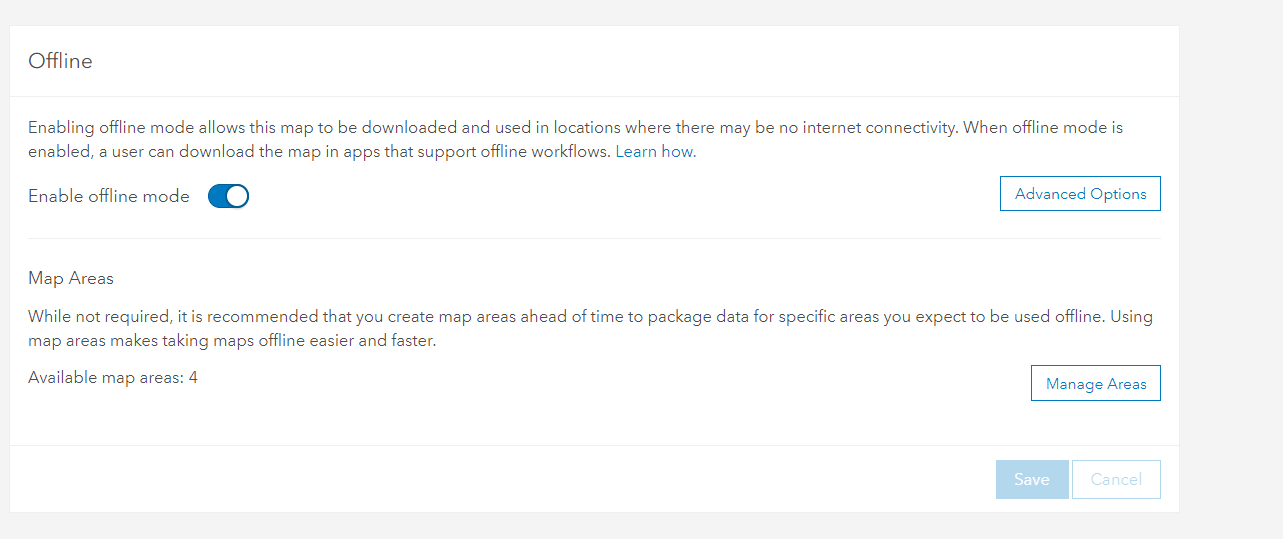
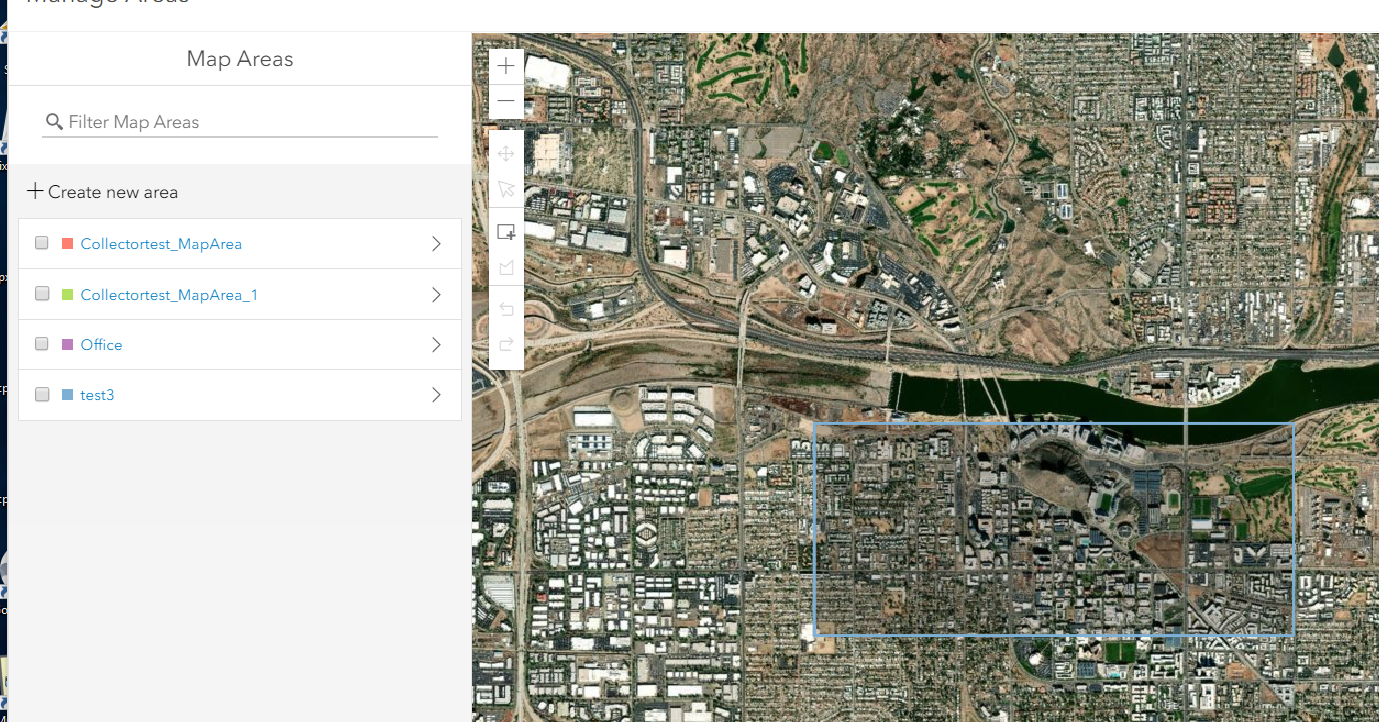
- Mark as New
- Bookmark
- Subscribe
- Mute
- Subscribe to RSS Feed
- Permalink
I don't get the attachment icon at all when using an offline map. If I remove the offline map, and open it online the attachments work fine. I am on a Samsung Galaxy Tab Active2 SM-T397U running Android 8.1.0
- Mark as New
- Bookmark
- Subscribe
- Mute
- Subscribe to RSS Feed
- Permalink
We are starting to get a lot of reports on this crash on a Tab Active 2 as well. Seems like the last update maybe.
- Mark as New
- Bookmark
- Subscribe
- Mute
- Subscribe to RSS Feed
- Permalink
Has anyone found the cause and/or work around? We are using the Tab Active 2 with Android 9, intermittently crashing the map when trying to attach photos from camera. Restarting the device helps for a short period but not a practical solution for our fieldworkers! Thanks
- Mark as New
- Bookmark
- Subscribe
- Mute
- Subscribe to RSS Feed
- Permalink
We have found a solution to the problem of Android Collector not working on new Samsung Galaxy Tab S4. You may read and try the guide below:
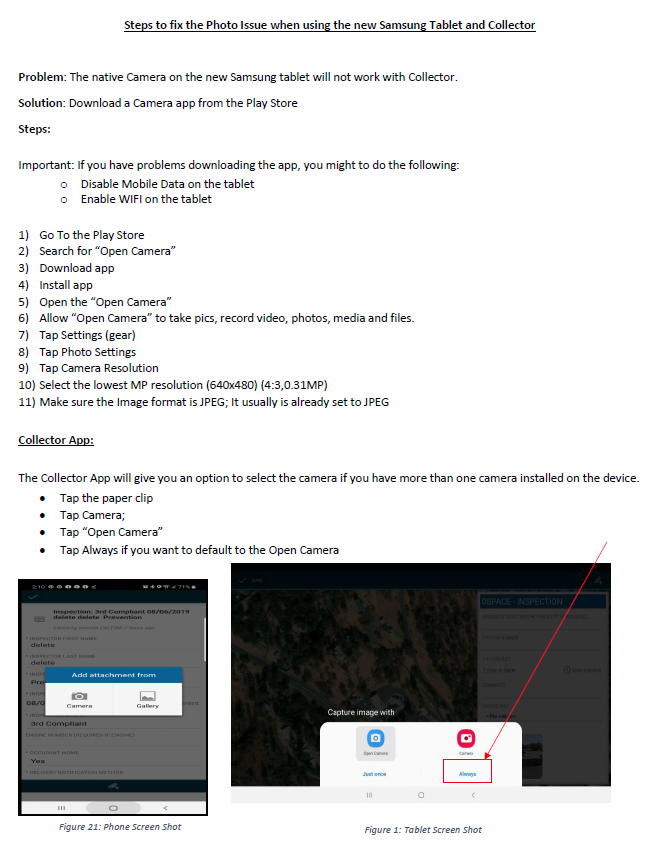
- Mark as New
- Bookmark
- Subscribe
- Mute
- Subscribe to RSS Feed
- Permalink
It looks like Open Camera works, but I was able to take only 1 photo per point. When I do 2 photos it crashes again
- Mark as New
- Bookmark
- Subscribe
- Mute
- Subscribe to RSS Feed
- Permalink
It seems to be more stable if I select 'just once' rather than 'always' for the camera app (camera mx) I have installed, although I haven't tried to attach multiple photos yet, not ideal but a work round now. I'd be interested to hear which Android software people having this problem are using, ours are Android 9 (One UI) updated from Android 7. Software update is due for release on this device in October so fingers crossed!