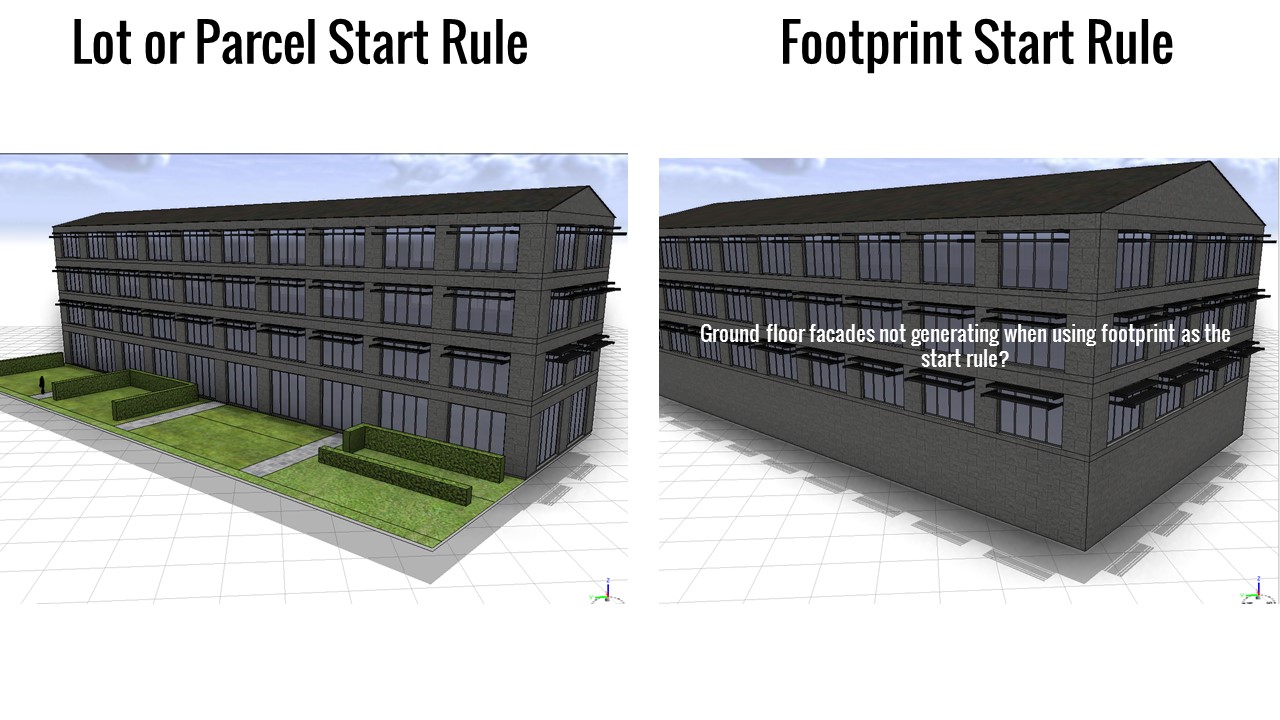- Home
- :
- All Communities
- :
- Products
- :
- ArcGIS CityEngine
- :
- ArcGIS CityEngine Questions
- :
- Re: Using Redlands Example rules in CE 2014
- Subscribe to RSS Feed
- Mark Topic as New
- Mark Topic as Read
- Float this Topic for Current User
- Bookmark
- Subscribe
- Mute
- Printer Friendly Page
- Mark as New
- Bookmark
- Subscribe
- Mute
- Subscribe to RSS Feed
- Permalink
Is there an update to the Redlands example 3D City Design Rules to work with City Engine 2014? The Street Construction rule has problems including not generating crosswalks, and textures appear to be offset, making parallel parking disappear. Image of the issue attached.
Solved! Go to Solution.
Accepted Solutions
- Mark as New
- Bookmark
- Subscribe
- Mute
- Subscribe to RSS Feed
- Permalink
Hi all,
Good timing. I just corrected the 2013 version to work on 2014. This is a 90% fix.
In 2014, the underlying street shapes changed to allow for better streets. This Redlands fix does not attempt to use those new shapes, as a rewrite would be necessary. So this mainly affects things at the intersections. Disabled are crosswalks, intersection markings, and others at the intersections. But most of it works. No cars on sidewalks. Buildings have ground floor windows again. Etc.
After some testing, we will post the 2014 version to arcgis.com, next week. But for now the rules folder is attached here. Simply swap this with your Redlands 2013 rules folder to use in 2014.
Thanks!
Chris
- Mark as New
- Bookmark
- Subscribe
- Mute
- Subscribe to RSS Feed
- Permalink
Alternatively, help adding parallel and angle parking, as well as bike lanes to the new library rule Street_Modern_standard would be appreciated. Thanks!
- Mark as New
- Bookmark
- Subscribe
- Mute
- Subscribe to RSS Feed
- Permalink
Hi Neil,
1] Please try downloading the Redlands example again from the resource center. Check that it is for 2014.0. Let me know if this works or if you've already done this.
2] Note that with 2014.0, we introduced the ESRI.lib project, which contains a simple and intermeditate rule to create streets, basically replacing the old 'Modern Streets' example. Though, to clean everything and add more features, such as bike lanes and such, we need a bit more time to have this upgraded in the Esri.lib. Pleas stay tuned for news on this.
Ok ?
Cheers !
Matt
- Mark as New
- Bookmark
- Subscribe
- Mute
- Subscribe to RSS Feed
- Permalink
I have the 2013 Redlands Example, I do not see a 2014 version. Even if I re-import my street graph and re-apply the rule the same issues occur.
I will attempt to adjust the ERSI.lib street rule to meet my needs (adding medians and parking), but will look forward to the future library rule upgrades.
- Mark as New
- Bookmark
- Subscribe
- Mute
- Subscribe to RSS Feed
- Permalink
Hi all,
Good timing. I just corrected the 2013 version to work on 2014. This is a 90% fix.
In 2014, the underlying street shapes changed to allow for better streets. This Redlands fix does not attempt to use those new shapes, as a rewrite would be necessary. So this mainly affects things at the intersections. Disabled are crosswalks, intersection markings, and others at the intersections. But most of it works. No cars on sidewalks. Buildings have ground floor windows again. Etc.
After some testing, we will post the 2014 version to arcgis.com, next week. But for now the rules folder is attached here. Simply swap this with your Redlands 2013 rules folder to use in 2014.
Thanks!
Chris
- Mark as New
- Bookmark
- Subscribe
- Mute
- Subscribe to RSS Feed
- Permalink
Hi Chris,
Thanks for the updates, much appreciated !
Cheers !
Matt
- Mark as New
- Bookmark
- Subscribe
- Mute
- Subscribe to RSS Feed
- Permalink
2014 Redlands, on arcgis.com:
http://www.arcgis.com/home/item.html?id=9008aa9c322340edb2382f599cb3fb86
- Mark as New
- Bookmark
- Subscribe
- Mute
- Subscribe to RSS Feed
- Permalink
- Mark as New
- Bookmark
- Subscribe
- Mute
- Subscribe to RSS Feed
- Permalink
You are the bomb! THANK YOU! On behalf Philadelphia University, MS in GeoDesign class of 2014.
- Mark as New
- Bookmark
- Subscribe
- Mute
- Subscribe to RSS Feed
- Permalink
Chris, Thank you again for updating the Redlands rules for 2014. There is a problem with the building construction rule when using the footprint start rule. Any suggestions on how to fix this?