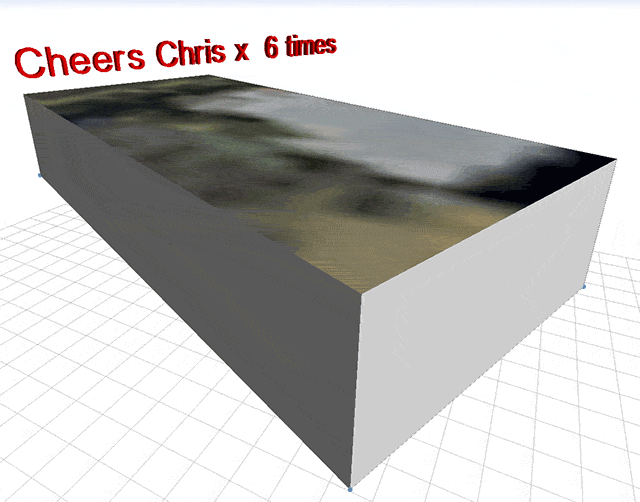- Home
- :
- All Communities
- :
- Products
- :
- ArcGIS CityEngine
- :
- ArcGIS CityEngine Questions
- :
- Re: Text or Labels in City Engine
- Subscribe to RSS Feed
- Mark Topic as New
- Mark Topic as Read
- Float this Topic for Current User
- Bookmark
- Subscribe
- Mute
- Printer Friendly Page
Text or Labels in City Engine
- Mark as New
- Bookmark
- Subscribe
- Mute
- Subscribe to RSS Feed
- Permalink
Thanks
- Mark as New
- Bookmark
- Subscribe
- Mute
- Subscribe to RSS Feed
- Permalink
Thanks a bunch for this rule Chris ! Very handy indeed.
I have a hypothetical question ... would it be possible dynamically generate the text based on some attribute values / text etc ? As in link this to say building height and have it change as the height changes ?
I had a peek at the code but alas it's a little beyond me at this stage.
PS: I appreciate the note about the weird push / pop notation ... made me have a look and try to figure it out ![]() seems rather handy.
seems rather handy.
- Mark as New
- Bookmark
- Subscribe
- Mute
- Subscribe to RSS Feed
- Permalink
The original file on my blog is updated for the path change.
Regarding building heights in your question: Yes that is possible. Import the 3D text rule into your building rule, and use below notation to set the attributes from your importing rule, then call its start rule which is Generate.
import Text:"rules/3D_Text/3D_Text.cga"
set(Text.Font_Height, yourValueFromTheImportingRuleGoesHere)
Text.Generate
- Mark as New
- Bookmark
- Subscribe
- Mute
- Subscribe to RSS Feed
- Permalink
Hi Chris,
Your code is spot on and works like a treat, thanks a bunch for your help ![]() .... except that my question was not clearly phrased for what I intended, sorry. What I want to do is put "Height" into the text field then tack another text string to it which is dynamically derived from some attribute, not typed in. Height in this case.
.... except that my question was not clearly phrased for what I intended, sorry. What I want to do is put "Height" into the text field then tack another text string to it which is dynamically derived from some attribute, not typed in. Height in this case.
So if I have a building that ends up generated to 50m I want the line to read "Height 50" ... is that possible ?
- Mark as New
- Bookmark
- Subscribe
- Mute
- Subscribe to RSS Feed
- Permalink
set(Text.Text, "Height " + yourHeightValueHere)
(any of the text rule's attributes can be set in this manner, by the importing rule)
let me know if this helps,
Chris
- Mark as New
- Bookmark
- Subscribe
- Mute
- Subscribe to RSS Feed
- Permalink
Awesome ... thanks a lot Chris!
- Mark as New
- Bookmark
- Subscribe
- Mute
- Subscribe to RSS Feed
- Permalink
Hi Chris - I'm having a similar issue. We are publishing City Engine Web Scenes to be shared online using ArcScene desktop (not using City Engine), and would like a few simple labels. Is there a way to create textual labels in ArcScene and have them published to the City Engine Web Scene?
See ESRI white paper reference to our current workflow: http://support.esri.com/white-paper/2018
Thanks!
- Mark as New
- Bookmark
- Subscribe
- Mute
- Subscribe to RSS Feed
- Permalink
Sorry.
And I'm currently really busy, so I have no spare time to help out with this ..
Maybe play a bit in CGA and let me know how you progress.. ok ?
Matt
- Mark as New
- Bookmark
- Subscribe
- Mute
- Subscribe to RSS Feed
- Permalink
Hi, I tested out the rule for 3D text. Want to know if I used it correctly and I have one question.
What I did was draw a polygon over a street and applied the 3D text rule, edited some parameters, and lowered the polygon slightly below the street surface.
My question is, when I export an entire scene should I merge all the 3D text layers as one and export them as the backdrop state? This way the layer doesn't appear in the Web scene table of contents.
Thanks again Chris,
Michael
- Mark as New
- Bookmark
- Subscribe
- Mute
- Subscribe to RSS Feed
- Permalink
I'm not sure. That doesn't sound like something that would work. Could you try it and share your experiences with us?