- Home
- :
- All Communities
- :
- Products
- :
- ArcGIS CityEngine
- :
- ArcGIS CityEngine Questions
- :
- Re: Replicating a College Campus with CGA Rules (...
- Subscribe to RSS Feed
- Mark Topic as New
- Mark Topic as Read
- Float this Topic for Current User
- Bookmark
- Subscribe
- Mute
- Printer Friendly Page
Replicating a College Campus with CGA Rules (version 2017.1)
- Mark as New
- Bookmark
- Subscribe
- Mute
- Subscribe to RSS Feed
- Permalink
(I am completely new to CityEngine and 3D modeling) I have CityEngine version 2017.1 and I am looking to replicate a college campus in cityengine; 3d. I used the Get Map Data feature to get the building footprints and road data. I then generated the 3D model. Here are some questions that I have:
- There are over 100 buildings on campus, would I need to create over 100 CGA files for each? Many of the buildings will have a similar texture (red and tan brick), but they will of course have different structures like the windows and the shape/size of the buildings.
- I used the Get Map Data feature to get the building footprints from OSM. How do I access the building footprints data in order to create a texture name attribute? Or is this something that the footprints file will either have or not have? I have read and understood that it's best if I use the Attribute Connection Tool to connect the CGA and footprints texture name attribute.
- I need to alter the shape of some buildings, how do I do this with CGA?
- Are there any resources on being a beginner and writing cga? I have looked a the tutorials and the Youtube videos, but I am a complete beginner and totally unfamiliar with the semantics of the program.
Please let me know the most efficient way to complete this replication that you know of. The level of detail is not to be super realistic, but it needs to be recognizable.
Thank you in advance,
- Mark as New
- Bookmark
- Subscribe
- Mute
- Subscribe to RSS Feed
- Permalink
Hi Tamelonie
The best way to learn City Engine is using the tutorials.
On CityEngine go to menu File>Import then choose the option to download the Tutorial Files (Download Examples and Tutorials). Or here Introduction to the CityEngine tutorials—CityEngine Tutorials | ArcGIS Desktop
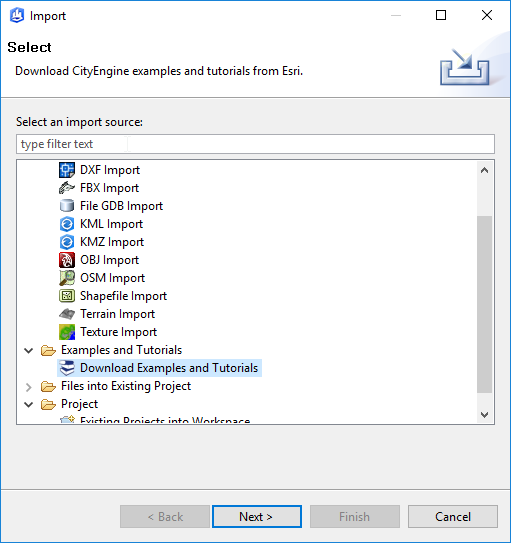
About Campus Mapping and City Engine. Check this sample https://www.arcgis.com/home/item.html?id=06f730e8e3d14365adb119842340e7c7 - ArcGIS Indoor
And here the Campus Viewer http://3dcampus.arcgis.com/EsriCampusViewer2017UC/ . The workflow used was City Engine only to create the rules and ArcGIS Pro to import and convert Campus data to 3D and Publish.
If you don´t have ArcGIS Pro check here the same project on CityEngine http://www.arcgis.com/home/item.html?id=3596e8fe50d74b369eef49248beb5ffd
About your questions:
- There are over 100 buildings on campus, would I need to create over 100 CGA files for each? Many of the buildings will have a similar texture (red and tan brick), but they will of course have different structures like the windows and the shape/size of the buildings.
Answer: No, you dont´need to create 100 cga files. Building with the same Tipology or Attributes will share the same Rules building with specific strutures can use the same rule (but with different configurations) or specific rules for exclusive behaviors. You can create one for everything. Start to reading the tutorials and you will see a lot of samples with Big Cities using one rule or two.
- I used the Get Map Data feature to get the building footprints from OSM. How do I access the building footprints data in order to create a texture name attribute? Or is this something that the footprints file will either have or not have? I have read and understood that it's best if I use the Attribute Connection Tool to connect the CGA and footprints texture name attribute.
Answer: If you have ArcGIS Desktop (ArcMap) or ArcGIS Pro you can create or modify the Footprints and Attributes or create your own Fields and Attributes. On CityEngine select all shapes then export to Geodatabase.
- I need to alter the shape of some buildings, how do I do this with CGA?
Answer: Start learning first how to create rules before this. I prefer to edit my shapes (Footprints) on ArcMap before import to CityEngine.
- Are there any resources on being a beginner and writing cga? I have looked a the tutorials and the Youtube videos, but I am a complete beginner and totally unfamiliar with the semantics of the program.
Answer: Check the tutorials (my first answer) . I´ve been learn CGA reading the tutoriais, reading the Help and studing others cga files from the tutorials. And of course using this community 🙂
- Mark as New
- Bookmark
- Subscribe
- Mute
- Subscribe to RSS Feed
- Permalink
Thank you for the answers to my questions! Now, I have questions about the Building Mass Texturizer (there is a Youtube video on it, but the description says to stay tuned for updated versions, so I am patiently waiting).

I am trying to texture the buildings in this simplistic style, everything is red/brown brick while the upper floors of some buildings have a tan brick color. I am using my Buidings From Open Street Map file in the Building Mass Texturizer. I am thinking that all I need to do is create a new style and give it these textures (along with window textures), but I am unsure what fields I need to input to assign it these rules. I have looked at the tutorials, but I get confused on steps because I already have my building info such as height and floors, I think all I need to do is change the textures.
Here is a link to the Building Mass Texturizer cga, at the bottom you can see my attempt at creating a style, I know I will need to redo this portion as it is not assigned anything. cga (1) - Google Docs
Thank you,
Tamelonie
- Mark as New
- Bookmark
- Subscribe
- Mute
- Subscribe to RSS Feed
- Permalink
Hi Tamelonie
Did you see the Tutorial 15: Publish web scenes—CityEngine Tutorials | ArcGIS Desktop
You will find the ESRI Campus . I think it´s the best way to understand how to replicate your campus. Check the Rules BuildingInteriorSpaces.cga and BuildingInteriorStructure.cga
- Mark as New
- Bookmark
- Subscribe
- Mute
- Subscribe to RSS Feed
- Permalink
With regards to your second point, you can also add/edit object attributes from within CityEngine. In the Inspector, there is a section called Object Attributes.
Then, you can connect rule attributes to the object attributes with the same name (drop down menu of rule attribute -> Connect Attribute -> Object Attribute).