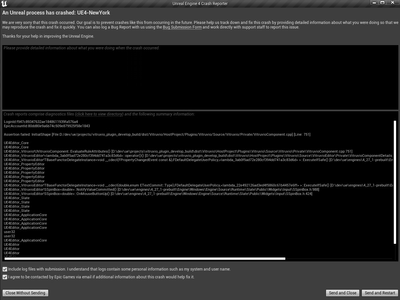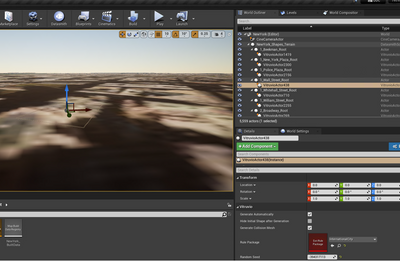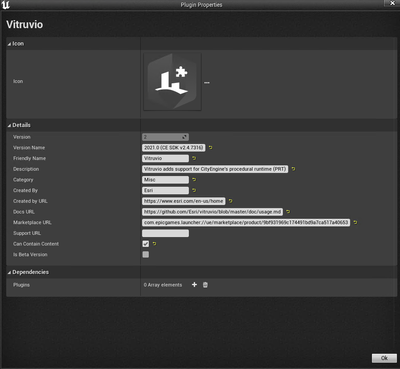- Home
- :
- All Communities
- :
- Products
- :
- ArcGIS CityEngine
- :
- ArcGIS CityEngine Questions
- :
- Re: Problem with the Vitruvio Plugin for UE4 4.27
- Subscribe to RSS Feed
- Mark Topic as New
- Mark Topic as Read
- Float this Topic for Current User
- Bookmark
- Subscribe
- Mute
- Printer Friendly Page
Problem with the Vitruvio Plugin for UE4 4.27
- Mark as New
- Bookmark
- Subscribe
- Mute
- Subscribe to RSS Feed
- Permalink
Hi there, I've downloaded the latest version of the plugin and I'm using 4.27.2 and I can't seem to get the plugin working. I had it working on a different machine a few weeks back but on this new machine, I have no luck. I noticed when I place a "Vitruvio Actor" all the details show up except the "Vitruvio Component". I followed the installation guide again and that's as far as I get
When I play my scene the buildings spawn in however I still have the problem of seeing empty spline meshes in the editor and not getting to toggle between the Static Mesh and Spline Mesh options in the details panel
I am using an existing project so I am able to use my old spline meshes to see the buildings when I play my scene. Any new actor I place doesn't give me the component option and changing any pre-existing spline causes ue4 to crash instantly
Thanks!
- Mark as New
- Bookmark
- Subscribe
- Mute
- Subscribe to RSS Feed
- Permalink
Hi @GarrettU, thanks for reaching out!
Are you seeing and errors in the Output Log (Window → Output Log)?
I noticed when I place a "Vitruvio Actor" all the details show up except the "Vitruvio Component".
Can you post a screenshot of how that looks? Does this also happen if you open a new empty Level and place a VitruvioActor from the "Place Actors" panel?
If this does not help. Would it be possible to upload your Unreal project somewhere and send me a link to it so I can do some more debugging?
Best regards,
Benjamin
- Mark as New
- Bookmark
- Subscribe
- Mute
- Subscribe to RSS Feed
- Permalink
Hey Benjamin,
Here are 2 screenshots. 1 showing the crash report when I try modifying any of the placed Vitruvio Actors and the second screenshot shows what the details panel looks like and you can see the Vitruvio Component section is missing under neath the transforms section
I am using the New York example project and when I play my scene here it generates the models and shows the buildings no problem
Thanks again
- Mark as New
- Bookmark
- Subscribe
- Mute
- Subscribe to RSS Feed
- Permalink
Hi again @GarrettU!
Very strange. I just tried it again with a fresh installation and the New York example and everything seems to work fine. Can you make sure that the plugin version is "2021.0 (CE SDK v2.4.7316" (under Window → Plugins)?
Could you also try with a fresh downloaded example project from Github and check if the same errors occur?
Best,
Benjamin
- Mark as New
- Bookmark
- Subscribe
- Mute
- Subscribe to RSS Feed
- Permalink
Yeah, it is strange. I tried it again on a different machine and it worked with no problem but the machine I NEED it on still is giving me these issues. And yeah I went into my plugin manager and saw that Im using 2021.0 (CE SDK v2.4.7316
I've reinstalled ue 4.27 and did a complete wipe of all Vitruvio files on the machine and re-installed it. Nothing fixed it though
Are there any other plugins or settings you recommend I have enabled?
- Mark as New
- Bookmark
- Subscribe
- Mute
- Subscribe to RSS Feed
- Permalink
Do these plugin properties look correct? The project is a fresh install of the Paris Example Project
- Mark as New
- Bookmark
- Subscribe
- Mute
- Subscribe to RSS Feed
- Permalink
Hi @GarrettU. Thanks again for your response!
I think I found the underlying issue. Would it be possible for you to try out the fixed version Vitruvio 1.1.1?
Just delete the old Vitruvio version from your Engine/Plugins/Marketplace folder and install the version from the link above.
Let me know if the issues still happen with this update.
Thank you and best regards,
Benjamin
- Mark as New
- Bookmark
- Subscribe
- Mute
- Subscribe to RSS Feed
- Permalink
Hey!
Sorry to take a while to get back to you. I removed all Vitruvio files from my machine and installed the new file into Engine/Plugins/Marketplace and still the same problem occurred.
Weird how when I play my scene the models start to generate. Do you think there is a setting I dont have enabled? I dont think something like that would be the problem but I truly dont know whats going on
Thanks again for the help!
- Mark as New
- Bookmark
- Subscribe
- Mute
- Subscribe to RSS Feed
- Permalink
Hi @GarrettU
Thanks again for your feedback! I'm not sure of any setting which could interfere.
Would it possible to upload the project where the crash occurs to Dropbox/Google Drive and share the link with me? Maybe I can reproduce the problem this way.
Thanks you for your patience 🙂
Best,
Benjamin
- Mark as New
- Bookmark
- Subscribe
- Mute
- Subscribe to RSS Feed
- Permalink
Here is a google drive link: https://drive.google.com/file/d/1RiZFGE0LhDg1IyLldZQQ2n16EvTXv_VV/view?usp=sharing
This is just the default New York project.
Let me know if that link works!