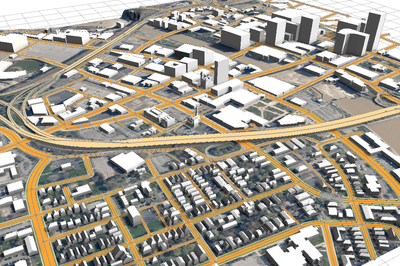- Home
- :
- All Communities
- :
- Products
- :
- ArcGIS CityEngine
- :
- ArcGIS CityEngine Questions
- :
- Exporting CityEngine model to Unity
- Subscribe to RSS Feed
- Mark Topic as New
- Mark Topic as Read
- Float this Topic for Current User
- Bookmark
- Subscribe
- Mute
- Printer Friendly Page
Exporting CityEngine model to Unity
- Mark as New
- Bookmark
- Subscribe
- Mute
- Subscribe to RSS Feed
- Permalink
Hello! I've been running into an issue where exporting my models renders them invisible in Unity. I have also tried to import the .fbx generated by CityEngine into Maya and it is invisible there too.
Not quite sure what is going wrong.
I'm using the "Building_From_Footprint.cga" for buildings that I have drawn shapes for and the "Complete_Street.cga" for the roads I have drawn as well. The buildings generated by the engine have a default rule applied when I got the map data.
I have followed the Esri page on how to export as well as this video with no luck. My scale in Unity is not the issue.
In Unity, I am receiving errors such as:
Next vertex not found in CheckWinding()
UnityEngine.GUIUtility:ProcessEvent (int,intptr,bool&)
And warnings such as:
Mesh 'CityEngineMaterial_6_m' has no normals. Recalculating normals.
A polygon of Mesh 'CityEngineMaterial_m' in Assets/DigiRoc/Roads/DigiRoc_0.fbx is self-intersecting and has been discarded.
ImportFBX Warnings:
Can't import normals, because mesh 'CityEngineMaterial_10_m' doesn't have any.
Can't import normals, because mesh 'CityEngineMaterial_11_m' doesn't have any.
Can't import normals, because mesh 'CityEngineMaterial_1_m' doesn't have any.
Can't import normals, because mesh 'CityEngineMaterial_2_m' doesn't have any.
Can't import normals, because mesh 'CityEngineMaterial_3_m' doesn't have any.
Can't import normals, because mesh 'CityEngineMaterial_4_m' doesn't have any.
Can't import normals, because mesh 'CityEngineMaterial_5_m' doesn't have any.
Can't import normals, because mesh 'CityEngineMaterial_6_m' doesn't have any.
Can't import normals, because mesh 'CityEngineMaterial_7_m' doesn't have any.
Can't import normals, because mesh 'CityEngineMaterial_8_m' doesn't have any.
Can't import normals, because mesh 'CityEngineMaterial_9_m' doesn't have any.
Can't import normals, because mesh 'CityEngineMaterial_m' doesn't have any.
Can't import normals, because mesh 'CityEngineShapeMaterial_m' doesn't have any.
UnityEngine.GUIUtility:ProcessEvent (int,intptr,bool&)
Here is a screenshot of my project if it helps. There aren't many textures other than the sidewalks. Some of the more detailed models like that chapel were imported into CityeEngine by a 3D Modeler who hand-made them in Maya. Thank you!
- Mark as New
- Bookmark
- Subscribe
- Mute
- Subscribe to RSS Feed
- Permalink
Also, aside from bumping, if anyone could point me in the direction of another resource that may help (another forum, community, etc) that'd be equally appreciated 🙂
- Mark as New
- Bookmark
- Subscribe
- Mute
- Subscribe to RSS Feed
- Permalink
I don't know if I can be much help on a technical question like this, but have you tried the cleanupGeometry rule when you import your "hand-made" Maya fbx models into your CityEngine scene/rule files? That might help resolve some of the issues.