Turn on suggestions
Auto-suggest helps you quickly narrow down your search results by suggesting possible matches as you type.
Cancel
- Home
- :
- All Communities
- :
- Products
- :
- ArcGIS CityEngine
- :
- ArcGIS CityEngine Questions
- :
- Configureing City Engine web scene attribute displ...
Options
- Subscribe to RSS Feed
- Mark Topic as New
- Mark Topic as Read
- Float this Topic for Current User
- Bookmark
- Subscribe
- Mute
- Printer Friendly Page
Configureing City Engine web scene attribute display
Subscribe
1078
1
05-12-2017 01:12 PM
05-12-2017
01:12 PM
- Mark as New
- Bookmark
- Subscribe
- Mute
- Subscribe to RSS Feed
- Permalink
Is there any way to configure the attribute display when you click on an object in a City Engine Web Scene? We have attributes we would like to not show when we share the scene. And i can't find any menus to confiure the display.
1 Reply
05-15-2017
08:54 AM
- Mark as New
- Bookmark
- Subscribe
- Mute
- Subscribe to RSS Feed
- Permalink
Yes, there is an export option to define if Object Metadata is shared.
The settings are
- None
- Attributes
- Reports
- All
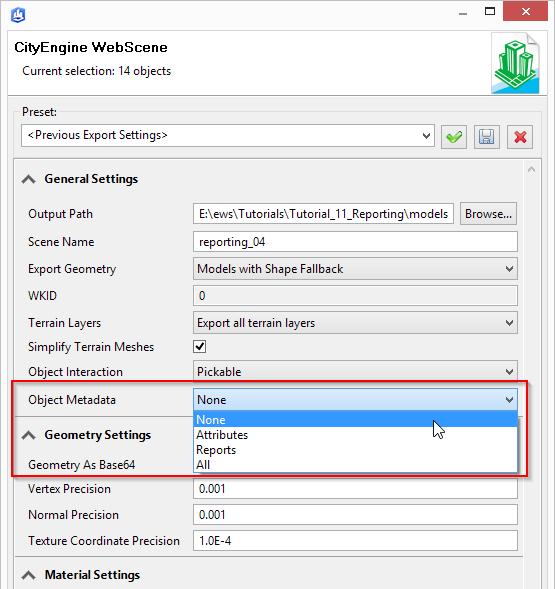
So in case you only want to share a subset of the attributes, there are 2 options:
- Prior to export, delete the unwanted attributes with a Python script:
Us share "All" as export settingdeleteAttribute(self, objects, name) Deletes the named object attribute. @param objects: The objects to delete the attribute from. @param name: The attribute name. [str] @note: # delete the attribute height from the currently selected objects ce.deleteAttribute(ce.selection(), 'height') - Link the desired object attributes to rule attributes and report them. Then only share "Reports".