- Home
- :
- All Communities
- :
- Products
- :
- ArcGIS AppStudio
- :
- ArcGIS AppStudio Questions
- :
- Re: Showing a busy indicator or a loading image wh...
- Subscribe to RSS Feed
- Mark Topic as New
- Mark Topic as Read
- Float this Topic for Current User
- Bookmark
- Subscribe
- Mute
- Printer Friendly Page
Showing a busy indicator or a loading image while loading large QML file
- Mark as New
- Bookmark
- Subscribe
- Mute
- Subscribe to RSS Feed
- Permalink
I'm working on a QML based app. where I dynamically load the content. However when running the application it takes quite a long time (5-10 secs), so I need to show any loading screen or indicator while the whole content is being loaded. Can anyone suggest me how to do it ?
For example, after I login in my application it took some time to load the next page so within that period of time i want to show the loading screen.
- Mark as New
- Bookmark
- Subscribe
- Mute
- Subscribe to RSS Feed
- Permalink
Truptimayee,
Many samples have BusyIndicator QML, BusyIndicator QML Type | Qt Quick Controls 5.15.0, for example, the Analyze Viewshed sample, look at MyApp.qml around line 257 for BusyIndicator.
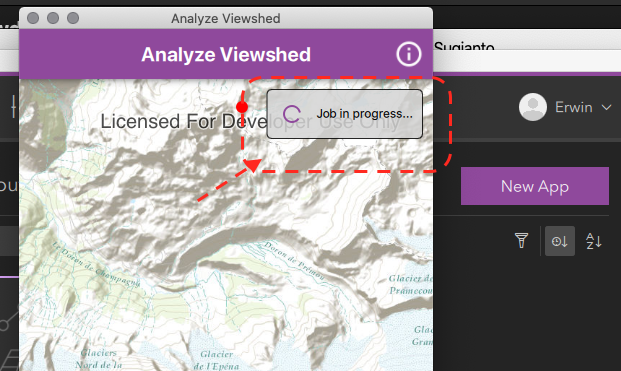
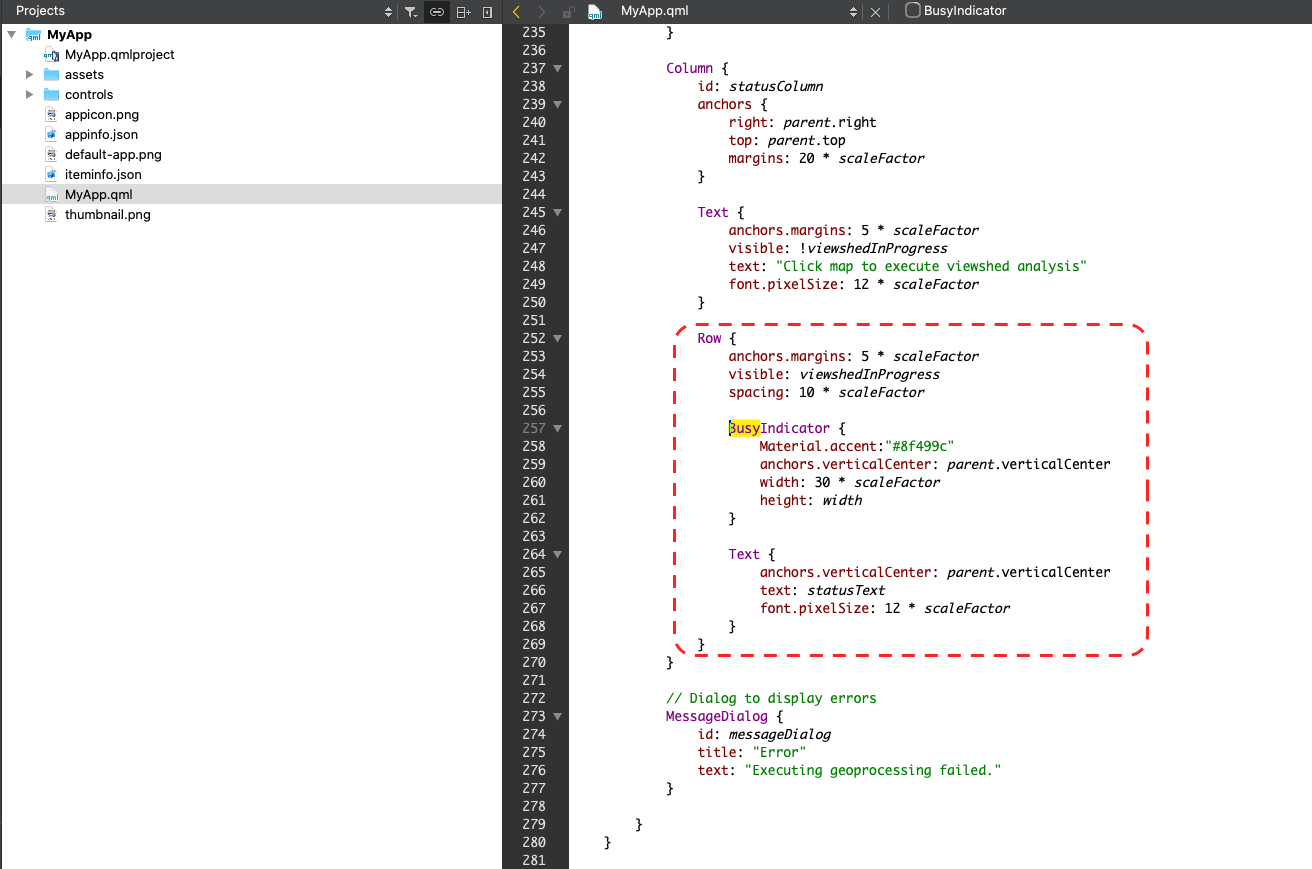
Thank you,
Erwin.
- Mark as New
- Bookmark
- Subscribe
- Mute
- Subscribe to RSS Feed
- Permalink
Well my issue is when I redirect from one page to another on button click, then it takes quite a lot of time as i am loading data from server. So i want to redirect to next page quickly and then load all the content