- Home
- :
- All Communities
- :
- Products
- :
- ArcGIS AppStudio
- :
- ArcGIS AppStudio Questions
- :
- Re: MMPK Storage
- Subscribe to RSS Feed
- Mark Topic as New
- Mark Topic as Read
- Float this Topic for Current User
- Bookmark
- Subscribe
- Mute
- Printer Friendly Page
MMPK Storage
- Mark as New
- Bookmark
- Subscribe
- Mute
- Subscribe to RSS Feed
- Permalink
Can I install the app on my phone but store the .mmpk files on the external storage card? If so how do I point to this new location?
- Mark as New
- Bookmark
- Subscribe
- Mute
- Subscribe to RSS Feed
- Permalink
If I run this on my desktop in AppStudio Player and then navigate to my phone that is connected to the computer I get this
But this is referencing my C drive which is not on the phone

- Mark as New
- Bookmark
- Subscribe
- Mute
- Subscribe to RSS Feed
- Permalink
Jay, you can run this inside the AppStudio Player on the mobile phone. I have sent you a direct message and email, I think we should consider taking this conversation offline (and possibly continue working with Esri Technical Support) and then report the finding in this thread.
- Mark as New
- Bookmark
- Subscribe
- Mute
- Subscribe to RSS Feed
- Permalink
OK last one before we go offline....I was able to download and install AppStudio Player on my phone run the app successfully....This is what I got...
path: "/data/user/0/com.esri.appstudio.player/cache/DGIFVirginia_E3App.apk"
url: "file:///data/user/0/com.esri.appstudio.player/cache/DGIFVirginia_E3App.apk"
Cant find the folder above "com.esri.appstudio.player"
==============================================
I tried the below but no luck....nothing downloaded
Top of mmpkManager.qml
readonly property url storageBasePath: "/data/user/0/ArcGIS/AppStudio/Data/Test"Bottom of mmpkManager.qml
var fileslocation = "/data/user/0/ArcGIS/AppStudio/Data/Test/QuickReport"
var path = [fileslocation, "~"+itemName].join("/");Trying to write here
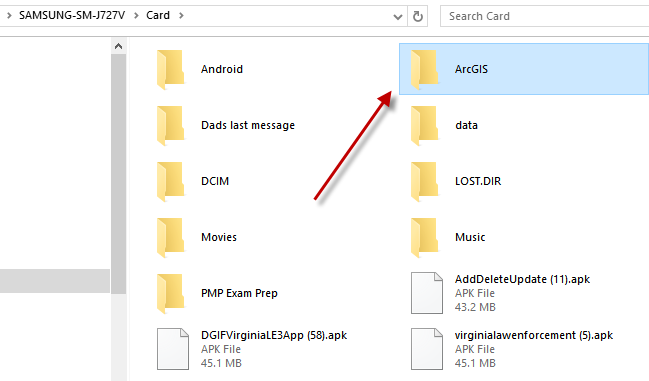
- « Previous
- Next »
- « Previous
- Next »