- Home
- :
- All Communities
- :
- Products
- :
- ArcGIS AppStudio
- :
- ArcGIS AppStudio Questions
- :
- AppStudio 3.3 Cloud Make iOS - Missing Purpose Str...
- Subscribe to RSS Feed
- Mark Topic as New
- Mark Topic as Read
- Float this Topic for Current User
- Bookmark
- Subscribe
- Mute
- Printer Friendly Page
AppStudio 3.3 Cloud Make iOS - Missing Purpose String in Info.plist File
- Mark as New
- Bookmark
- Subscribe
- Mute
- Subscribe to RSS Feed
- Permalink
Not sure if I should post this to Early Adopter User Forum or here, or both. Was able to build ipa and upload to App Store Connect but I get this message from Apple:
Missing Purpose String in Info.plist File - Your app's code references one or more APIs that access sensitive user data. The app's Info.plist file should contain a NSLocationAlwaysUsageDescription key with a user-facing purpose string explaining clearly and completely why your app needs the data. Starting Spring 2019, all apps submitted to the App Store that access user data will be required to include a purpose string. If you're using external libraries or SDKs, they may reference APIs that require a purpose string. While your app might not use these APIs, a purpose string is still required. You can contact the developer of the library or SDK and request they release a version of their code that doesn't contain the APIs. Learn more
I do notice a "usageDescriptionKeys" locationWhenInUseUsageDescription entry in appinfo.json
Please advise,
Matt
Solved! Go to Solution.
Accepted Solutions
- Mark as New
- Bookmark
- Subscribe
- Mute
- Subscribe to RSS Feed
- Permalink
Hi Matt,
The fix will be in Cloud Make, you just need to re-build your app using Desktop version 3.3 final.
Tina
- Mark as New
- Bookmark
- Subscribe
- Mute
- Subscribe to RSS Feed
- Permalink
Hi Matt,
Thank you for asking your question in our community. This issue has been fixed for 3.3 release, which is scheduled in two weeks.
Thanks,
Tina
- Mark as New
- Bookmark
- Subscribe
- Mute
- Subscribe to RSS Feed
- Permalink
Will I need to change the source code of my app, or is this a function of Cloud Make?
- Mark as New
- Bookmark
- Subscribe
- Mute
- Subscribe to RSS Feed
- Permalink
Hi Matt,
The fix will be in Cloud Make, you just need to re-build your app using Desktop version 3.3 final.
Tina
- Mark as New
- Bookmark
- Subscribe
- Mute
- Subscribe to RSS Feed
- Permalink
I'm using 3.3.110 and still getting an app rejected by Apple saying, "We noticed that your app requests the user’s consent to access their location but does not clarify the use of the location in the applicable purpose string."
- Mark as New
- Bookmark
- Subscribe
- Mute
- Subscribe to RSS Feed
- Permalink
Please provide a better string in your app's appinfo.json "UsageDescriptionKeys" for location. Your string must say why your app needs to use location in this case. For instance - "This app needs access to device location to display the current device location on the map while the app is running". In general, if you don't mention why the particular capability is needed by your app in the description keys. It will labelled as generic and can be easily rejected in the app store.
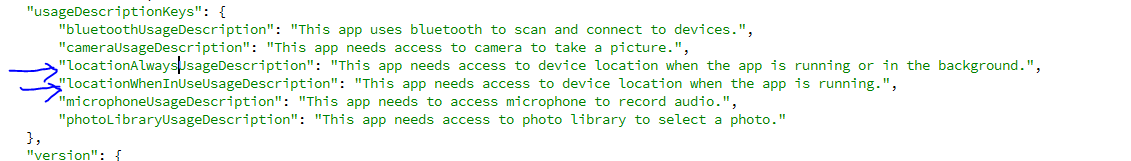
Re-upload the app and perform a build and then submit to App store.
Nakul