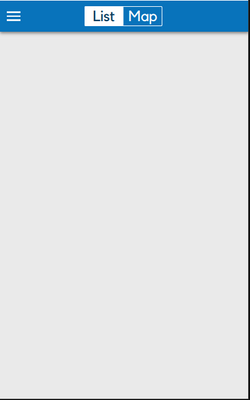- Home
- :
- All Communities
- :
- Products
- :
- ArcGIS AppStudio
- :
- ArcGIS AppStudio Questions
- :
- MapTour Not Loading in Player
- Subscribe to RSS Feed
- Mark Topic as New
- Mark Topic as Read
- Float this Topic for Current User
- Bookmark
- Subscribe
- Mute
- Printer Friendly Page
- Mark as New
- Bookmark
- Subscribe
- Mute
- Subscribe to RSS Feed
- Permalink
Hey all,
I am creating a MapTour app with several different Map Tours. All of the MapTours load in the AppStudio Player except for two MapTours.
It loads the "List" and "Map" screens but it seems like it isn't able to access the MapTour layer.
Any ideas on what I can do to fix this?
Thanks!
Solved! Go to Solution.
Accepted Solutions
- Mark as New
- Bookmark
- Subscribe
- Mute
- Subscribe to RSS Feed
- Permalink
There might be a work around. Open the app in qtCreator. Find the file called TourPageHelper.qml. In the function called createGraphics(), near or at line 109 (my line numbers are off due to adding console.log() statements) change an the if-statement to be:
if (!(feature.geometry && feature.geometry.x && feature.geometry.y) || !feature.attributes.pic_url) {
continue
}
The features with objectids in (4, 67) have empty URLS for:
- pic_url
- thumb_url
Not sure if the link below will work, but try it out.
- Mark as New
- Bookmark
- Subscribe
- Mute
- Subscribe to RSS Feed
- Permalink
Did you use the older map tour (pre EXB) or the new ones based on the same/similar tech as EXB/Calcite/reacstrap?
- Mark as New
- Bookmark
- Subscribe
- Mute
- Subscribe to RSS Feed
- Permalink
I used the classic Story Maps Map Tour.
- Mark as New
- Bookmark
- Subscribe
- Mute
- Subscribe to RSS Feed
- Permalink
Could be permissions/sharing settings on the map and the point feature layer.
Try quickly flipping the app+map+layer to public if possible then retest.
If you can share the URL of the tour I can try some testing, understandable if you cannot.
- Mark as New
- Bookmark
- Subscribe
- Mute
- Subscribe to RSS Feed
- Permalink
Here is a link to the tour: https://cows.maps.arcgis.com/apps/MapTour/index.html?appid=a0e32e5859234c35862c5d3ee2bcecd2
The Tour, Map, and Layer are all public.
- Mark as New
- Bookmark
- Subscribe
- Mute
- Subscribe to RSS Feed
- Permalink
There might be a work around. Open the app in qtCreator. Find the file called TourPageHelper.qml. In the function called createGraphics(), near or at line 109 (my line numbers are off due to adding console.log() statements) change an the if-statement to be:
if (!(feature.geometry && feature.geometry.x && feature.geometry.y) || !feature.attributes.pic_url) {
continue
}
The features with objectids in (4, 67) have empty URLS for:
- pic_url
- thumb_url
Not sure if the link below will work, but try it out.
- Mark as New
- Bookmark
- Subscribe
- Mute
- Subscribe to RSS Feed
- Permalink
BTW the images seem to be there. You might be able to update the column values for those features
- Mark as New
- Bookmark
- Subscribe
- Mute
- Subscribe to RSS Feed
- Permalink
This worked! What exactly did the code addition do?
I am in the process of getting all of those pictures updated so I will make sure the URL's are updated.
Thank you so much!
- Mark as New
- Bookmark
- Subscribe
- Mute
- Subscribe to RSS Feed
- Permalink
Your are welcome.
The existing code blocks features with null geometry or a null x or a null y value from being added to the features list/array. This list is used to created graphics on the map and maybe feed the listModel for the list.
I just added a 'blocker' for null/empty URLS for the attachments. The template already has some code for tracking features with no URLS: featuresWithEmptyUrls
Basically, I pretend the parks do not exist. I know the list/list-item uses the thumb_url attachment URL and the name of the park.
Some where they call checkForAttachments trying to resolve the empty URLS. I even think they find them. However, it might be too late (I am speculating) the list may have tried to render, hit the null value and 'crashed' before an update could sent from checkForAttachments.
Maybe a default thumbnail in TourItemView.qml might help but there seems to be code for that:
getThumbnail() near or at 254.
- Mark as New
- Bookmark
- Subscribe
- Mute
- Subscribe to RSS Feed
- Permalink
I could not let this one go for some reason. Not a crash at all! Logic issue (maybe).
Line 128 of TourPageHelper.qml (line 4 in the code snippet below)
//populate the empty pic urls
if(featuresWithEmptyUrls.length > 0)
checkForAttachments(featuresWithEmptyUrls)
//else
addGraphics(features)
The else has to go. Since you had features with empty/null URLS addGraphics() was never being called.
No features for the map and no features for the list