- Home
- :
- All Communities
- :
- Products
- :
- ArcGIS AppStudio
- :
- ArcGIS AppStudio Questions
- :
- Re: Local Build in QT Creator
- Subscribe to RSS Feed
- Mark Topic as New
- Mark Topic as Read
- Float this Topic for Current User
- Bookmark
- Subscribe
- Mute
- Printer Friendly Page
Local Build in QT Creator
- Mark as New
- Bookmark
- Subscribe
- Mute
- Subscribe to RSS Feed
- Permalink
I have opened an AppStudio template in QT Creator so that I can edit the source code. When I go to the Build menu, the 'Build Project' and 'Deploy Project' menu items are grayed out. Is this expected? What is the workflow for editing and testing apps?
- Mark as New
- Bookmark
- Subscribe
- Mute
- Subscribe to RSS Feed
- Permalink
To test/run your AppStudio Projects in QtCreator, use the AppStudio Player environment.
We have included all of the AppStudio Tools under the Tools/External/AppStudio menu.
Make your main qml file the active document, then browse to Player (or hit alt+P) to launch the project.
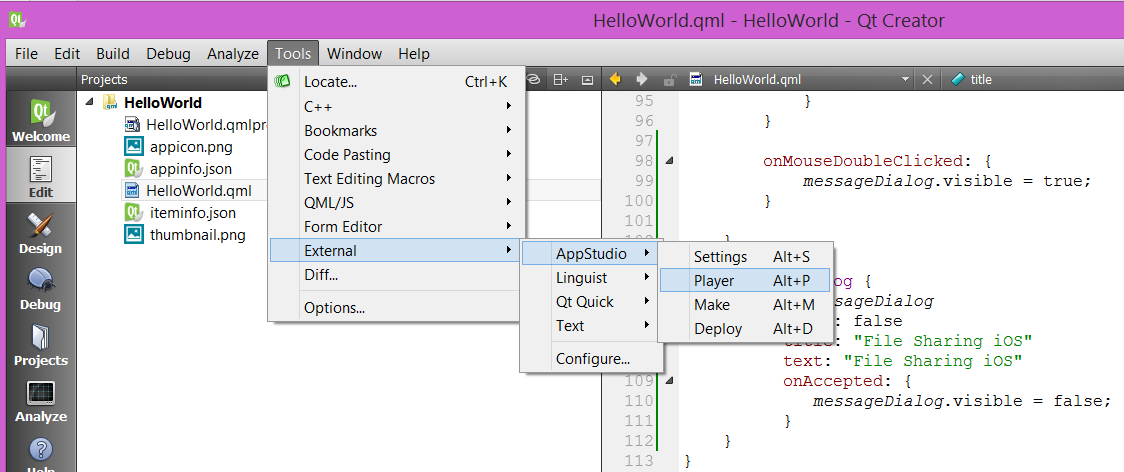
You can use the other shortcuts to upload your app to ArcGIS Online, or make a build request without leaving QtCreator.
For more information, see here: What is Qt Creator?—AppStudio for ArcGIS Desktop Edition (Beta) | ArcGIS
- Mark as New
- Bookmark
- Subscribe
- Mute
- Subscribe to RSS Feed
- Permalink
Thank you for your reply. I have got Cloud build to work. Local build on my mac provides a code signing error. The cloud build is sufficient at this stage.