- Home
- :
- All Communities
- :
- Products
- :
- ArcGIS AppStudio
- :
- ArcGIS AppStudio Questions
- :
- Re: Error: "QML module not found"
- Subscribe to RSS Feed
- Mark Topic as New
- Mark Topic as Read
- Float this Topic for Current User
- Bookmark
- Subscribe
- Mute
- Printer Friendly Page
- Mark as New
- Bookmark
- Subscribe
- Mute
- Subscribe to RSS Feed
- Permalink
Hello, I am having some trouble trying to begin using AppStudio to create my projects. I've installed "AppStudio for ArcGIS (DeskTop Edition)" in my laptop. By now, when I create a new App everything works fine, the map shows and I can interact with it.
I managed to manually set up a kit. With the options that a menber of this support sended to me already.
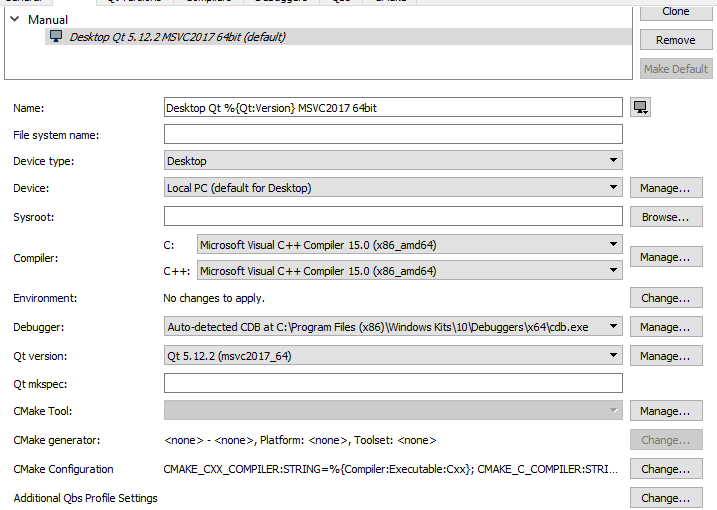
And I also Installed the SDK and added the Path to QT Creator as I show in the next image.
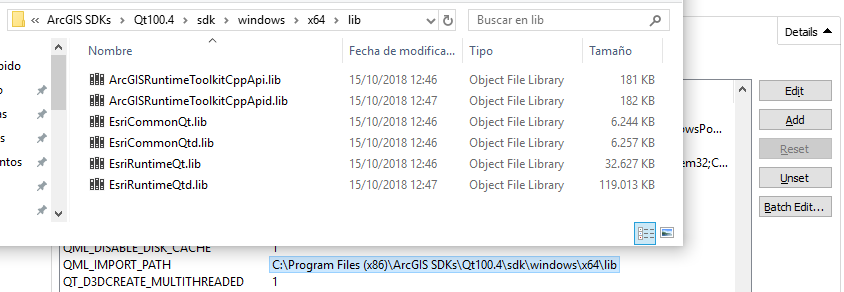
The problem appears when I try to edit the new project (created in AppStudio). When QT Creator opens I get the next error:
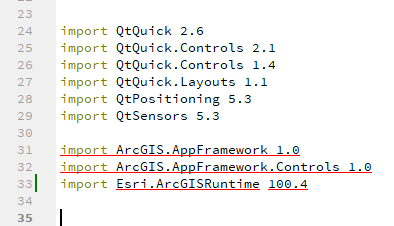
This dosent allow me to use this libraries so I can't see the text predinction but It's specially weird because when I use something from this libraries. It works as we can see here, where the "MapView" object dosen't display a compiling error message:
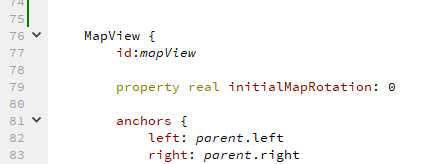
If i try to execute this code from QT Creator (Using the Bottom Left button or Ctrl + R) this displays the next error:
file:///C:/Users/seran/ArcGIS/AppStudio/Apps/e2df05ca652245aca55ff270ba0658c3/My
App.qml:33 module "Esri.ArcGISRuntime" is not installed
file:///C:/Users/seran/ArcGIS/AppStudio/Apps/e2df05ca652245aca55ff270ba0658c3/MyApp.qml:32 module "ArcGIS.AppFramework.Controls" is not installed
file:///C:/Users/seran/ArcGIS/AppStudio/Apps/e2df05ca652245aca55ff270ba0658c3/MyApp.qml:31 module "ArcGIS.AppFramework" is not installed
file:///C:/Users/seran/ArcGIS/AppStudio/Apps/e2df05ca652245aca55ff270ba0658c3/MyApp.qml:33 module "Esri.ArcGISRuntime" is not installed
file:///C:/Users/seran/ArcGIS/AppStudio/Apps/e2df05ca652245aca55ff270ba0658c3/MyApp.qml:32 module "ArcGIS.AppFramework.Controls" is not installed
file:///C:/Users/seran/ArcGIS/AppStudio/Apps/e2df05ca652245aca55ff270ba0658c3/MyApp.qml:31 module "ArcGIS.AppFramework" is not installed
file:///C:/Users/seran/ArcGIS/AppStudio/Apps/e2df05ca652245aca55ff270ba0658c3/MyApp.qml:33 module "Esri.ArcGISRuntime" is not installed
file:///C:/Users/seran/ArcGIS/AppStudio/Apps/e2df05ca652245aca55ff270ba0658c3/MyApp.qml:32 module "ArcGIS.AppFramework.Controls" is not installed
file:///C:/Users/seran/ArcGIS/AppStudio/Apps/e2df05ca652245aca55ff270ba0658c3/MyApp.qml:31 module "Arc
GIS.AppFramework" is not installed
But if I try to execute from AppStudio Viewer (Shift + Alt + R) It works perfectly.
I've looking in this forum for an asnwer but I didnt see any reference to this specific problem. Thank you.
Solved! Go to Solution.
Accepted Solutions
- Mark as New
- Bookmark
- Subscribe
- Mute
- Subscribe to RSS Feed
- Permalink
ArcGIS Runtime for Qt SDK installation is not a pre-requisite for using AppStudio. All the required ArcGIS Runtime libraries are bundled with the AppStudio installer.
In most cases, you will not need to install the Qt SDK (e.g., Qt5.12.2 as mentioned in your above screenshots) for developing apps using AppStudio. A copy of the QtCreator IDE is shipped with the AppStudio installer. Using (Shift + Alt + R) you can test the changes made in the app. This option uses the Qt dlls and ArcGIS Runtime dlls installed with AppStudio.
Debug JavaScript in Qt Creator—AppStudio for ArcGIS | ArcGIS
As described in the above doc, installing the Qt SDK will allow you to set breakpoints and debug javascript code.
Errors described in your above comment can be resolved by running the AppStudio Advanced Configuration tool. Advanced configuration tool copies a few files from the AppStudio install location to the Qt SDK folder.
Hope this helps.
Thanks
Shobana
- Mark as New
- Bookmark
- Subscribe
- Mute
- Subscribe to RSS Feed
- Permalink
ArcGIS Runtime for Qt SDK installation is not a pre-requisite for using AppStudio. All the required ArcGIS Runtime libraries are bundled with the AppStudio installer.
In most cases, you will not need to install the Qt SDK (e.g., Qt5.12.2 as mentioned in your above screenshots) for developing apps using AppStudio. A copy of the QtCreator IDE is shipped with the AppStudio installer. Using (Shift + Alt + R) you can test the changes made in the app. This option uses the Qt dlls and ArcGIS Runtime dlls installed with AppStudio.
Debug JavaScript in Qt Creator—AppStudio for ArcGIS | ArcGIS
As described in the above doc, installing the Qt SDK will allow you to set breakpoints and debug javascript code.
Errors described in your above comment can be resolved by running the AppStudio Advanced Configuration tool. Advanced configuration tool copies a few files from the AppStudio install location to the Qt SDK folder.
Hope this helps.
Thanks
Shobana
- Mark as New
- Bookmark
- Subscribe
- Mute
- Subscribe to RSS Feed
- Permalink
Thanks a lot for you time, now it works perfectly fine ![]()