- Home
- :
- All Communities
- :
- Products
- :
- ArcGIS AppStudio
- :
- ArcGIS AppStudio Questions
- :
- Re: AppStudio Quick Report: How to Remove Draft?
- Subscribe to RSS Feed
- Mark Topic as New
- Mark Topic as Read
- Float this Topic for Current User
- Bookmark
- Subscribe
- Mute
- Printer Friendly Page
- Mark as New
- Bookmark
- Subscribe
- Mute
- Subscribe to RSS Feed
- Permalink
I have an AppStudio 4.0 Desktop Edition with Quick Report. Edit in QT creator. Is there a way to hide or remove draft? Please advise. Thank you!
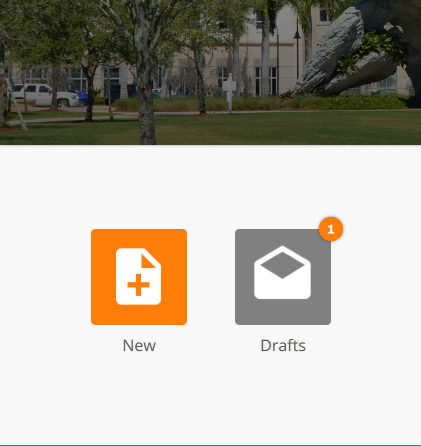
Solved! Go to Solution.
Accepted Solutions
- Mark as New
- Bookmark
- Subscribe
- Mute
- Subscribe to RSS Feed
- Permalink
Hi Alex,
Thank you for asking the question in our GeoNet community.
Yes, it is possible to hide or remove the draft. For example, one way to do it is by changing the draft icon visibility to false in pages > LandingPage.qml file line 319. Please also don't forget to hide or remove the save button on each page.
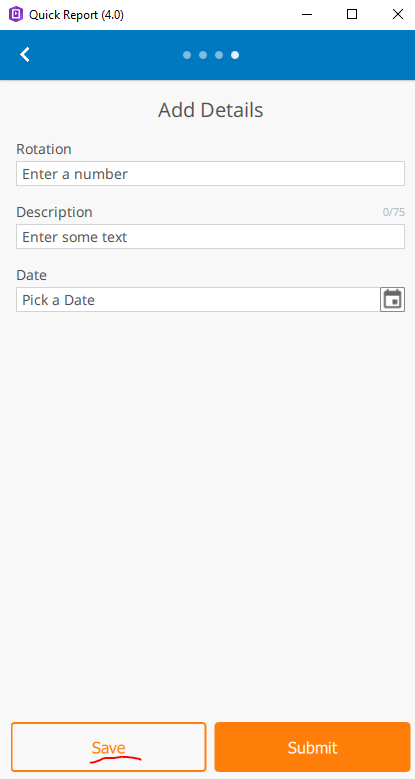
I hope it helps.
Thanks,
Tina
- Mark as New
- Bookmark
- Subscribe
- Mute
- Subscribe to RSS Feed
- Permalink
Hi Alex,
Thank you for asking the question in our GeoNet community.
Yes, it is possible to hide or remove the draft. For example, one way to do it is by changing the draft icon visibility to false in pages > LandingPage.qml file line 319. Please also don't forget to hide or remove the save button on each page.
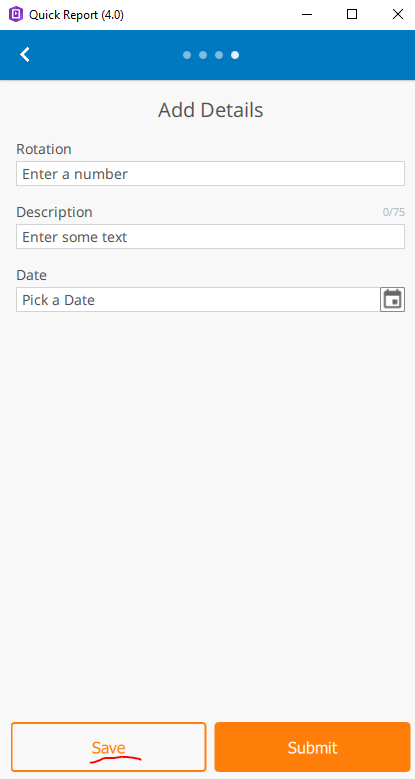
I hope it helps.
Thanks,
Tina
- Mark as New
- Bookmark
- Subscribe
- Mute
- Subscribe to RSS Feed
- Permalink
Tina,
Please see screenshot. I looked it up and I am unable to find it.
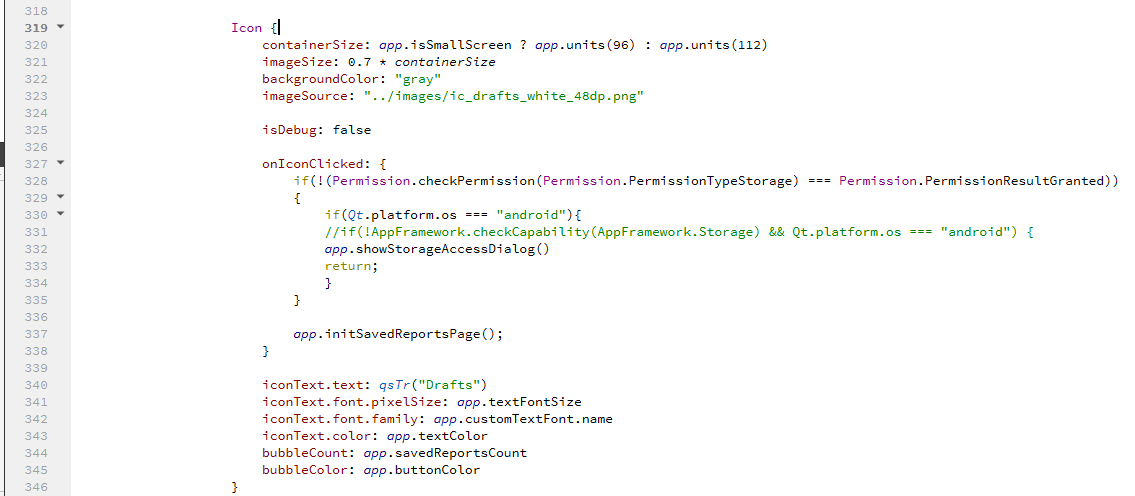
- Mark as New
- Bookmark
- Subscribe
- Mute
- Subscribe to RSS Feed
- Permalink
Hi Alex,
You will need to add a visible property by yourself and set it false.
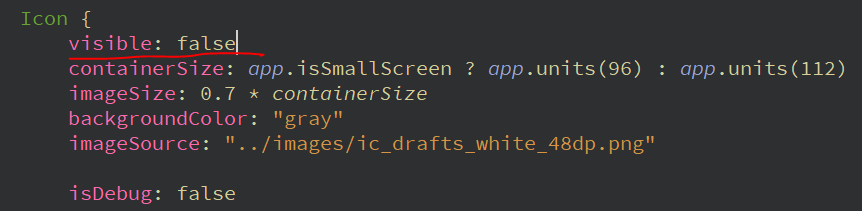
Thanks,
Tina
- Mark as New
- Bookmark
- Subscribe
- Mute
- Subscribe to RSS Feed
- Permalink
Oh whoops.
I understand now. It is working on drafts and save buttons. Thank you for your assistance!