- Home
- :
- All Communities
- :
- Products
- :
- ArcGIS AppStudio
- :
- ArcGIS AppStudio Questions
- :
- Re: AppStudio Issues
- Subscribe to RSS Feed
- Mark Topic as New
- Mark Topic as Read
- Float this Topic for Current User
- Bookmark
- Subscribe
- Mute
- Printer Friendly Page
- Mark as New
- Bookmark
- Subscribe
- Mute
- Subscribe to RSS Feed
- Permalink
I just installed AppStudio and when I try and run an app I get this:
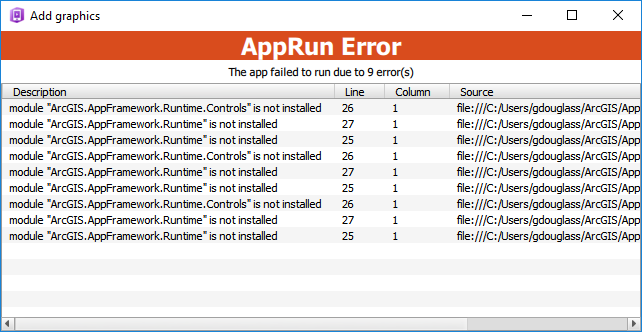
Can anyone tell me what is going on and hoe to fix it?
Thanks - gdouglass@utah.gov
Solved! Go to Solution.
Accepted Solutions
- Mark as New
- Bookmark
- Subscribe
- Mute
- Subscribe to RSS Feed
- Permalink
Hi Gordon,
It looks like you are running an old Runtime sample app Add graphics (ArcGIS Runtime 10.2.6) in AppStudio Desktop version 3.0 or above. You see the error message because starting from AppStudio 3.0 release, we have deprecated support for ArcGIS Runtime 10.2.6 (You can find out more information in this blog post).
If you wish to run a Graphic sample app in AppStudio Desktop, please click on the New App button on the top right corner of AppStudio Desktop > go to Samples > select Graphics from the drop-down combo box > Create.
Notice that all of the samples you see from the New App dialog are using new Runtime (ArcGIS Runtime 100.x)
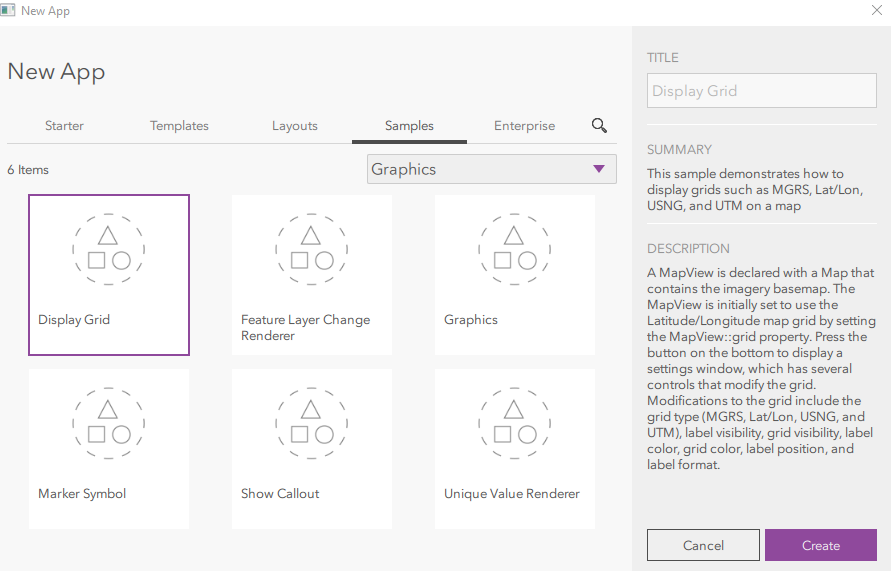
I hope it helps
Thanks,
Tina
- Mark as New
- Bookmark
- Subscribe
- Mute
- Subscribe to RSS Feed
- Permalink
Gordon,
If you just installed AppStudio for Desktop, I would assume that you are running AppStudio Desktop version 3.1.134, correct?
And can you tell us a little bit more about the app you are trying to run? Because it looks like it is using an invalid (maybe older version) of the import statement to load ArcGIS Runtime library.
In AppStudio Desktop 3.1.134, it comes with ArcGIS Runtime SDK for Qt version 100.3, and the import statement should be as follow,
import Esri.ArcGISRuntime 100.3
You can try fixing the import statement to load ArcGIS Runtime library in the files and line number stated in the error message.
Thank you,
Erwin
- Mark as New
- Bookmark
- Subscribe
- Mute
- Subscribe to RSS Feed
- Permalink
Thanks!
- Mark as New
- Bookmark
- Subscribe
- Mute
- Subscribe to RSS Feed
- Permalink
Hi Gordon,
It looks like you are running an old Runtime sample app Add graphics (ArcGIS Runtime 10.2.6) in AppStudio Desktop version 3.0 or above. You see the error message because starting from AppStudio 3.0 release, we have deprecated support for ArcGIS Runtime 10.2.6 (You can find out more information in this blog post).
If you wish to run a Graphic sample app in AppStudio Desktop, please click on the New App button on the top right corner of AppStudio Desktop > go to Samples > select Graphics from the drop-down combo box > Create.
Notice that all of the samples you see from the New App dialog are using new Runtime (ArcGIS Runtime 100.x)
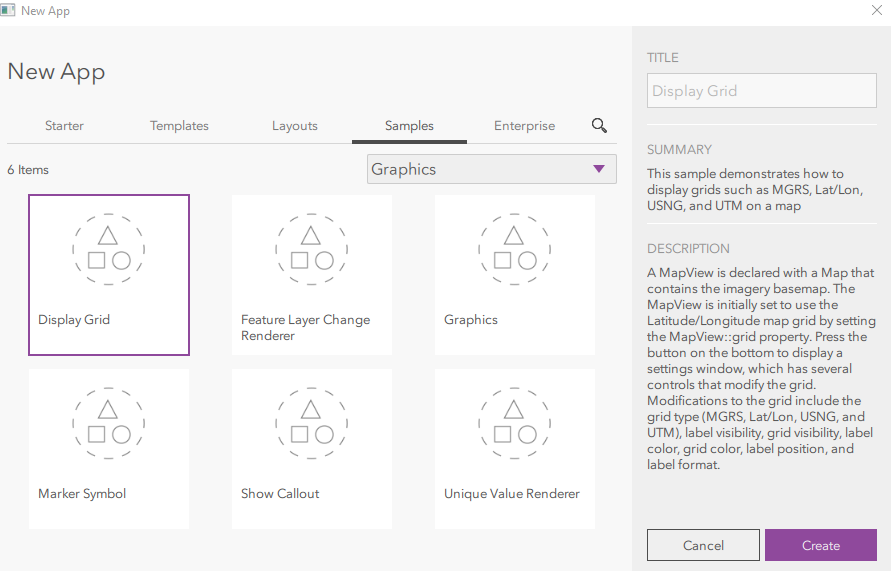
I hope it helps
Thanks,
Tina
- Mark as New
- Bookmark
- Subscribe
- Mute
- Subscribe to RSS Feed
- Permalink
Thanks for the replies. Tina's response did the trick.