- Home
- :
- All Communities
- :
- Products
- :
- ArcGIS AppStudio
- :
- ArcGIS AppStudio Questions
- :
- Re: AppStudio apps won't run
- Subscribe to RSS Feed
- Mark Topic as New
- Mark Topic as Read
- Float this Topic for Current User
- Bookmark
- Subscribe
- Mute
- Printer Friendly Page
AppStudio apps won't run
- Mark as New
- Bookmark
- Subscribe
- Mute
- Subscribe to RSS Feed
- Permalink
When I create an app using AppStudio.
If I use the Map Tour Tempalate EAP3, it seems to build (and I can upload to my arcgis online account), but when i try to 'run/play' from App Studio it crashes immediately..
"ArcGIS AppBuilder Player ArcGIS AppBuilder Player has stopped working Windows is checking for a solution to the problem..."
If I use the Template Map Tour Template Beta 2, it runs, and I get a blank outline but nothing inside..
I tried to follow the AppStudio for ArcGIS: Building Native Cross-Platform Apps | Esri Video exactly.. including using his webmapid, but i get the same results every time.
casey
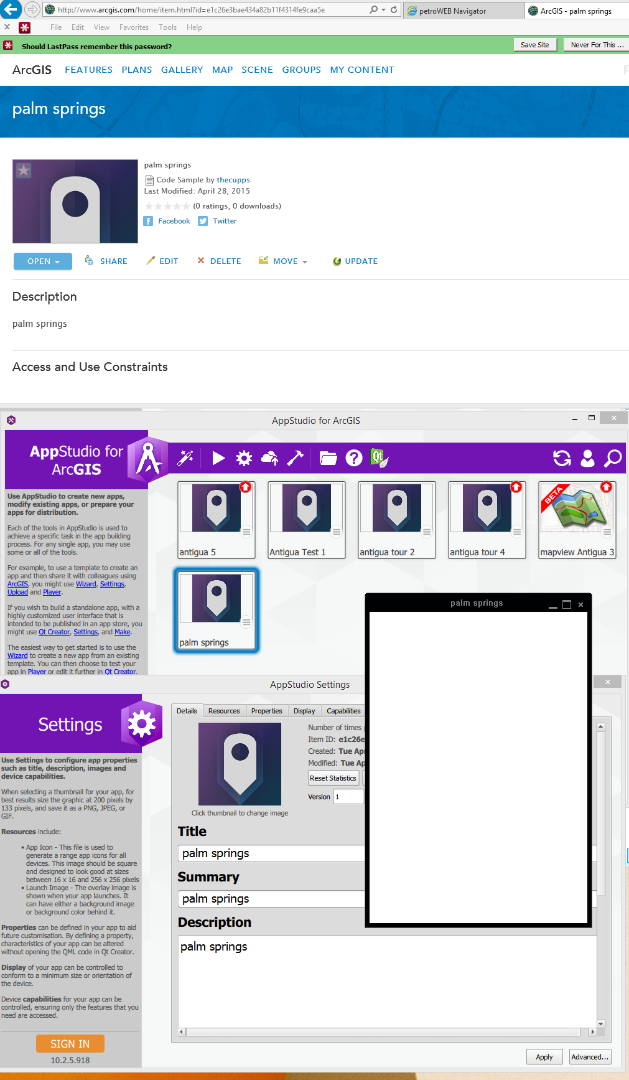
- Mark as New
- Bookmark
- Subscribe
- Mute
- Subscribe to RSS Feed
- Permalink
I found appstudio was crashing a lot, especially initially. Probably not specific to your problem, but I reinstalled twice. Also I'm very careful to be slow and careful with clicking when starting an app or tool. One too many clicks or getting ahead of something before it actually opens and sits there a few seconds crashes the program. The beta is not very forgiving.
I've only been fiddling with it for 3 days, though. It's great but not ready for prime time yet.
- Mark as New
- Bookmark
- Subscribe
- Mute
- Subscribe to RSS Feed
- Permalink
Just spotted this post - I hope that you have managed to get further by now. If not, or for others here's some info.
The blank screen is most likely to do with a discrepancy between the version of the template and the version of AppStudio. Check which version of AppStudio you have - is it Beta 2? (the latest version) If so you will need to build an app from the Beta 2 template.
Apps that were created in earlier versions of AppStudio can still run, but you will need to change an import statement in each of the QML files. Open the app in Qt Creator and change:
import ArcGIS.Runtime 10.2.5
to
import ArcGIS.AppFramework.Runtime 1.0