- Home
- :
- All Communities
- :
- Developers
- :
- ArcGIS API for Python
- :
- ArcGIS API for Python Questions
- :
- Re: What are reasons a map doesn't show up on test...
- Subscribe to RSS Feed
- Mark Topic as New
- Mark Topic as Read
- Float this Topic for Current User
- Bookmark
- Subscribe
- Mute
- Printer Friendly Page
What are reasons a map doesn't show up on testing an ArcGIS API for python installation?
- Mark as New
- Bookmark
- Subscribe
- Mute
- Subscribe to RSS Feed
- Permalink
Any idea why I'm not seeing a map come up when I test my ArcGIS API for python installation? I followed the instructions in Install and set up | ArcGIS for Developers. You probably need more information to answer this question. If you do, please let me know what would be helpful to have.
- Mark as New
- Bookmark
- Subscribe
- Mute
- Subscribe to RSS Feed
- Permalink
Yup... since it works for me... but I am on a machine will full admin rights, no network stuff etc etc
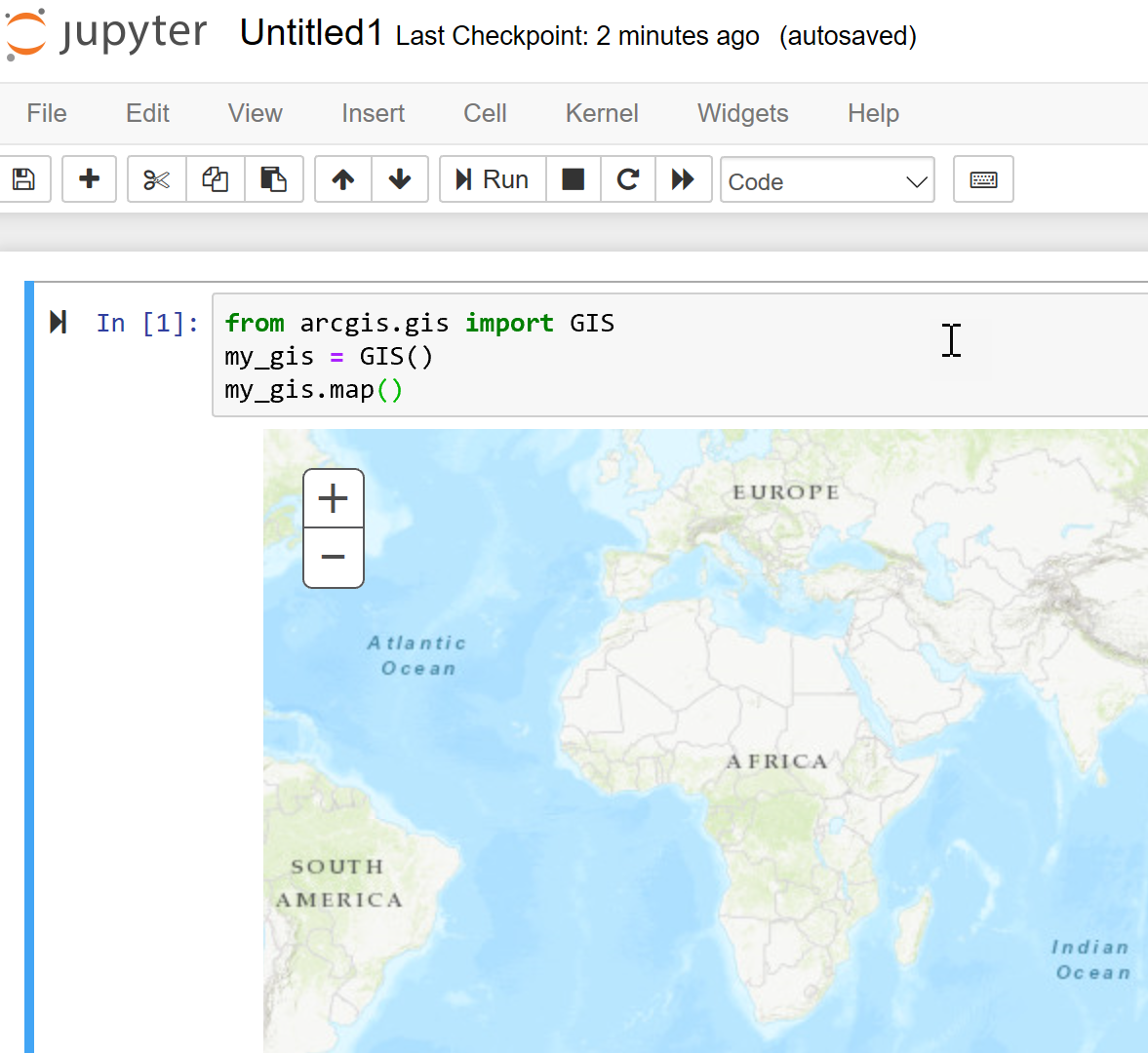
- Mark as New
- Bookmark
- Subscribe
- Mute
- Subscribe to RSS Feed
- Permalink
I have version 1.4.1 of ArcGIS API for Python. Also, I have two environments. So I switched my active environment to the one that had been inactive to test if that would help. But in that environment, I can't even create a new notebook in order to run the test above. Here's the output I get in the command window:
[W 12:29:19.999 NotebookApp] Permission denied: Untitled.ipynb
[W 12:29:20.000 NotebookApp] 403 POST /api/contents (::1) 264.00ms referer=http:
//localhost:8888/tree
I'm a total novice with ArcGIS API for python, so any help would be appreciated.
- Mark as New
- Bookmark
- Subscribe
- Mute
- Subscribe to RSS Feed
- Permalink
Try opening a command prompt and navigating to a directory where you know you have write privileges. Then activate the environment you created:
activate myarcgispro-py3(If you receive an error that the command cannot be found, add the path to the conda executables to your PATH environment variable. It should be in C:\Program Files\ArcGIS\Pro\bin\Python\Scripts.)
After the environment is activated, then type
jupyter notebookOnce in the browser create a new notebook and attempt to add the map. Does that work?
- Mark as New
- Bookmark
- Subscribe
- Mute
- Subscribe to RSS Feed
- Permalink
John, do you mean the 'proenv.txt' file, there are no *.pth files in that location
- Mark as New
- Bookmark
- Subscribe
- Mute
- Subscribe to RSS Feed
- Permalink
No, I am referring to add the path to the conda executables to PATH if the activate command is not found when running it at the command prompt.