- Home
- :
- All Communities
- :
- Developers
- :
- ArcGIS API for Python
- :
- ArcGIS API for Python Questions
- :
- Re: upgrade jupyter notebook to arcgis 1.5
- Subscribe to RSS Feed
- Mark Topic as New
- Mark Topic as Read
- Float this Topic for Current User
- Bookmark
- Subscribe
- Mute
- Printer Friendly Page
upgrade jupyter notebook to arcgis 1.5
- Mark as New
- Bookmark
- Subscribe
- Mute
- Subscribe to RSS Feed
- Permalink
I've run the following "conda upgrade -c esri --no-pin arcgis"
but in my jupyter notebook its not picking up version 1.5 as the addlayer function is not found in the webmap object
how do i get jupyter notebook to see arcgis 1.5
- Mark as New
- Bookmark
- Subscribe
- Mute
- Subscribe to RSS Feed
- Permalink
I cancelled the process because conda wanted to downgrade some packages. Did you get that notification when you did it?
- Mark as New
- Bookmark
- Subscribe
- Mute
- Subscribe to RSS Feed
- Permalink
What version of ArcGIS Pro are you using? Since Esri has made the default conda environment read only starting at 2.2, what works for me is to clone the default environment and run the upgrade command without needing the --no-pin.
- Mark as New
- Bookmark
- Subscribe
- Mute
- Subscribe to RSS Feed
- Permalink
no pin was fine
Jupyter notebook
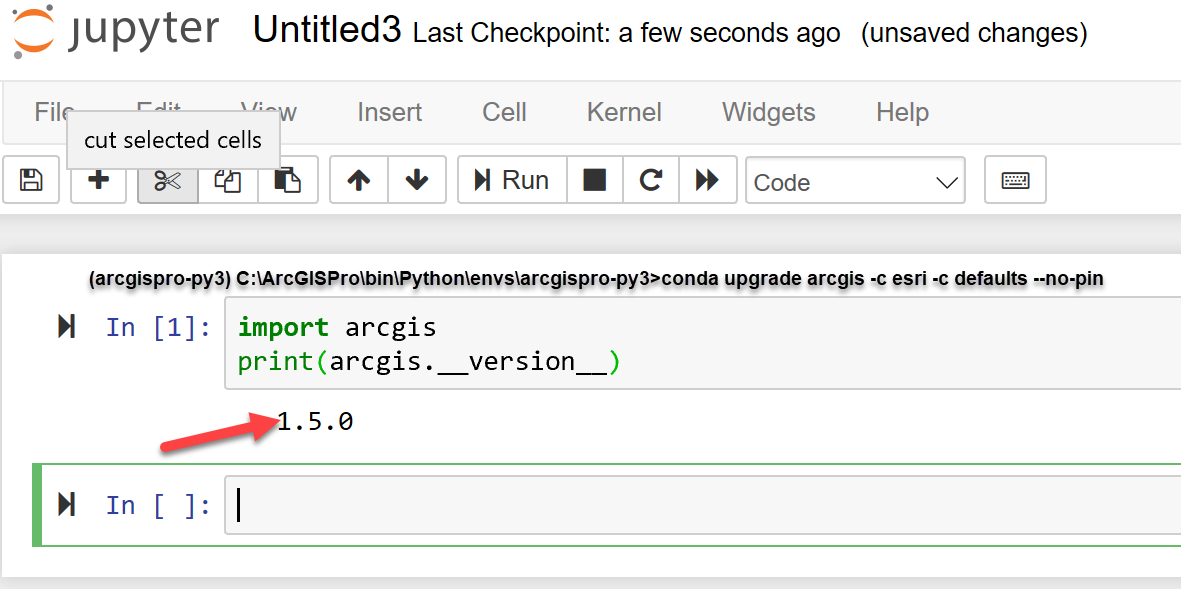
And Jupyter lab (still in its infancy though)

- Mark as New
- Bookmark
- Subscribe
- Mute
- Subscribe to RSS Feed
- Permalink
so my jupyter comes up with 1.2.0 version after the upgrade say 1.5 is installed fine from the python command prompt
so what am i missing
- Mark as New
- Bookmark
- Subscribe
- Mute
- Subscribe to RSS Feed
- Permalink
Well you are installing in a clone I presume?
I don't, I used conda on the original install.
You will note from the figures that I don't install in c:\program…. blah blah
I have full admin rights and I am the sole user on my machine (although that doesn't matter)
I have provided several blogs on this topic, but esri seems to be holding out on users controlling what they can install in the default environment without having to clone.
So it is either "let us control the base install" or "let esri control it and you must clone"
- Mark as New
- Bookmark
- Subscribe
- Mute
- Subscribe to RSS Feed
- Permalink
I’m installing on the original install. I don’t follow the clone option.
Sent from my iPhone
- Mark as New
- Bookmark
- Subscribe
- Mute
- Subscribe to RSS Feed
- Permalink
Install path?
I even just check ArcGIS in spyder to make sure
import arcgis
arcgis.__version__
'1.5.0'
dir(arcgis)
Out[196]: ['GIS', 'GeoAccessor', 'GeoSeriesAccessor', '__all__', '__builtins__', '__cached__',
'__doc__', '__file__', '__loader__', '__name__', '__package__', '__path__', '__spec__',
'__version__', '_impl', '_jupyter_nbextension_paths', 'aggregate_points', 'apps',
'calculate_density', 'connect_origins_to_destinations', 'create_buffers',
'create_drive_time_areas', 'create_route_layers', 'create_viewshed',
'create_watersheds', 'derive_new_locations', 'dissolve_boundaries', 'enrich_layer',
'env', 'extract_data', 'features', 'find_centroids', 'find_existing_locations',
'find_hot_spots', 'find_nearest', 'find_outliers', 'find_similar_locations',
'geoanalytics', 'geocode', 'geocoding', 'geometry', 'geoprocessing', 'gis',
'interpolate_points', 'join_features', 'mapping', 'merge_layers', 'network',
'overlay_layers', 'plan_routes', 'raster', 'realtime', 'schematics',
'summarize_nearby', 'summarize_within', 'trace_downstream', 'widgets']
dir(arcgis.apps)
Out[197]: ['__builtins__', '__cached__', '__doc__', '__file__', '__loader__', '__name__',
'__package__', '__path__', '__spec__', '_url_schemes', 'build_collector_url',
'build_explorer_url', 'build_navigator_url', 'build_survey123_url', 'storymap',
'workforce']
dir(arcgis.geometry)
Out[198]: ['BaseGeometry', 'Envelope', 'Geometry', 'GeometryFactory', 'HASARCPY', 'HASSHAPELY',
'MultiPoint', 'Point', 'Polygon', 'Polyline', 'PropertyMap', 'SpatialReference',
'__builtins__', '__cached__', '__doc__', '__file__', '__loader__', '__name__',
'__package__', '__path__', '__spec__', '_types', 'absolute_import', 'add_metaclass',
'arcgis', 'arcpy', 'areas_and_lengths', 'auto_complete', 'buffer', 'convex_hull',
'copy', 'cut', 'densify', 'difference', 'distance', 'filters', 'find_transformation',
'from_geo_coordinate_string', 'functions', 'generalize', 'intersect', 'json',
'label_points', 'lengths', 'list_types', 'number_type', 'offset', 'project',
'relation', 'reshape', 'simplify', 'sys', 'to_geo_coordinate_string', 'trace',
'trim_extend', 'union']- Mark as New
- Bookmark
- Subscribe
- Mute
- Subscribe to RSS Feed
- Permalink
Did you not get it to work then using conda in the original env?
- Mark as New
- Bookmark
- Subscribe
- Mute
- Subscribe to RSS Feed
- Permalink
i did thanks. just needed to run the notebook from the right python command prompt