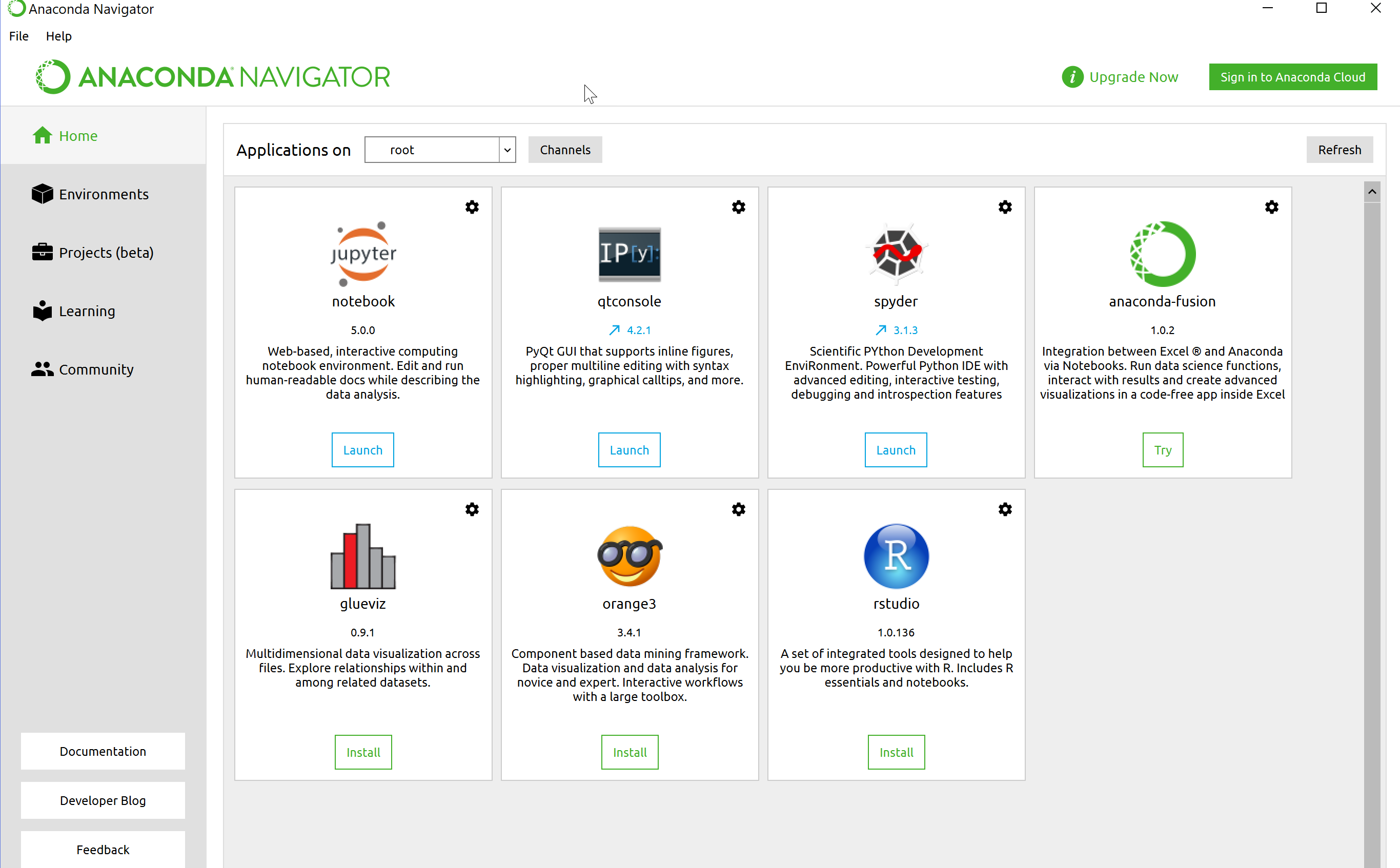- Home
- :
- All Communities
- :
- Developers
- :
- ArcGIS API for Python
- :
- ArcGIS API for Python Questions
- :
- Re: Trying to install arcgis api
- Subscribe to RSS Feed
- Mark Topic as New
- Mark Topic as Read
- Float this Topic for Current User
- Bookmark
- Subscribe
- Mute
- Printer Friendly Page
Trying to install arcgis api
- Mark as New
- Bookmark
- Subscribe
- Mute
- Subscribe to RSS Feed
- Permalink
Get an error trying to install the arcgis
Traceback (most recent call last):
File "C:\Users\phughes\AppData\Local\Continuum\Anaconda3\lib\site-packages\conda\exceptions.py", line 573, in conda_exception_handler
return_value = func(*args, **kwargs)
File "C:\Users\phughes\AppData\Local\Continuum\Anaconda3\lib\site-packages\conda\cli\main.py", line 98, in _main
imported = importlib.import_module(module)
File "C:\Users\phughes\AppData\Local\Continuum\Anaconda3\lib\importlib\__init__.py", line 126, in import_module
return _bootstrap._gcd_import(name[level:], package, level)
File "<frozen importlib._bootstrap>", line 978, in _gcd_import
File "<frozen importlib._bootstrap>", line 961, in _find_and_load
File "<frozen importlib._bootstrap>", line 950, in _find_and_load_unlocked
File "<frozen importlib._bootstrap>", line 655, in _load_unlocked
File "<frozen importlib._bootstrap_external>", line 678, in exec_module
File "<frozen importlib._bootstrap>", line 205, in _call_with_frames_removed
File "C:\Users\phughes\AppData\Local\Continuum\Anaconda3\lib\site-packages\conda\cli\main_info.py", line 21, in <module>
from ..config import rc_path, sys_rc_path, user_rc_path
File "C:\Users\phughes\AppData\Local\Continuum\Anaconda3\lib\site-packages\conda\config.py", line 90, in <module>
envs_dirs = context.envs_dirs
File "C:\Users\phughes\AppData\Local\Continuum\Anaconda3\lib\site-packages\conda\base\context.py", line 274, in envs_dirs
join(self._user_data_dir, 'envs'),
File "C:\Users\phughes\AppData\Local\Continuum\Anaconda3\lib\site-packages\conda\base\context.py", line 309, in _user_data_dir
return user_data_dir(APP_NAME, APP_NAME)
File "C:\Users\phughes\AppData\Local\Continuum\Anaconda3\lib\site-packages\conda\_vendor\appdirs.py", line 67, in user_data_dir
path = os.path.join(_get_win_folder(const), appauthor, appname)
File "C:\Users\phughes\AppData\Local\Continuum\Anaconda3\lib\site-packages\conda\_vendor\appdirs.py", line 284, in _get_win_folder_with_pywin32
from win32com.shell import shellcon, shell
ImportError: DLL load failed: %1 is not a valid Win32 application.
- Mark as New
- Bookmark
- Subscribe
- Mute
- Subscribe to RSS Feed
- Permalink
That is the error, do you have details on how you installed it? or did you use the offline installer? And your conda location is pretty obscure
- Mark as New
- Bookmark
- Subscribe
- Mute
- Subscribe to RSS Feed
- Permalink
Hi dan
Conda install –c esri arcgis from admin command prompt.
Conda was installed from the x64 download, default intall
- Mark as New
- Bookmark
- Subscribe
- Mute
- Subscribe to RSS Feed
- Permalink
check the two links... you were responding when I undated with the direct api link
EDIT
here is where you can install through your conda environment . I accessed this through PRO. And I installed PRO in C:\ArcGISPro
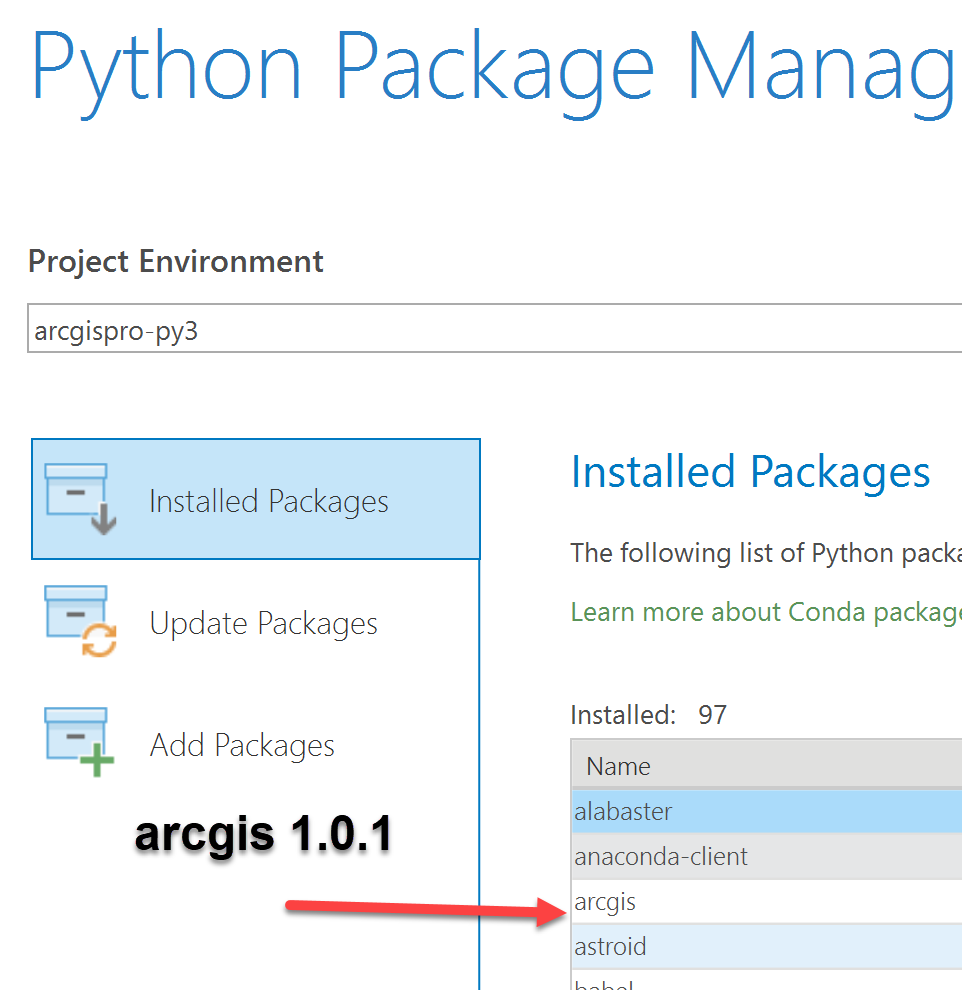
- Mark as New
- Bookmark
- Subscribe
- Mute
- Subscribe to RSS Feed
- Permalink
uninstalling now, installed from the developer site, installer works fine on a virtual machine, however my machine obviously has problem. I have ArcGIS 10.5 installed (as upgrades) and ArcGIS pro 1.4, there obvious numerous version of python, hence suspect the location is the default with pro.
- Mark as New
- Bookmark
- Subscribe
- Mute
- Subscribe to RSS Feed
- Permalink
use the package manager, it gets things right
- Mark as New
- Bookmark
- Subscribe
- Mute
- Subscribe to RSS Feed
- Permalink
That what I thought I had done, am obviously missing something.
- Mark as New
- Bookmark
- Subscribe
- Mute
- Subscribe to RSS Feed
- Permalink
The package manager is accessable at the python link from the project screen under Python (or access through the bottom left about link when first opening pro). If you have multiple versions of python that could be an issue if the installations for arcmap (python 2.7) and PRO (3.5) don't know about each other or aren't properly set up. I don't know if that is the default path for your installation, but I wouldn't use conda command line install unless you are familiar with it and have full admin access to your machine (can't tell from the error). esri's installers handle things well even if you chose a different install directly (which I always do)
- Mark as New
- Bookmark
- Subscribe
- Mute
- Subscribe to RSS Feed
- Permalink
Thank you
Uninstalled python 3.6 and pointed to the arcgis pro version (3.5.2), followed the developer install guide (using the command prompt) as standalone. Then did the same in arcgis pro.
cheers
- Mark as New
- Bookmark
- Subscribe
- Mute
- Subscribe to RSS Feed
- Permalink
If you want python 3.6 then install a separate anaconda version from continuum... here is the link I installed everything in an Anaconda43 folder so I can do everything non-Arc*** related in a clean separate installation. Of course this is only useful if you want to use the latest versions of numpy, scipy, matplot lib and install other things like 'r', r-studio, orange, fusion, glueviz etc. BTW, you should start using Spyder as your python IDE it is pretty great (check my blog).
Clean and separate... disk space is cheap and I have had no conflicts between esri's install and a pure continuum install.
The Navigator will look different for the continuum version.. a tad newer, but I don't know if PRO 2.0 will be using it or not