- Home
- :
- All Communities
- :
- Developers
- :
- ArcGIS API for Python
- :
- ArcGIS API for Python Questions
- :
- Test your install with jupyter notebook - map widg...
- Subscribe to RSS Feed
- Mark Topic as New
- Mark Topic as Read
- Float this Topic for Current User
- Bookmark
- Subscribe
- Mute
- Printer Friendly Page
Test your install with jupyter notebook - map widget doesn't display
- Mark as New
- Bookmark
- Subscribe
- Mute
- Subscribe to RSS Feed
- Permalink
I just installed the ArcGIS API for Python and I'm having an issue displaying a map widget in jupyter notebook. I think it has something to do with my install, a version issue, or a missing extension? Here's a screen shot. Any suggestions?
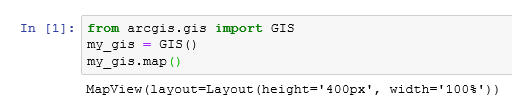
-Nicole
Here is a little more detail about my install:
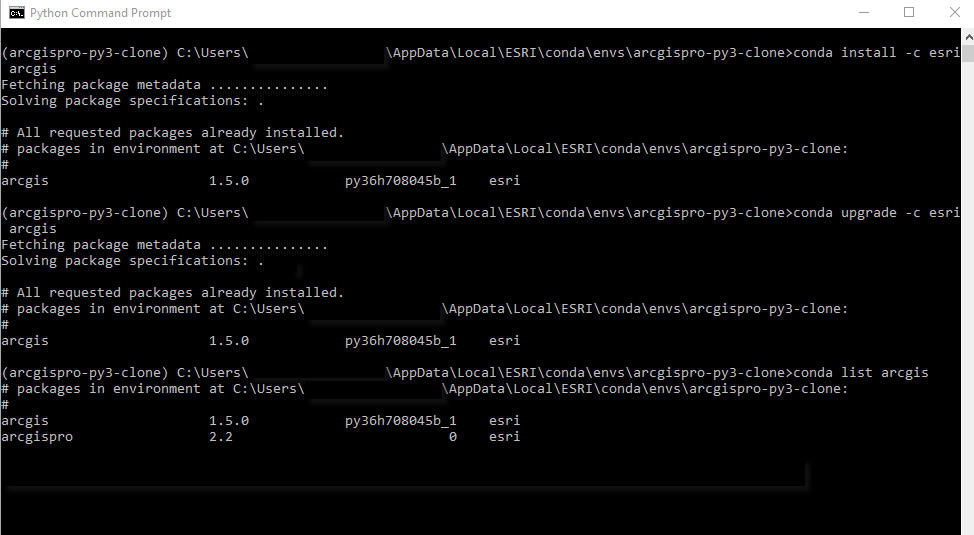
- Mark as New
- Bookmark
- Subscribe
- Mute
- Subscribe to RSS Feed
- Permalink
I definitely appreciate the input but unfortunately I am still out of luck. I created a fresh clone and tried again. Looks like all of the extensions are there and enabled, but still no map. Here are some details:
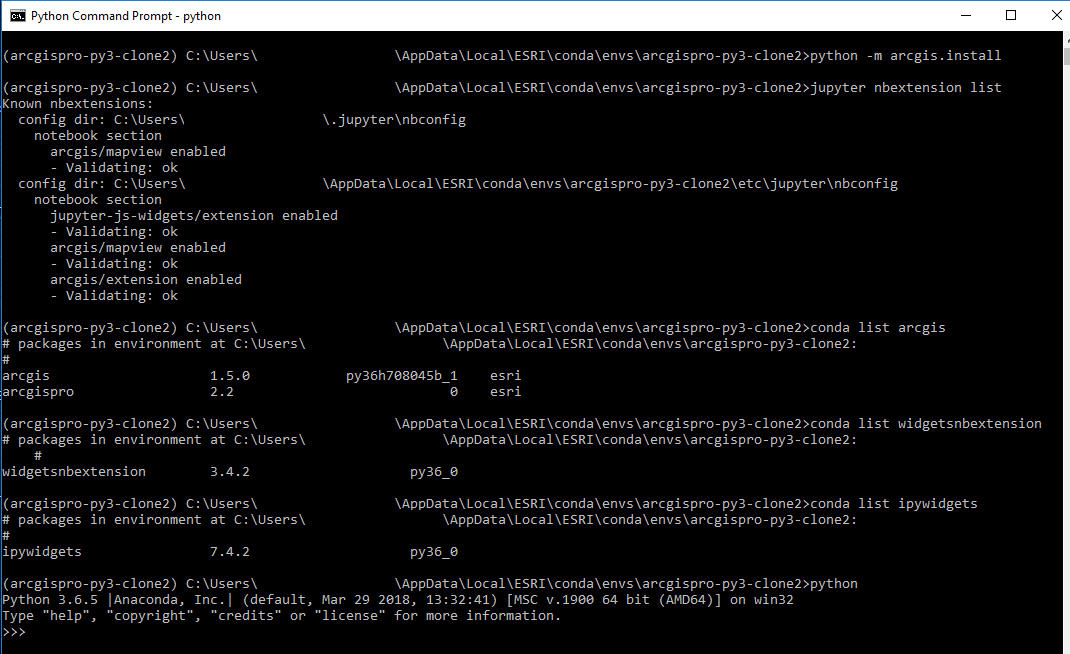

I did get a strange ShimWarning here though (...The 'IPython.kernal' package has been deprecated since IPython 4.0...):
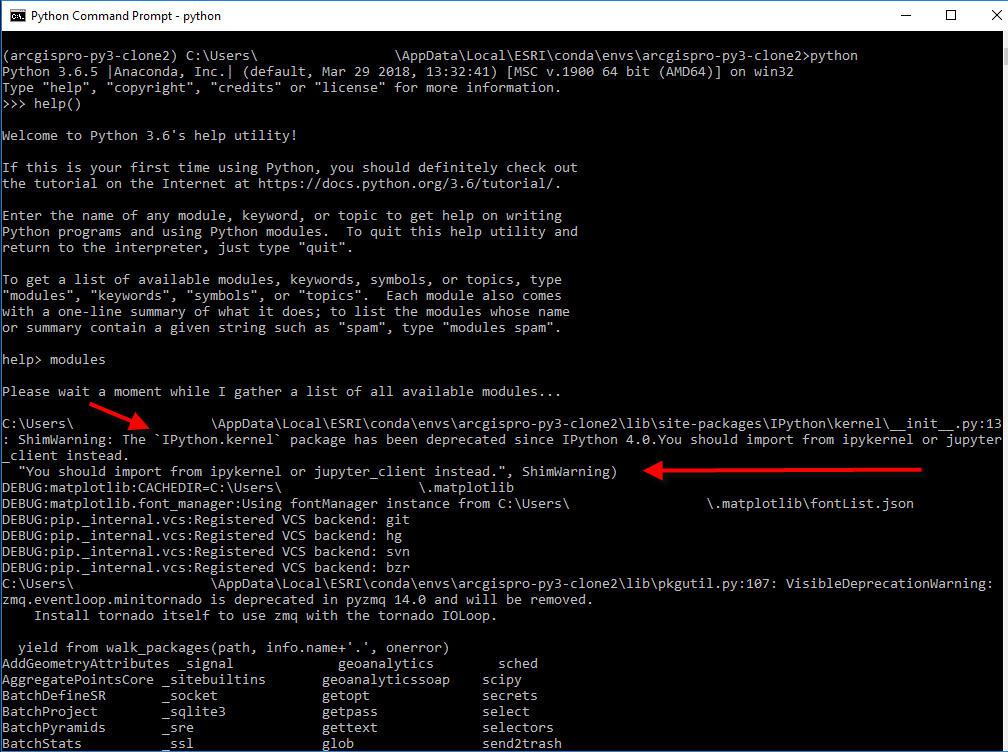
- Mark as New
- Bookmark
- Subscribe
- Mute
- Subscribe to RSS Feed
- Permalink
arcgis/mapview seems from the old version. you can delete the related entries in the nbconfig file and restart jupyter.
Or, completely uninstall ArcGIS API for Python and reinstall it.
Hope this helps.
- Mark as New
- Bookmark
- Subscribe
- Mute
- Subscribe to RSS Feed
- Permalink
jupyter nbextension enable --py --sys-prefix arcgisis what i was missing. Thanks it worked!!
- Mark as New
- Bookmark
- Subscribe
- Mute
- Subscribe to RSS Feed
- Permalink
I have had the same problem but on Jupyter Lab after a Conda update.
To view maps instead of MapView(layout = ...
you need to run
jupyter labextension install @jupyter-widgets/jupyterlab-manager
jupyter labextension installs arcgis-map-ipywidget@1.5.0
The NodeJS will reinstall the widget.
Using the JupyterLab Environment
I hope this can help you.
- Mark as New
- Bookmark
- Subscribe
- Mute
- Subscribe to RSS Feed
- Permalink
Marco, thanks! I had to move on to something else but as I get back to this will give your suggestion a try,
- Mark as New
- Bookmark
- Subscribe
- Mute
- Subscribe to RSS Feed
- Permalink
Marco where do you run this? I'm having the same issue.
- Mark as New
- Bookmark
- Subscribe
- Mute
- Subscribe to RSS Feed
- Permalink
I've run commands on Jupyter Lab cli Terminal (I have MacOS w/ conda).
On windows you can use Anaconda Prompt.
Make sure to use correct version of Python API after @ on arcgis-map-ipywidget
and
!jupyter nbextension enable --py --sys-prefix arcgis
on top of the notebook.
- Mark as New
- Bookmark
- Subscribe
- Mute
- Subscribe to RSS Feed
- Permalink
So, I ended up updating the arcgis package and the map widget started working.
- Mark as New
- Bookmark
- Subscribe
- Mute
- Subscribe to RSS Feed
- Permalink
Can you try installing arcgis again, If you still get that error try cleaning conda cache by 'conda clean -t' and then try to install arcgis.
- « Previous
-
- 1
- 2
- Next »
- « Previous
-
- 1
- 2
- Next »