- Home
- :
- All Communities
- :
- Developers
- :
- ArcGIS API for Python
- :
- ArcGIS API for Python Questions
- :
- Test your install with jupyter notebook - map widg...
- Subscribe to RSS Feed
- Mark Topic as New
- Mark Topic as Read
- Float this Topic for Current User
- Bookmark
- Subscribe
- Mute
- Printer Friendly Page
Test your install with jupyter notebook - map widget doesn't display
- Mark as New
- Bookmark
- Subscribe
- Mute
- Subscribe to RSS Feed
- Permalink
I just installed the ArcGIS API for Python and I'm having an issue displaying a map widget in jupyter notebook. I think it has something to do with my install, a version issue, or a missing extension? Here's a screen shot. Any suggestions?
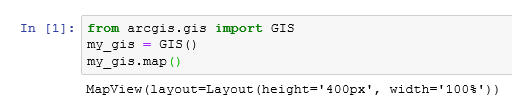
-Nicole
Here is a little more detail about my install:
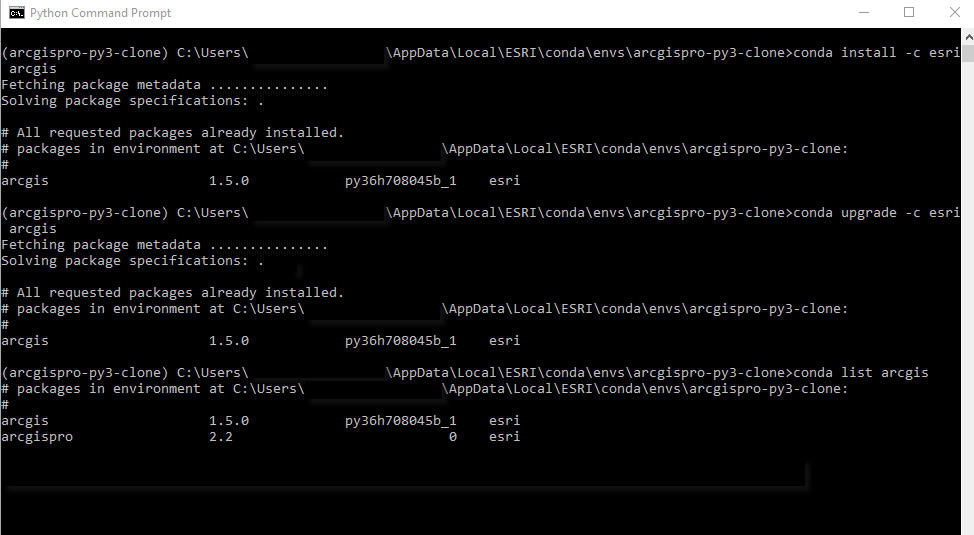
- Mark as New
- Bookmark
- Subscribe
- Mute
- Subscribe to RSS Feed
- Permalink
launched from my environment (not a clone, however).
What did it say in your console? was there an error? you do have the package installed, and did you run it from the clone?

- Mark as New
- Bookmark
- Subscribe
- Mute
- Subscribe to RSS Feed
- Permalink
Here are some screen shots. I did get an error when I tried to load a map,
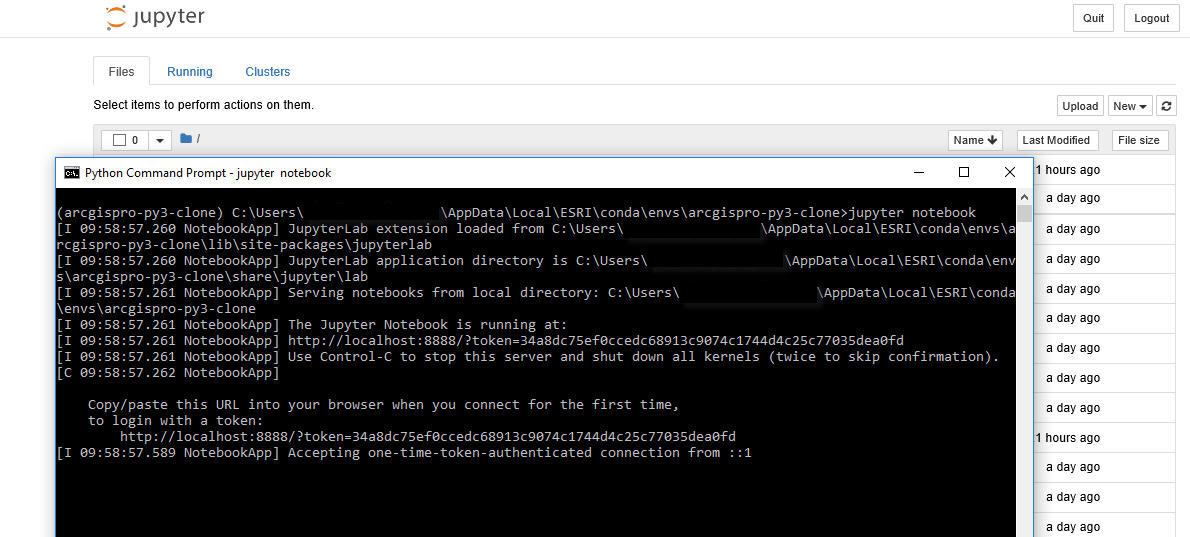
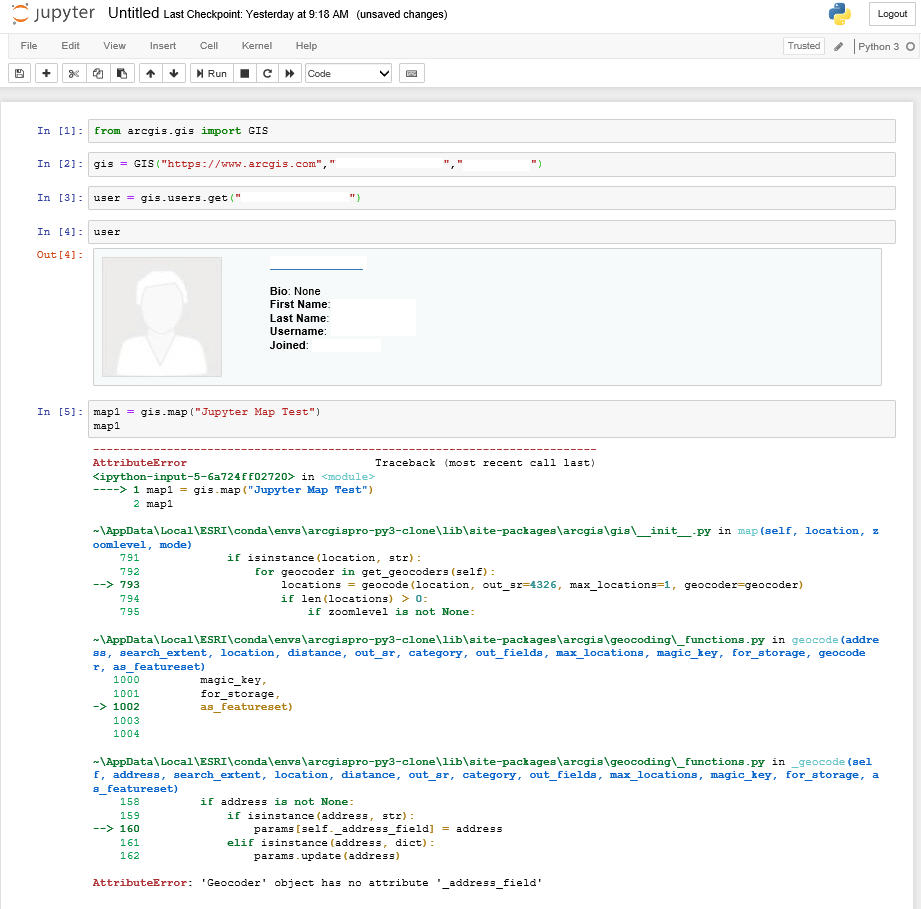
Partial list of packages:
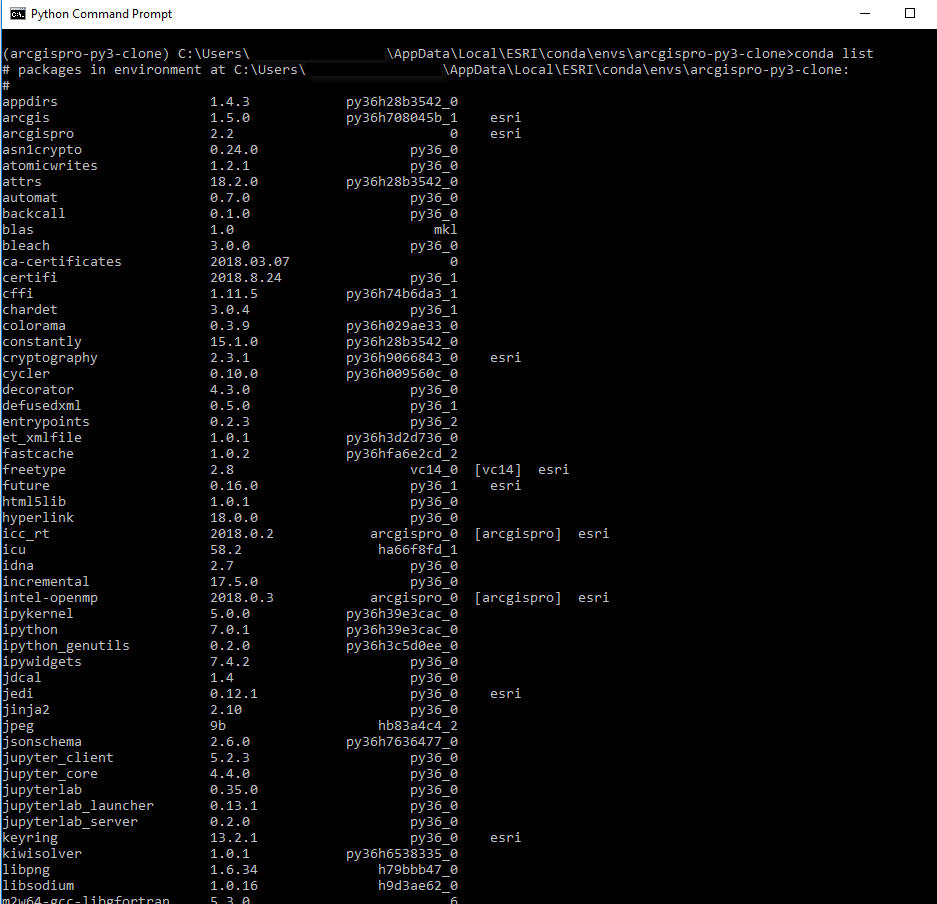
- Mark as New
- Bookmark
- Subscribe
- Mute
- Subscribe to RSS Feed
- Permalink
the error is related to a geocoder error. were you trying to map the location of the 'user'
- Mark as New
- Bookmark
- Subscribe
- Mute
- Subscribe to RSS Feed
- Permalink
I was just following the steps from the python guide - Using the GIS. Whether I try to load a map as an anonymous user or from my content I'm having no success. I'm confused about the geocoder error, I'm not attempting to geocode anything.

- Mark as New
- Bookmark
- Subscribe
- Mute
- Subscribe to RSS Feed
- Permalink
hmmm
One of my demos.... and the message I get because I didn't save the widget sate with the notebook... no sweat... I just run the cell
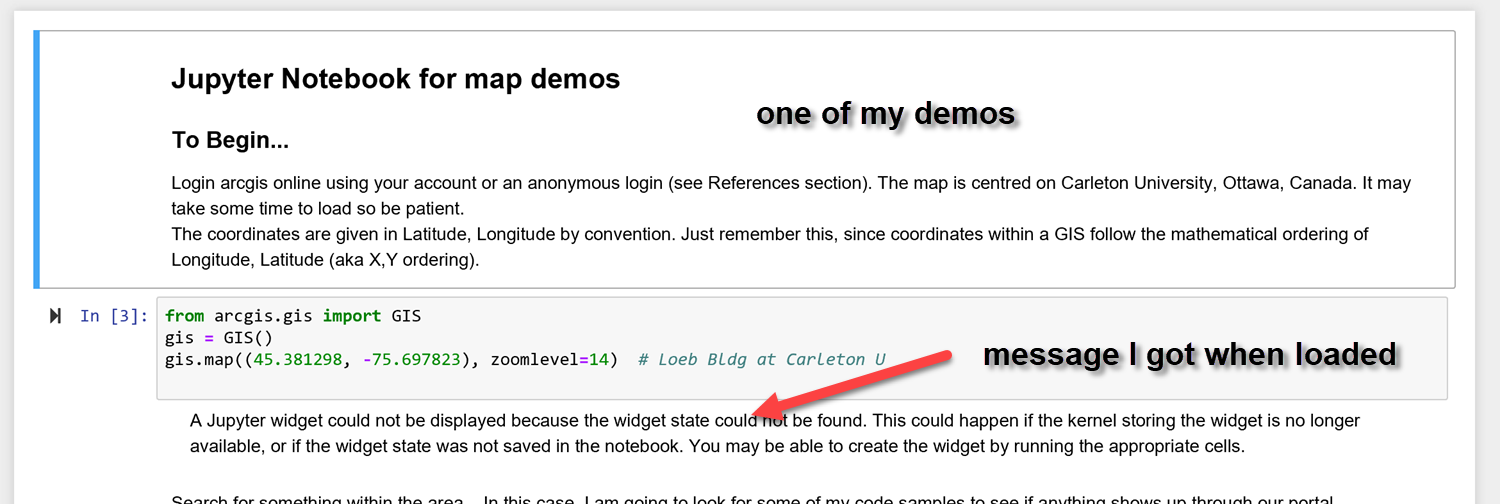
And when you run the cell, in this case I put in coordinates and a zoom level because I wanted to visit the birthplace of GIS (home of Roger Tomlinson... check your gis history)
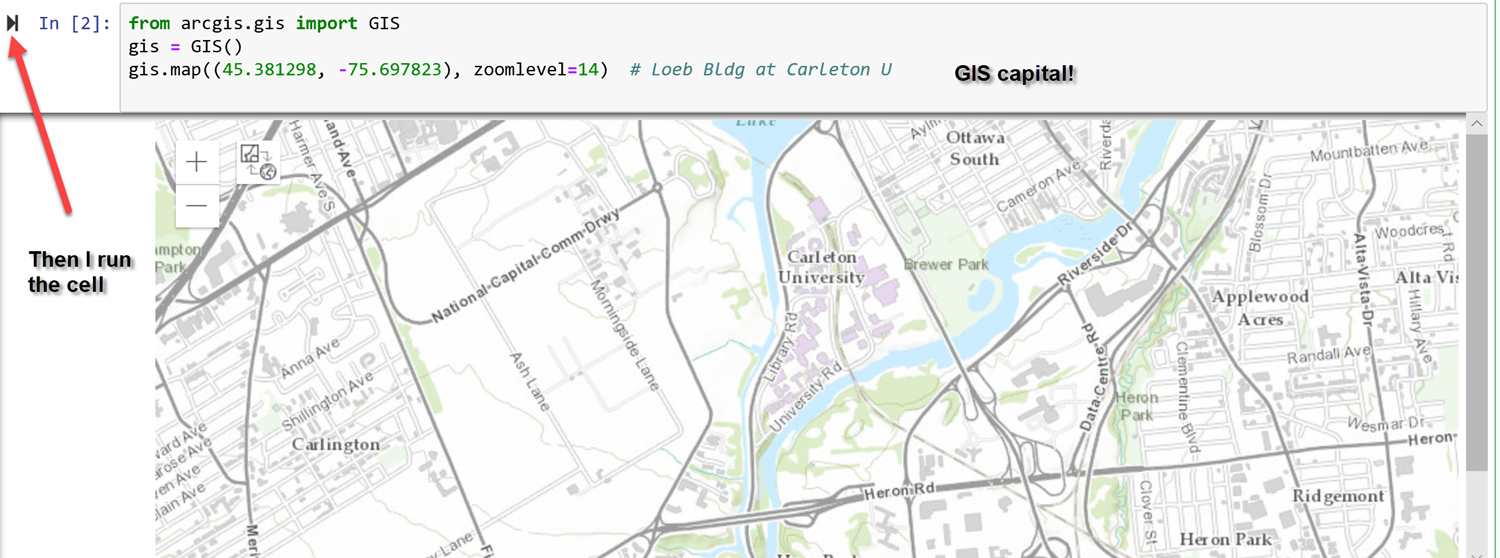
Then I wanted to do a search, pour moi, to see if I could find some content at this locale...
And it returned some hits, but of course I needed some python code to demonstrate so I through in some conditions on how to display it.
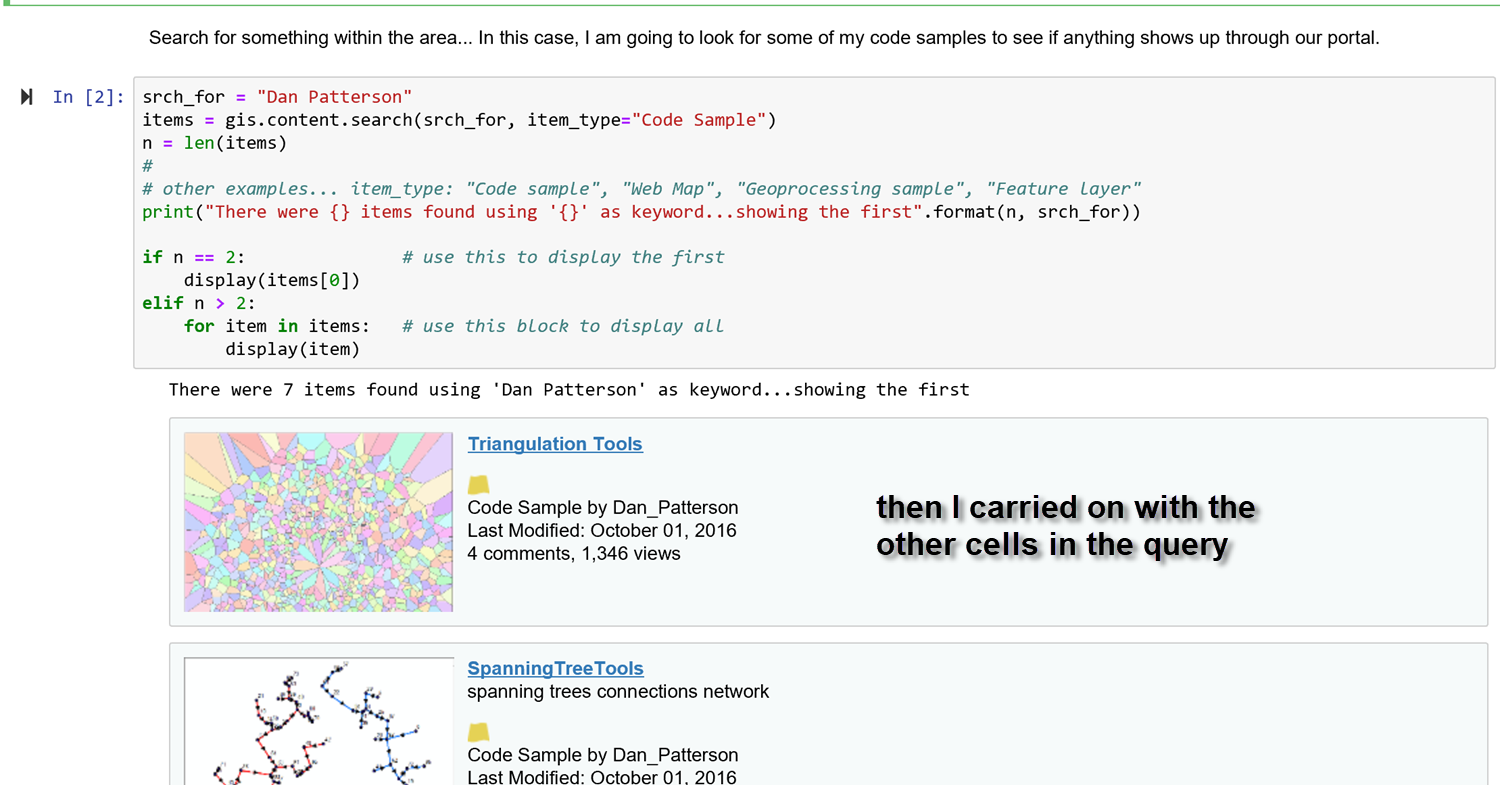
And it carries on from there
and in *.py form (had issues with notebook export)
# coding: utf-8
# ## Jupyter Notebook for map demos##
#
# ### To Begin... ###
#
# Login arcgis online using your account or an anonymous login (see References section).
# The map is centred on Carleton University, Ottawa, Canada. It may take some time to load so be patient.
# The coordinates are given in Latitude, Longitude by convention. Just remember this, since coordinates within
a GIS follow the mathematical ordering of Longitude, Latitude (aka X,Y ordering).
# In[2]:
from arcgis.gis import GIS
gis = GIS()
gis.map((45.381298, -75.697823), zoomlevel=14) # Loeb Bldg at Carleton U
# Search for something within the area... In this case, I am going to look for some of my code samples to see if
anything shows up through our portal.
# In[2]:
srch_for = "Dan Patterson"
items = gis.content.search(srch_for, item_type="Code Sample")
n = len(items)
#
# other examples... item_type: "Code sample", "Web Map", "Geoprocessing sample", "Feature layer"
print("There were {} items found using '{}' as keyword...showing the first".format(n, srch_for))
if n == 2: # use this to display the first
display(items[0])
elif n > 2:
for item in items: # use this block to display all
display(item)
# ### __References:__##
#
# **Login options:**
#
# https://developers.arcgis.com/python/guide/working-with-different-authentication-schemes/
#
# anonymous - gis = GIS()
#
# within Pro - gis = GIS("pro") # note, Pro must be running when you do this.
#
# **Testing the basics:**
#
# https://developers.arcgis.com/python/guide/install-and-set-up/#Install-using-Conda
#
#
# There... wasn't that easy.
- Mark as New
- Bookmark
- Subscribe
- Mute
- Subscribe to RSS Feed
- Permalink
I copied your demo (thanks!) and ran the cell twice - still no luck. ![]() I was able to pull your items though! I will keep digging until I find a solution and will post it when I do.
I was able to pull your items though! I will keep digging until I find a solution and will post it when I do.
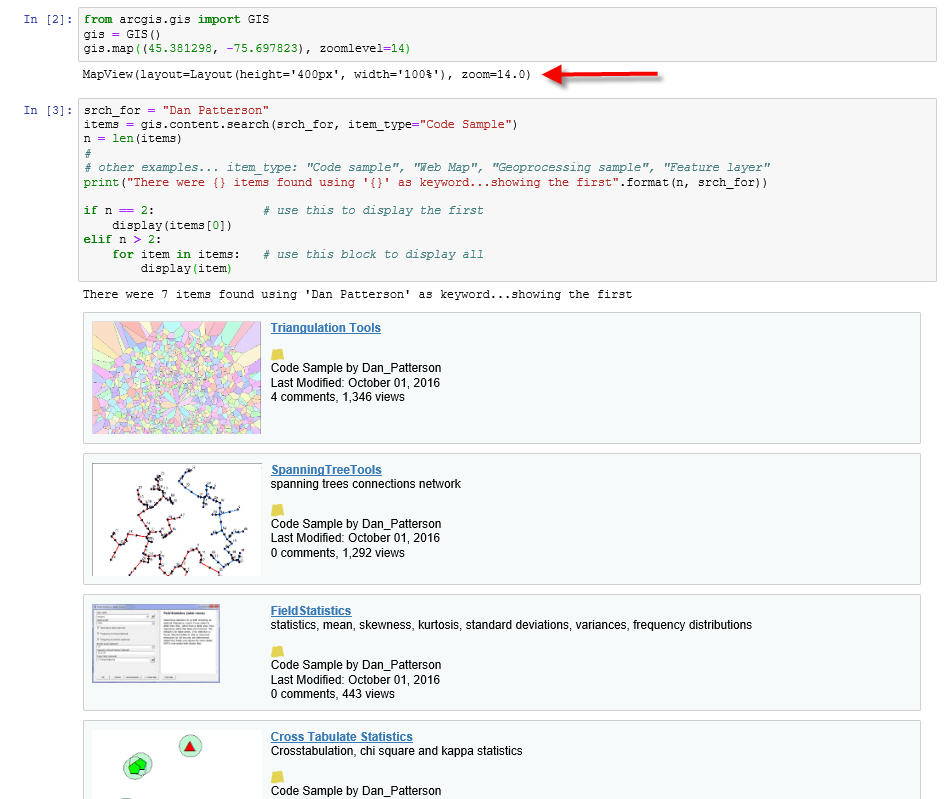
- Mark as New
- Bookmark
- Subscribe
- Mute
- Subscribe to RSS Feed
- Permalink
well at least you have some tools you can use in the interim ![]()
- Mark as New
- Bookmark
- Subscribe
- Mute
- Subscribe to RSS Feed
- Permalink
Looks like the Map widget is not enabled.
Firstly, try this in the exact environment (if you have multiple envs) your jupyter server is running in:
python -m arcgis.installIf it does not work, then you can check if the map widget is enabled in notebook:
jupyter nbextension list
if not, enable it manually:
jupyter nbextension enable --py --sys-prefix widgetsnbextension
jupyter nbextension enable --py --sys-prefix arcgis
Last, you can check your environment to see if it meets the minimal system requirement:
print("python version: ",sys.version)
print("arcgis API version: ",arcgis.__version__)
print("widgetnbextension: ",widgetsnbextension.__version__)
print("ipywidgets version: ",ipywidgets.__version__)Hope this helps.
- Mark as New
- Bookmark
- Subscribe
- Mute
- Subscribe to RSS Feed
- Permalink
good point, assumed it would be if installed (mine was)
