- Home
- :
- All Communities
- :
- Developers
- :
- ArcGIS API for Python
- :
- ArcGIS API for Python Questions
- :
- Re: Switch Jupyter Notebooks to cloned python envi...
- Subscribe to RSS Feed
- Mark Topic as New
- Mark Topic as Read
- Float this Topic for Current User
- Bookmark
- Subscribe
- Mute
- Printer Friendly Page
Switch Jupyter Notebooks to cloned python environment
- Mark as New
- Bookmark
- Subscribe
- Mute
- Subscribe to RSS Feed
- Permalink
I've cloned my environment in ArcGIS Pro setting and installed a bunch of stuff. When I open up Jupyter Notebooks, it still reverts back to the root environment.
Anyone know how to switch it for use in notebooks?
Solved! Go to Solution.
Accepted Solutions
- Mark as New
- Bookmark
- Subscribe
- Mute
- Subscribe to RSS Feed
- Permalink
The easiest way to start Jupyter Notebook with your desired environment and from your desired startup location is to:
- Open the Python Command Prompt from the Start menu, the active environment in ArcGIS Pro will be the active environment.
- If you want to change to a different python environment enter: activate <env-name>
- If you want to change to a different starting directory enter: cd <dir>
- Launch Jupyter Notebook by entering: jupyter notebook
You can list the python environments available to switch to with: conda env list
See the screenshot below:
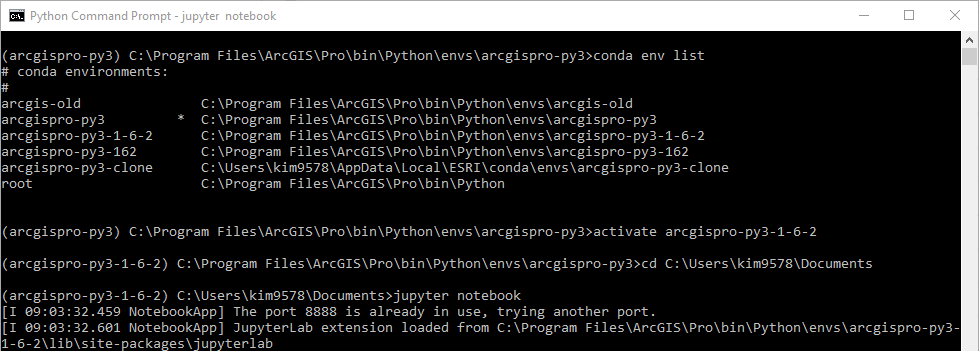
- Mark as New
- Bookmark
- Subscribe
- Mute
- Subscribe to RSS Feed
- Permalink
Some references on the web... the desktop shortcut route works
3. Running the Jupyter Notebook — Jupyter/IPython Notebook Quick Start Guide 0.1 documentation
but watch the time that the suggestions were made... the 'correct' approach is a moving solution
path - How to change the Jupyter start-up folder - Stack Overflow
If you have clones, make sure you have the proper environment activated.
Jupyter Lab is an option as well
JupyterLab Documentation — JupyterLab 2.0.0a0 documentation
shortcuts creation for Pro... not specific to notebook
/blogs/dan_patterson/2017/07/01/arcgis-pro-2-creating-desktop-shortcuts
- Mark as New
- Bookmark
- Subscribe
- Mute
- Subscribe to RSS Feed
- Permalink
The easiest way to start Jupyter Notebook with your desired environment and from your desired startup location is to:
- Open the Python Command Prompt from the Start menu, the active environment in ArcGIS Pro will be the active environment.
- If you want to change to a different python environment enter: activate <env-name>
- If you want to change to a different starting directory enter: cd <dir>
- Launch Jupyter Notebook by entering: jupyter notebook
You can list the python environments available to switch to with: conda env list
See the screenshot below:
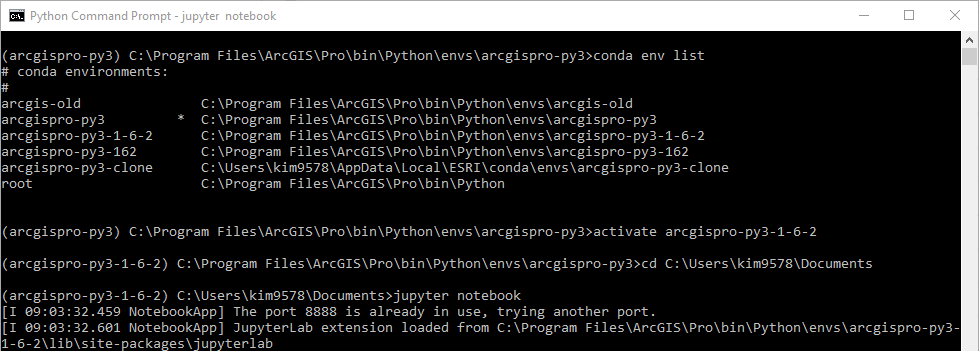
- Mark as New
- Bookmark
- Subscribe
- Mute
- Subscribe to RSS Feed
- Permalink
Thanks Kimberley, this worked for me. I also had to install ipykernal in the new environment but now it's working.