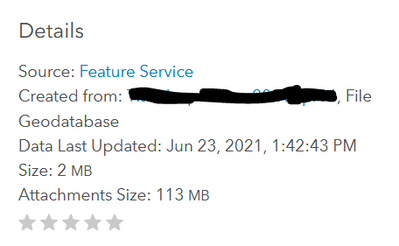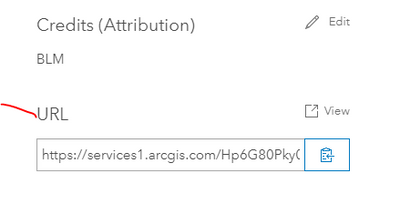- Home
- :
- All Communities
- :
- Developers
- :
- ArcGIS API for Python
- :
- ArcGIS API for Python Questions
- :
- SearchCursor cannot open Hosted feature layer
- Subscribe to RSS Feed
- Mark Topic as New
- Mark Topic as Read
- Float this Topic for Current User
- Bookmark
- Subscribe
- Mute
- Printer Friendly Page
SearchCursor cannot open Hosted feature layer
- Mark as New
- Bookmark
- Subscribe
- Mute
- Subscribe to RSS Feed
- Permalink
I am trying to use arcpy cursors on a hosted feature layer containing a geodatabase with multiple tables and feature classes. After digging around the internet, a few posts seem to allude that I can do this:
https://gis.stackexchange.com/questions/363932/how-can-i-use-updatecursor-in-agol-layers
Whereby, it seems the process is to:
- Access ArcGIS Online account
- Search for the hosted feature layer in my content
- Use the URL for the item as the first parameter in the arcpy cursor (i.e. arcpy.da.SearchCursor(item.url, fields))
- Run Cursor
So, code looks something like this:
from arcgis.gis import GIS
import arcpy
gis = GIS("https://www.arcgis.com", "username", "password")
hfl = gis.content.get('itemitd')
url = hfl.tables[8]
with arcpy.da.SearchCursor(url, '*') as cursor:
for row in cursor:
print(row)
Which returns the following error:
RuntimeError: cannot open 'https://services6.arcgis.com/yadda/arcgis/rest/services/nameofhostedfeaturelayer/FeatureServer/10'
I tried using a slightly different approach to grab the item, but is pretty much the same as the above:
hfl = gis.content.search(query="title:nameofhostedfeaturelayer, owner:username", max_items=1000)
url = hfl[0].tables[8].url
with arcpy.da.UpdateCursor(url , "*") as cursor:
for row in cursor:
row[0] = "hello"
cursor.updateRow(row)
Which yields the same error.
Couple notes:
- I own the data
- It is shared to a few groups, but not publicly
- I've allowed edits on the hosted feature layer and any other setting that may or may not allow the script to see and read the hosted feature layer
- It appears I do have access to the hosted feature layer and I can perform other operations on it such as printing out items or values:
for v in hfl.values():
print(o)
for i in hfl.items():
print(c)
Any suggestions why I am receiving that error?
- Mark as New
- Bookmark
- Subscribe
- Mute
- Subscribe to RSS Feed
- Permalink
What I do is load the HFS in once to a FeatureSet then I can use it many times without more calls. I know not your question but it may help you.
specrichF = arcpy.FeatureSet()
specrichF.load(specrichURL)
with arcpy.da.SearchCursor(specrichF,......
Hope that helps
- Mark as New
- Bookmark
- Subscribe
- Mute
- Subscribe to RSS Feed
- Permalink
Thanks @DougBrowning I tested your suggestion (think that was a similar approach in one of the other links I posted above) and it returns the following error:
RuntimeError: RecordSetObject: Cannot open table for Load
So, there's something that is preventing the cursor from opening/accessing the table...
- Mark as New
- Bookmark
- Subscribe
- Mute
- Subscribe to RSS Feed
- Permalink
I knew I should posted that if it is a table you need to use RecordSet
soilpitF = arcpy.RecordSet()
- Mark as New
- Bookmark
- Subscribe
- Mute
- Subscribe to RSS Feed
- Permalink
Thanks again @DougBrowning I think the coding you are providing is correct and you are right. I am trying this on a table but I also tested on a layer as well and it just doesn't seem to be accessing either of them with the cursor.
I did come across an ESRI support document that speaks to the errors I am receiving and how a map service can't access the attribute table, but according to the metadata on my hosted feature service, it is a feature layer, not a map service:
- Mark as New
- Bookmark
- Subscribe
- Mute
- Subscribe to RSS Feed
- Permalink
I should have posted a sample URL too. Does it end in FeatureServer? Then you give it the number of the layer you want. You may be giving it the /MapServer URL instead.
url = "https://services1.arcgis.com/Hp6G80Pky0om7QvQ/ArcGIS/rest/services/MyServiceName/FeatureServer/0"
soilpitF = arcpy.RecordSet()
soilpitF.load(url)
Sorry I should have posted the complete code. Seems like you are trying to look it up instead? I would just give it the URL to the service.
You get this from the Item page of the service
Hope that works.
- Mark as New
- Bookmark
- Subscribe
- Mute
- Subscribe to RSS Feed
- Permalink
What finally made it work for me was to add the portal connection in ArcGIS Pro.
- Mark as New
- Bookmark
- Subscribe
- Mute
- Subscribe to RSS Feed
- Permalink
Based on a notification updating this post.
In the end I found out that using RecordSet or FeatureSet actually just makes a pointer to the online data and does not load anything into a Python var or memory like I thought. Found out once the service grew in size my script starting taking 30-60 mins to run!
So I totally gave up on using it and instead specifically copy everything into memory like this
arcpy.conversion.FeatureClassToFeatureClass(plotsURL, "memory", "plots")
plotsF = "memory\\plots"
The script now runs in 1-3 minutes! Way better way to do it. Also note the new memory in Pro vs the older in_memory is also much faster. Changing this cut the script run time in half again. I have since converted all my scripts to copying to memory right away at the top of the script and it is working really well and crazy fast.
Also note I do the second line plotsF = "memory\\plots" just so that I can use var type ahead in PyScripter. You could write out "memory\\plots" each time but a var is way easier. Also note GP tools may not like the \\ part so you can instead use plotsF = os.path.join(memory,plots) and I am pretty sure that was working fine but I forget.
Sorry for the late update but hope it helps someone.