- Home
- :
- All Communities
- :
- Developers
- :
- ArcGIS API for Python
- :
- ArcGIS API for Python Questions
- :
- Re: Run Python API script as scheduled task?
- Subscribe to RSS Feed
- Mark Topic as New
- Mark Topic as Read
- Float this Topic for Current User
- Bookmark
- Subscribe
- Mute
- Printer Friendly Page
- Mark as New
- Bookmark
- Subscribe
- Mute
- Subscribe to RSS Feed
- Permalink
I have created a script that updates a feature service through the Python API in Jupyter Notebooks. I was wondering how I can run this as a scheduled task?
Solved! Go to Solution.
- Mark as New
- Bookmark
- Subscribe
- Mute
- Subscribe to RSS Feed
- Permalink
Still receiving errors
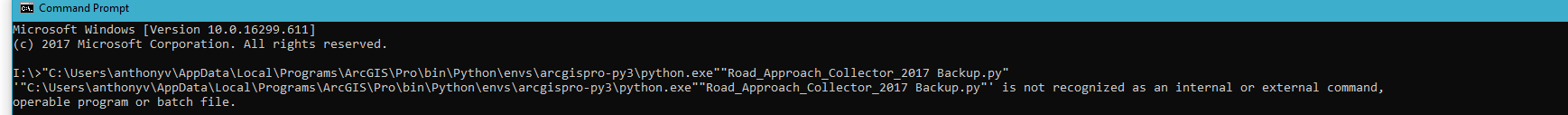
- Mark as New
- Bookmark
- Subscribe
- Mute
- Subscribe to RSS Feed
- Permalink
I think you're missing a space between "C:\Program Files\ArcGIS\Pro\bin\Python\envs\arcgispro-py3\python.exe" and "<your script file.py>"
- Mark as New
- Bookmark
- Subscribe
- Mute
- Subscribe to RSS Feed
- Permalink
Aaron,
Thanks for all your help on this. I was able to get it to run through Command Prompt and then tested with Windows Task Scheduler. I'm all setup for automating that script now.
- Mark as New
- Bookmark
- Subscribe
- Mute
- Subscribe to RSS Feed
- Permalink
I recently moved this script to run weekly on our server using windows task scheduler which deploys a .bat file referencing a .py file but the .zip fgdb files export in ArcOnline in my "Exports" folder but will not download automatically. If I run this script manually or from my local machine it works fine but not on the server. Any recommendations?
- Mark as New
- Bookmark
- Subscribe
- Mute
- Subscribe to RSS Feed
- Permalink
Hi Rohit, it's noteworthy to add that cron ENV settings are often different from ENV at the CLI when the user is developing the automation script.
- Mark as New
- Bookmark
- Subscribe
- Mute
- Subscribe to RSS Feed
- Permalink
We call the Users folder... Users is for Losers because someone wasn't thinking Unicode
p = "C:\Users\dan_p\AppData\Local\ESRI\ArcGISPro"
File "<ipython-input-1-08bc5c8518ea>", line 1
p = "C:\Users\dan_p\AppData\Local\ESRI\ArcGISPro"
^
SyntaxError: (unicode error) 'unicodeescape' codec can't decode bytes in position 2-3: truncated \UXXXXXXXX escape
# ---- raw encoding or forward slashes your way out
p = r"C:\Users\dan_p\AppData\Local\ESRI\ArcGISPro"- Mark as New
- Bookmark
- Subscribe
- Mute
- Subscribe to RSS Feed
- Permalink
Dan:
What file is supposed to exist at the location you are referencing? All I see is subfolders at the location you specify and no python.exe file to execute the py script.
- Mark as New
- Bookmark
- Subscribe
- Mute
- Subscribe to RSS Feed
- Permalink
Have you cloned a Pro 2.2.1 environment yet?
One reason why we don't do the clone recommendation if you want to install packages... you have to explain why you have to put double/single quotes around a path to the python executable as well as the script name. Then the students say.... "but windows allows spaces? don't they?" then I say "sometimes... but not when you need them too" Teaching is an arduous calling ![]() and the root of the expression "just do it"
and the root of the expression "just do it"
- Mark as New
- Bookmark
- Subscribe
- Mute
- Subscribe to RSS Feed
- Permalink
I am going to wait until ESRI fixes this issue with a firm release, as I do not want to hack around in the python environment. Is the location you are specifying (Users) folder, the location where the cloned python environment is placed by default?
- Mark as New
- Bookmark
- Subscribe
- Mute
- Subscribe to RSS Feed
- Permalink
Michael... You don't get to choose where you place the clone ![]() in a multiuser environment
in a multiuser environment